ExtendedCommand Adware
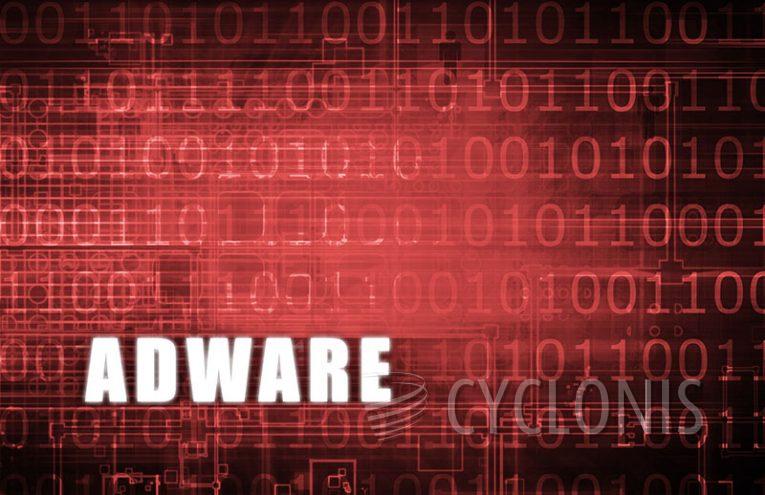
The ExtendedCommand app, identified as adware by our research team during routine checks on file submissions to VirusTotal, belongs to the AdLoad malware family. Its chief purpose is to make money for developers through the delivery of unwanted and potentially harmful advertisements.
ExtendedCommand operates as adware, executing intrusive ad campaigns that typically manifest on visited websites and various interfaces. It's important to note that specific conditions may be necessary for the ad-supported software to function optimally, such as a compatible browser/system or visits to particular sites. Regardless of whether ExtendedCommand displays ads, it poses a threat to both device integrity and user safety.
The advertisements presented by adware commonly promote online scams, untrustworthy software, and even malware. Some of these intrusive ads can be triggered, for example, by clicking on them, leading to the execution of scripts that initiate downloads or installations without user consent.
It's essential to be aware that while genuine products or services may be advertised through these ads, they are unlikely to be officially endorsed by their developers. More often, these endorsements are carried out by scammers aiming to gain illegitimate commissions through the exploitation of affiliate programs.
Although AdLoad applications frequently possess browser-hijacking capabilities, our analysis of ExtendedCommand did not reveal such functionalities.
This rogue app is likely involved in the collection of sensitive user information, as data tracking is a common feature of ad-supported software. The collected data may include URLs visited, viewed webpages, search queries, internet cookies, usernames/passwords, personally identifiable details, and financial data. This information can be monetized through sale to third parties.
What Are the Most Common Methods of Adware Distribution?
Adware can be distributed through various methods, often relying on deceptive tactics to infiltrate systems. Here are some of the most common methods of adware distribution:
Software Bundling:
Adware is frequently bundled with free or pirated software. Users may unknowingly install adware along with the desired program if they don't carefully review the installation process and opt-out of additional, unwanted software.
Freeware and Shareware:
Adware may be included in seemingly legitimate free software or shareware. Users who download and install such programs without scrutinizing the installation options may end up with unwanted adware on their systems.
Malicious Websites:
Visiting malicious or compromised websites can lead to drive-by downloads, where adware is automatically downloaded and installed on the user's system without their knowledge or consent.
Deceptive Advertising:
Adware may be distributed through deceptive online advertisements that prompt users to click on them. These ads may claim to offer free software, updates, or other enticing offers, leading users to unintentionally download and install adware.
Fake Software Updates:
Attackers may create fake pop-up messages or websites that mimic legitimate software update prompts. Users who unknowingly download these fake updates may end up installing adware instead.







