What is ExpandedOrigin Mac Adware?
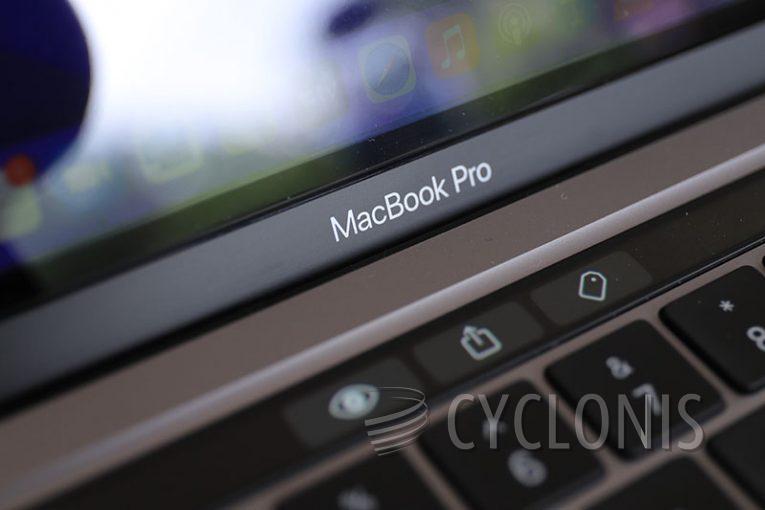
During our investigation of ExpandedOrigin application, we discovered that it falls under the category of adware due to its intrusive advertising behavior. Adware is often distributed in questionable and deceitful ways, which may lead to accidental installation by unsuspecting users.
ExpandedOrigin displays intrusive ads that may redirect users to potentially harmful websites. These sites could deceive users into downloading malicious applications, giving away sensitive information, or calling fake technical support numbers.
Furthermore, the ads displayed by ExpandedOrigin may execute specific scripts, which can initiate unauthorized downloads and installations. Therefore, it is highly recommended to remove ExpandedOrigin from your operating system and avoid trusting any of its ads.
Additionally, it is crucial to uninstall ExpandedOrigin because adware applications can access and read private information such as passwords and credit card details. Dishonest developers can use this information for malicious purposes like identity theft, financial fraud, and stealing personal accounts.
Why Should You Always Keep Your Mac Clean of Any Adware?
Keeping your Mac clean of any adware is essential to protect your privacy and security. Adware can collect your personal information, such as passwords, credit card details, and other sensitive data, and use it for malicious purposes, such as identity theft and financial fraud. Adware can also lead to potentially malicious websites that may trick users into calling fake technical support numbers, downloading suspicious applications, or giving away sensitive information.
Furthermore, adware can display intrusive and annoying ads that can interfere with your browsing experience and slow down your Mac's performance. Ad-supported software can also initiate unauthorized downloads and installations by running specific scripts without your knowledge or consent.
Removing adware from your Mac can improve your computer's performance, protect your privacy, and prevent potentially malicious websites and software from infecting your system. Therefore, it is highly recommended to keep your Mac clean of any adware by regularly scanning it with a reliable anti-malware software and avoiding downloading software from untrusted sources.







