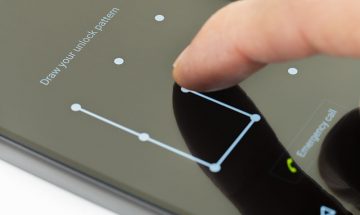Phone Keeps Disconnecting and Reconnecting to Computer

We have all at some point run into the issue where we would connect our smartphone or tablet to our PC using a standard USB cable and the device would keep popping in and out of existence. Similar intermittent disconnect problems are as common as they are annoying.
This article will try to offer a couple of quick solutions to the problem of your phone continually disconnecting and reconnecting to your PC once it's been plugged in.
-
Table of Contents
Check the cable, replace if needed
The very first thing you need to check if you are experiencing disconnects with your plugged-in device is your cable. Phone to PC USB cables are generally slim and thin and their rubber coating is often flimsy and thin.
If you keep your device plugged at an angle that puts a lot of strain on the cable, wire breakage can be a very common thing. Sometimes simply adjusting the cable around can be a temporary fix, as you get the faulty wire to make contact again. However, this sort of issue is best sorted out by simply getting a new cable.
USB cables are usually very cheap and a replacement should not set you back more than a few dollars.
-
Check the USB ports of your PC
USB ports that see a lot of heavy use with frequent plugging and unplugging of various devices can often become loose from gradual wear and tear. A loose port simply means that your cable's plug will not make sufficient and permanent contact with the USB port and will lead to dropped connection.
Loose play of the plug inside the port can be difficult to determine so in those cases it's best to simply plug your phone into a different USB port. If you suspect all your USB ports at the front of your PC case are loose, try using one that is located in the back, on the motherboard.
If simply changing ports solves the issue, you will know that it was certainly caused by loose play of the plug.
-
Check for USB port driver issues
Right click your start menu button and select "Device Manager" in the menu. Scroll down and expand the "Universal Serial Bus controllers" section. In the list of devices, check if you have any device with a yellow or red exclamation mark next to its name. If you see one, right click it and select "Properties". In the new window that comes up, select the "Driver" tab, then click "Update driver".
This will allow Windows to update any faulty driver installs with a clean, working version and solve any connectivity issues.