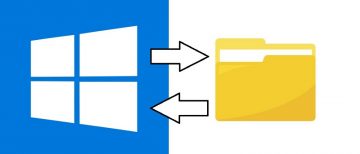External Drive Does Not Show Up on Computer

External drives have become a very affordable and very convenient solution when it comes to backup and media storage. With camcoders now able to record 4K video and even regular phones producing photos that can be multiple megabytes per photo, your computer's hard drive storage may simply not be adequate anymore.
This is where external drives come in. Over the last few years prices of external storage have been steadily dropping as technology makes strides towards easier production and more storage space at a lower cost. This makes large external drives very appealing for keeping a full backup of your personal videos and photos, as well as maintaining a regular full system backup.
While the vast majority of external drives these days are very simple to use and usually just need to be plugged into your PC to work, there may be some issues cropping up. This article will offer you some tips and ideas on how to deal with the most common issues related to external drives.
If your external drive would not show up on your PC, there are a couple of things you can do to try and solve the problem.
-
Apply all pending Windows updates
Sometimes updating your Windows to the latest available version will take care of detection issues with your external drives. To update your Windows, click the start menu, then click "Settings". In the new window that comes up, find and click the "Update & Security" item. This will open the Windows update interface, where you can click the "Check for updates". This will find and apply the most recent updates to your OS if you are still missing them.
Updating Windows 10 is more important than ever for keeping your external hardware in working order. New device support is continuously added to the OS updates and you should always keep your Windows updated.
-
Install a driver supplied by the manufacturer
If the problem persists, find the external drive manufacturer website and download and install any driver packages they might offer. Those can be commonly found in the Download and Support sections of the manufacturer website.
While this is a very rare case and should generally be unnecessary on a Windows 10 install, if you keep running into issues with your external drive, installing the manufacturer driver will help.
Of course, you should also check if your USB port you have plugged the device in is not malfunctioning. This can be easily done by connecting another USB device to it and checking if it works.
Checking the cable for potential breakage is also worth a try. Even though cables are generally sturdy, extended use or keeping the cable under a lot of strain can cause issues.