Let's Bust 10 Myths That Android and iPhone Users Continue to Believe
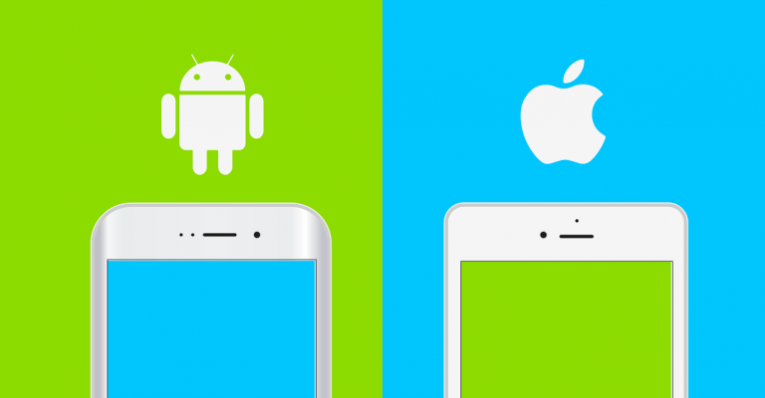
How important is your smartphone for you? Do you keep up with your business endeavors using it? Do you mainly use it to communicate with your family and friends? Perhaps it’s a tool for entertainment? Whatever the case might be, we are sure that your phone means a lot to you and that you do not want to lose it or get it hacked by someone from the outside. While the users of iPhones and Android smartphones have a plethora of security tools they can choose from to strengthen their devices, not everyone uses the available security measures. In part, that is due to the common belief that smartphones cannot be hacked. Unfortunately, that is just a myth. Cybersecurity myths are prevalent amongst both Android and iPhone users, which is why we created this list. Check it out, and you will have the most common Android/iPhone security myths debunked.
Table of Contents
Security Myth #1: Cybercriminals are not interested in hacking smartphones
Personal data equals money in today’s world, and cybercriminals are happy with any kind of data they can get their hands on. According to hostingtribunal statistics, a new hacker attack occurs every 39 seconds, 75 records are stolen even second, and cybercrime, shockingly, is much more profitable than the illegal drug trade. It was found that cybercriminals earned $600 billion in 2018, and a lot of that came from selling personal and corporate data or exploiting it to earn money in other ways. If you believe that cybercriminals are not interested in hacking your phone, you are completely wrong.
Security Myth #2: Locking phones is a waste of time
How much time do you need to unlock your phone? Milliseconds, most likely, and so there is no excuse not to lock your iPhone or Android smartphone. When you lock a phone, you need to think about the best way to do it. Will you go the most popular route of adding a pin code? Maybe you will use biometric authentication to identify yourself? Whichever method you choose, you need to make sure that you use your lock appropriately. For example, if you are using a pin code, do not just slap on 000000 like Kanye did. If you want to be sure that no one can hijack your phone physically, you must make sure that the pin code is as long as possible and that the characters you use are completely random too. Also, prepare yourself for the worst-case scenario. For example, iPhone users should set up Find My Phone to have the option of erasing data remotely.
Security Myth #3: Devices connected to smartphones do not need added protection
The world of IoT devices is expanding quickly, and most of these devices require you to download apps that you could use to control them from your Android or iPhone device. Unfortunately, many people do not understand that IoT devices can be hacked too, and so even if your smartphone is secured, hackers could gain access to it via the vulnerabilities within your smart thermostat, your smart baby monitor, or your smart home assistant. Just recently, researchers reported cybercriminals using Google Home and Amazon Alexa to eavesdrop on their users and to steal passwords. This is why every single device that you connect to your smartphone MUST be secured appropriately.
Security Myth #4: Popular app stores can be trusted at all times
Whether you use Google Play or App Store, you might think that you are safe. Unfortunately, that is not a given. Cybercriminals are smart, and they know how to fool the app store security experts too. For example, just over a month ago, it was reported that 25 Android photo-editing apps were infected with malware. These apps were removed from Google Play right away, but the damage had been done. Unfortunately, news like this one is quite common these days. If you want to stay safe, you need to research every single app you decide to install. This might take some time, but it’s better to be safe than sorry.
Security Myth #5: All apps require intrusive permissions
Speaking of apps, when you install them, you are informed about certain permissions that they are granted upon installation. You have to be very careful about those because you do not want to give someone more power than they need. Of course, if you face an app that requires ridiculous permissions, you might be dealing with someone sinister. Do you remember FaceApp? The infamous photo-editing app required full access to all photos that, reportedly, were sent directly to the company’s servers. Overall, when it comes to permissions, you have to use your head. If a photo-editing app requires access to your contacts, something’s not right.
Security Myth #6: Smartphone users do not need two-factor authentication
Although two-factor (and even multi-factor authentication) is not invincible, it is crucial to set it up. Even if you only use, for example, your Instagram account on your iPhone, you still need to set up two-factor authentication to ensure that no one else can breach a password and take over your account. Period.
Security Myth #7: It is okay to skip app updates
Updates can take time, and they might even make your device slower. Also, they need data, and if you are on a limited mobile data plan, you might keep postponing your updates for when you can connect to WiFi. Skipping updates is never a good idea. First of all, you want your apps to operate on the highest level, and you cannot ensure that if you skip updates. More importantly, updates include security patches, and if you do not apply those, your apps could help cybercriminals take over your device without you even knowing about it.
Security Myth #8: It is okay to run old OS versions
While skipping app updates is a terrible idea, postponing the update of your mobile operating system is not a good idea either. Again, this update takes time, and if you need your phone on at all times, you might hesitate to install the latest version of your iPhone (iOS 13) or Android (Pie 9) operating system. New versions offer a greater variety of features, and they might also include better security solutions, which is why it is always a good idea to run the latest version of iOS or Android OS. That being said, whenever an updated version is released, glitches and bugs are likely to exist, and so you need to be cautious about that too.
Security Myth #9: Investing in antivirus software is unnecessary
iPhone users do not really need to worry about this, but it is absolutely necessary for Android users to employ antivirus tools because there are plenty of opportunities for hackers to hijack smartphones remotely. In many cases, it is difficult to keep up with all updates and security threats, which is why antivirus tools can be extremely important. When it comes to choosing between free and paid antivirus tools, the choice is yours, but, of course, tools that cost money usually offer more features and better security systems. That being said, not all tools that have to be paid for are useful, and so you have to be selective about what you install and what you pay for.
Security Myth #10: Password managers do not aid smartphone users
Have you tried the Cyclonis Password Manager? It is a free tool that is available for Windows, Mac, Android, and iOS users. This tool can boost our online productivity by making sure that you do not need to remember any of your complex passwords. Note that passwords have to be complex if you do not want cybercriminals guessing them and then using them to hijack your accounts or maybe even your devices. The tool takes care of your passwords by encrypting them to ensure that they are always safe. The tool can also help you encrypt other kinds of sensitive data, including your passport number or your credit card number. At the end of the day, personal data equals money, and you want to use every opportunity and every tool to secure it.
Hopefully, we have managed to debunk Android/iPhone security myths that you believed in, and now you can adjust appropriately for better protection. If you want to continue discussing any of the myths, use the comments section below. We’d love to read your thoughts.








