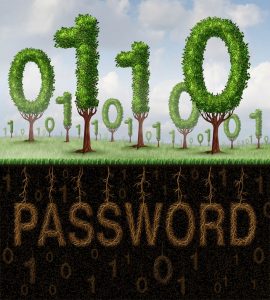Why Do GDPR Pop-Ups Show up on Websites and What Can You Do to Stop Them

GDPR or General Data Protection Regulation may have given people inside the European Union (EU) the means to protect their privacy while surfing the Internet, but as a result, it has also caused issues some might not have expected. What we are talking about is endless GDPR pop-ups showing up every time the user visits a website belonging to a company based outside the EU. Not to mention, some companies did not make it in time while adapting to the new regulations and now have to deny access to their websites for those trying to load them from EU in order to avoid huge fines. As a result, many users feel annoyed or confused because they did not imagine such consequences. However, we do not doubt with a bit of time and patience everything will go back to normal as both users and companies will adapt to the new regulation. In the meantime, there are a few solutions that could make the situation bearable, and if we caught your attention, we encourage you to read the rest of our article.
Table of Contents
What is GDPR?
Some of you may have heard about GDPR but did not bother finding out what it is. In short, it is a regulation on data privacy and protection for people in the EU. The aim of it was to give users the means to control over what personal information can be collected by the web pages they visit. Consequently, companies collecting users' personal data not only must make it clear such data is being gathered, but also state the purpose of doing so and inform users if their private information is being shared with third parties or outside the EU. The regulation gives you the right to review the data gathered about you as well or even request such data would be erased. As for more information on GDPR, you could read this particular blog post where we described the new regulation and changes it brings in detail.
Why do websites outside the EU show GDPR pop-ups?
As mentioned earlier, companies now have to inform their users whether they will collect any data that could be considered personal or private. Moreover, GDPR made it possible for the user to choose what kind of information can be gathered by consenting or not consenting to the usage of different cookies by the web pages they visit. This is why starting from 25 May 2018, when the new regulation became enforceable, various sites outside the EU began showing GDPR pop-ups. Their purpose is to explain to the user what cookies and for what purpose the site is using. Besides, you can choose whether the website can store or access information on your device, show personalized advertising content, measure the delivery of ads and generate reports needed to understand the service usage, and so on. To see or deselect such preferences you merely need to click the Change Preferences or Change Consent buttons available on GDPR pop-ups.
What can one do to avoid GDPR pop-ups or get rid of them?
It might be overwhelming in the beginning, but the truth is the GDPR pop-ups will no longer appear after you agree with the website's policies or choose what you consent to. In other words, after dealing with the annoying pop-up, it will not appear again when visiting the same web page form the same device. The process might take some time before you visit and choose your preferences for all the sites you visit often or on a daily basis, but with time you should see less and less of them. Nonetheless, if the situation is too irritating, there are a few things you could do to save yourself from getting annoyed.
As funny as it may sound, if you do not want to see GDPR pop-ups you could try to make it look as if you were living outside the EU, for example, in the United States. Usually, to change one's location, users employ VPN or Virtual Private Network tools. Many of them allow the user to hide his real location or even pick the country he wishes to pretend to be from. These applications were used broadly before the GDPR was enforced as there are services some users cannot reach while living in particular countries or regions. The downside of using a VPN to stop seeing the annoying pop-ups is you will be treated as a person living outside the EU, which means you will not be able to choose whether the websites you visit could gather your personal information or not. Thus, in this case, you have to pick what is more important: your privacy or a minute you might save as it should not take any longer to select your preferences.
Furthermore, instead of using VPN tools to enter web pages as if you were living outside the EU, you could try reading the content on websites without entering them. If you have not heard about cached pages, or in other words copies of websites kept by search engines that have indexed them, it might sound impossible. In fact, it could be with some of the sites as the search engine you are using may not have cached versions of all of the web pages displayed among the results. For example, users who surf with google.com can view cached pages by clicking the downward facing arrowhead located at the end of the URL address provided below the title of the chosen result entry. This method is perfect for sites you might be visiting only once to find the answers or information you are looking at a particular moment.
Lastly, as a third option, we could suggest using your browser's private window. In Google Chrome it is called incognito window, and Internet Explorer calls it InPrivate browsing. To make it clear, choosing private browsing will not make the GDPR pop-ups disappear, but it will allow you to accept the visited website's policies without reviewing them and worrying about your privacy. That is because these tools are designed to protect the user's privacy, and they do so by deleting the cookies that were saved while the user was surfing via a private window. During the session, the browser will not collect any passwords, login names, or lists of your visited web pages either. Of course, if you want to be able to see your browsing history or you like when a site remembers your login information, using incognito mode might not be the best option.