What to Do If You Forget State of India Bank Password

Online shopping is so popular these days that some probably spend more money virtually than when using a card physically. Of course, to shop online, one needs an Internet banking account. That is not hard to set up, but the process depends completely on the bank you use, so we will not get into the particulars here. If you live in India, there is a good chance that you are a customer of the State Bank of India because it is the biggest bank in the country. If you have an account with this bank, it is also likely that you have set up a virtual account to help you manage your assets and, of course, make transactions without leaving home or using your actual physical SBI card. If that is the case, there might come a time when accessing your online account might become impossible, simply due to the fact that you forget State Bank of India password. Although that might ruin your mood, rest assured that everything can be fixed.
Table of Contents
You forgot State Bank of India password. Here’s what you can do
If you cannot log into your SBI personal banking account via the login page, you have either forgotten State Bank of India Password or Username. In both cases, you can click Forgot Login Password and Forgot Username links on the right of the login form to get assistance.
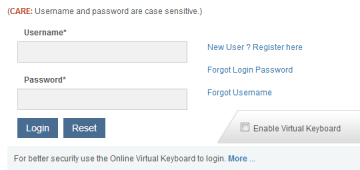
If you forgot the password, you are introduced to a form that asks to specify the problem. If you have simply forgotten the password, you are asked to submit your username, account number, country, mobile number, date of birth, and a special code available on the right. A disclaimer at the bottom of the form informs that you can use a Profile Password to reset SBI password as well, or you can get the login password reset at any physical branch of the bank. So, you definitely have options, and if you can identify yourself, it should not be difficult to get your password back in no time.
What is a Profile Password and how to create it?
A Profile Password is not your SBI login password, it is an additional layer of security that the bank provides to its customers. If you set this password, you will need to enter it every time you, for example, change your phone number, change login details, or perform certain transactions. Without a doubt, you want to set this up to ensure that your SBI account is stronger and harder – if not impossible – to hack into. Of course, you do not want your login password to match the profile password because that would simply defeat the purpose. SBI also recommends that you create a password that consists of numbers, letters and special characters to ensure strength. If you have a hard time coming up with a password, or you are not sure you can remember it, we strongly recommend employing a password manager. We discuss how you can benefit from a password manager further on.
What to do if you forget your Profile Password as well
You cannot change your Profile Password if you do not have access to your Internet banking account, and so you need to take care of that first. However, because the login and profile passwords are unique, you might forget your Profile Password. How you reset it depends on the information that is available to you. If you have the answer to the hint question, all you have to do is answer the question and then set a new password. If you cannot authenticate yourself using the hint question, you need to go to your bank and request a password reset in person.
How to reset Profile Password using a Hint Question
- Login to your SBI Internet bank account.
- Select Profile at the top.
- Click Forgot Profile Password.
- Select the Hint Question.
- Enter the Hint Answer and then click Submit.
- Enter a new Profile Password.
- Reenter the new password to Confirm.
- Select the Hint Question.
- Enter the Hint Answer and then click Submit.
How to reset Profile Password without Hint Question:
- Login to your SBI Internet bank account.
- Select Profile at the top.
- Click Forgot Profile Password.
- Click the please click here link if you have forgotten the question/answer.
- Select your local branch of the bank and click Submit.
- Download a Registration form.
- Write down the reference number for a password reset.
- Print the form and fill the necessary information.
- Submit the form and the reference number to your local bank.
Hopefully, you have the answer to the secret question, and you can reset SBI Profile Password right away. If you have to deal with the issue in person, it might take some time, but it can be solved for sure. Of course, you do not want to go through the same process again and again, but you do not want to sacrifice your security for it either. You might opt for an easier-to-remember password, but that would be a step back. You create your passwords to protect your most sensitive and valuable data, and in this case, it might be your lifetime savings. This is why you want to create a password that is impenetrable.
How to ensure that your SBI passwords protect you
As you now know, both your login and Profile passwords need to be strong, and you should use all kinds of characters, numbers, and letters to make them strong and impossible to guess or crack. If you think it is safe to write down passwords on paper or, worse, save them in a file stored on the computer, you need to think again. That is not safe at all. What you want is a reliable program that can reliably store and protect your passwords. We are talking about a password manager here.
If you install a reputable password manager, it will not only help you create incredibly strong passwords and store them in a safe place, but it will also make the login process much easier. Cyclonis Password Manager is integrated into web browsers, and so when you go to the login page, you can use it to autofill the login dialog boxes to log you in automatically. Cyclonis Password Manager also offers a Private Notes feature, which can be used to store secret questions and answers. In conclusion, if you employ a password manager, you will not need to worry about the security of your passwords, and you will be able to get into your accounts even when you forget certain login details or secret questions that can help get in faster. Did you forget State Bank of India password? Let this be the last time.








