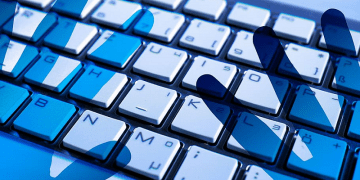What is the 'webhelper.exe' Process?

Tech-savvy users know that whenever they notice something odd happening on their device, whether it is high CPU usage or suspicious events, the first thing to do is to check the Task Manager. It shows a full list of active processes, as well as details about the resources they consume. If an unknown process is taking a lot of CPU or RAM, then this might be a sign that there is something out of the ordinary. One of the process names, which users often research is webhelper.exe.
Typically, users complain that webhelper.exe is consuming too much CPU resources – often going above 60-70%. This would be normal for a heavy software suite like Adobe Creative Cloud, but it is certainly out of the ordinary when talking about an obscure process like webhelper.exe. Many online guides state that this process is associated with adware, but this might not always be the case. In fact, some resourceful users have successfully identified the culprit – uTorrent.
Webhelper.exe – an uTorrent Component, or Adware?
uTorrent, a popular torrent client, has had a poor reputation over the past couple of years because it seems to be packed with tons of unnecessary features and ads. Furthermore, its official installer may offer users to install 3rd-party apps, a strategy that is also known as software bundling. While many users have switched to different torrent clients, there are still plenty of uTorrent users. But what does webhelper.exe do exactly? Depending on the uTorrent version you are using, the component utorrentie.exe may also go by the name WebHelper. It is also known for using excessive CPU resources.
This process is responsible for reproducing Web content inside uTorrent. This includes media previews, advertisements, and other content fetched from the Internet. It is safe to say that webhelper.exe is not important, and allowing it to consume the majority of your hardware resources is a bad idea. If you are experiencing such issues, we advise you to uninstall uTorrent immediately.
Of course, you can never be too safe when dealing with suspicious Windows processes. This is why we also suggest running an up-to-date anti-malware tool, which will thoroughly scan your system for any suspicious files. This way you can be 100% certain that webhelper.exe is not part of a suspicious or dangerous application.