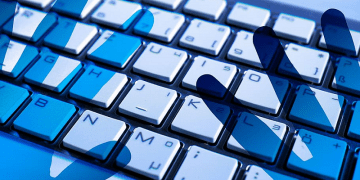What is the 'Wup.exe' Process?

One of the first thing that tech-savvy users do when they experience performance issues is to check the Task Manager. This essential Windows tool reveals a lot about the way your computer's resources are being used. By default, it shows how much RAM and CPU specific software consumes – if an unknown entry takes a lot of resources, then this might be the first symptom of a problem. One of the unknown processes that users often research online is 'wup.exe.' But what is this program, and why does it take so much resources?
The good news is that wup.exe is not a very dangerous application. As in, it is not a threat that can encrypt files, steal login credentials, or spy on you. It is, however, technically a piece of malware. It is a Trojan cryptocurrency miner, which consumes CPU resources to mine for cryptocurrencies like Monero. Of course, all proceeds go to the wallet of the attackers – the criminals are simply using your hardware for their own personal gain. While this is happening, you will face serious problems using heavy software and games, because the available CPU resources are in use by another application.
How to Deal with the Wup.exe Infection?
If you encounter the wup.exe process, you should try to get rid of it immediately. Your initial instinct will probably be to try and terminate the process, but this will do nothing – the Trojan miner is meant to start automatically whenever someone closes it. The only way to get rid of it permanently is to run an up-to-date antivirus tool that will identify and remove all components or changes part of wup.exe.
You should make sure that your system is kept safe by a reputable antivirus tool at all times. This is the best way to stop threats like the wup.exe miner from infecting your system. Furthermore, we advise our readers to stay away from common sources of dangerous files – illegal sports streams, shady advertisements, pirated content, cracked games and software, etc.