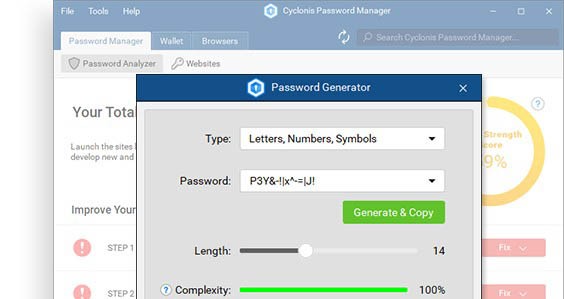3 Tips to Ensure That You Do NOT Forget Your Passwords

Have you ever pondered in front of your screen or with your mobile device in your hands, staring into the distance, trying to remember your password? Does that ring a bell? If so, you can join our little corner, where we share our stories about how we forgot passwords multiple times. It would be a lot better if we could talk about how we can always remember passwords, instead of forgetting them. That's actually why we have decided to add this entry into our blog. We have a few tips to ensure that you do not forget your password again.
Table of Contents
Algorithm-Based Password
There are several ingenious tricks that can help all of us keep the days when we forgot passwords in the past. Some of them may require some mental gymnastics if you want to always remember your password. However, at the same time, it really helps to come up with unique passwords. One of those tricks involves an algorithm-based password.
What is an algorithm? You've probably encountered this word many times before, and you haven't thought much of it. Let alone you didn't even consider that something like that could help avoid a situation where you forget a password.
To put it simply, an algorithm is a set of rules that are supposed to be followed in calculations or other operations. In other words, you can use a set of rules (i.e., an algorithm), to come up with your passwords. If you remember the algorithm, you won't have to worry about forgotten passwords. How does it work?
For instance, you can use the name of the website you have registered on to create your password. Let's say, if you have signed up on google.com, you can take the word "Google" and apply the algorithm that has the following set of rules:
- The number of characters in the website's name.
- Reverse the last three characters in the address.
- Capitalize the last letter.
- Add three last digits from your phone number.
If we apply this algorithm to "Google," you would get something like "6elG000." Although it looks a bit like a mess, the password itself is relatively safe because only you know the algorithm rule. And you can apply this to every single account. As long as you know the algorithm used to create the sequence, you might have better luck of not forgetting any password again.
Acronym-Based Password
Perhaps you find using an algorithm too complicated? Maybe a set of rules is a bit too much, and you need another method to always remember a password? It is also possible to use an acronym to come up with your passwords.
All you have to do is come up with a sentence that you will never forget for sure. For example, "Christmas is always on the 25th of December." You can take the first letters from each word in that sentence, capitalize every other of them, add the data numbers, and voila, you have your password: CiAoT25d. It might not look like much, but it still is a lot safer than reusing the same passwords all over or using actual words in your password.
On the other hand, here you might also say that it is a bother to remember such things, not to mention that capitalizing letters while typing in the password is a pain. And what if you forget the password again? What if you forget which letters were capitalized? Wouldn't that be a shame?
Password Manager
Instead of counting on your own memory to always remember a password, you can use a third-party tool like Cyclonis Password Manager to remember everything for you. Why is it a good idea to use a password manager?
Well, for starters, a password manager will not forget any password because all of them will be stored in its vault. As far as Cyclonis Password Manager is concerned, you just need to remember the master password that unlocks all of your other sensitive data. Isn't that neat? One password to access all of your other saved passwords, and only YOU know it!
And it's not just your old passwords that you can import into the password manager. If you are not sure whether your old passwords are strong enough, you can generate new ones using Cyclonis. It goes without saying that the tool will generate really strong and unique passwords that will be impossible to crack. Not to mention that it will also remind you to change your passwords regularly. Have you been doing that? Or have you been using the same password for years?
Using the same password for a very long period of time is rather dangerous because it increases the possibility of personal data theft. Therefore, you can see that with a password manager you can make new habits that will enhance your online security.
And while manual tricks like using algorithms or acronyms to make new passwords only work for this one purpose, a password manager can provide you with many other features. Of course, you won't have to fret about forgetting passwords again, but on top of that, Cyclonis can also help you auto-fill various online forms if you enter your personal information into the Wallet section.
There are many other things Cyclonis Password Manager can offer, and you can check it out in detail in the Key Features page. The most important thing is that you should use something that suits your needs the best.
There will always be users who would rather choose to always remember a password by heart, than rely on a software tool. And there is nothing we can do about it. It is perfectly fine if you want to make your passwords on your own. Please do consider using the algorithm or the acronym tip for that! However, if you care about your personal data security, and you are simply too sick of coming up with new passwords every now and then, a password manager might be the answer that you seek. It's always worth it trying something new, especially if it is beneficial to you and your data security.