Thinking About Changing Passwords? Start by Strengthening Them First!
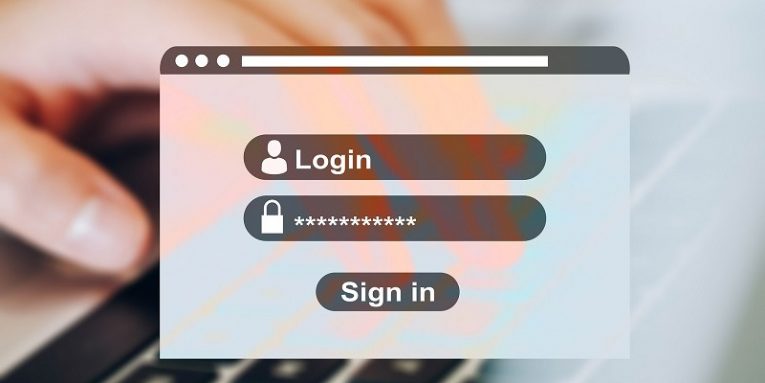
There are situations when changing your password could be a great idea, but it does not always make things better. The truth is that there is no point in replacing a password if you change it with one that is just as weak as the previous one or even less secure. In other words, upgrading passwords can help you increase your accounts' security, but only if you know how to make them strong. Consequently, in this blog post, we discuss what a secure passcode is and how to come up with it. Also, by reading our article, you can learn how to upgrade a password of an already existing account quicker as well as how often you should do so. If you have more questions about password upgrading, feel free to leave us a message below this blog post.
Table of Contents
What is a strong password?
It is probably one of the most discussed questions nowadays as cybercrime seems to be only increasing. Meaning, it is unlikely that hackers are going to give us a break any time soon. There is no doubt that weak login credentials are making things easier for cybercriminals, which is why talks about a strong password are always relevant.
As you probably realize, the understanding of what a secure passcode is, changes all the time as technologies grow and hackers find new opportunities. Some time ago, a password of 6 characters was considered to be strong. Then there was a period in which specialists recommended creating passwords of at least 8 characters. Soon enough the number of minimum characters was increased to 10, and these days specialists advise using more than 12 characters.
Moreover, it cannot be just any 12 or more characters. The combination you come up with has to consist of both lower-case and upper-case letters, numbers, and even symbols. Also, it cannot contain any words that could describe you (e.g., your name or hobby) or popular phrases that a lot of other people might think of (e.g., movie quotes). In other words, strong passwords have to be not only long and made of various characters, but they must also be as unique as possible. Also, note that you cannot use the same strong combination for all of your accounts, because if one of them gets hacked, hackers might be able to access all of your other accounts.
How to set up strong passwords?
Now that you know what a strong password is, you could try to think of secure combinations fitting the earlier presented description yourself, or you could employ an application that would do that for you. What we are talking about is a dedicated password manager.
If you have never had such a tool and want a free application that is also easy to use, we recommend trying out Cyclonis Password Manager. It has just the right tools to set up strong passwords. The application's Password Generator can create 32 character-long passwords from chosen characters. It even has a complexity bar that shows how strong the generated passcode is.
There is also another area where a password manager could be very handy. Most of us have lots of accounts and can agree that memorizing tons of unique passwords is quite an impossible task. Luckily, a password manager can memorize all of your passcodes so you would never forget them. In fact, Cyclonis can even log you in automatically, so if you do not want to, you do not have to enter your login credentials every time you want to connect to your email or any other account.
How to upgrade a password?
If you are not using a password manager, usually, you upgrade your password through account settings. In which case, you have to come up with a new password and type it into the required fields. However, if you are using, for example, Cyclonis Password Manager, you can go to a website on which you wish to change your current password from the application. If you selected automatic login, the tool should log you in automatically. Then you should go back to the application's window, select Tools, and choose Password Generator. Use the tool to create a strong new password that gets automatically copied to clipboard. All that is left is to paste the new passcode into required fields provided by the website you wish to change your passcode for and confirm the changes.
How often should you upgrade your passwords?
At some point, specialists were agreeing that changing passwords from time to time is necessary. Consequently, you can notice that some websites and programs are still asking to replace or upgrade passwords periodically. However, lately, more and more cybersecurity experts agree that doing so might have no difference or even make matters worse if a user upgrades his password with a weaker combination.
One of Microsoft's specialists, Aaron Margosis, announced that the company is dropping the password expiration policies. As the expert said, users tend to come up with weaker passwords when they are forced to change them. Also, the forced passcode change is not a reliable security measure, as it works only if cybercriminals cannot figure out a combination until the next scheduled password upgrade. Unfortunately, if they manage to guess it in between password upgrades, a victim could lose his account.
Besides, how often a person has to upgrade his password may differ for everyone. Perhaps, some of your accounts have been hacked in the past, and you are being targeted by hackers often. In such a case, changing your password from time to time could make things more difficult for cybercriminals and, in such a case, it could be a good practice. Not to mention, you should always upgrade passwords that no longer fit the requirements of a strong passcode, which, as we explained earlier, change with time.
Thus, the answer to how often you should upgrade your passwords is only when they get compromised or hacked with a condition that your passwords are all strong and cannot be easily brute-forced. Compromised passwords are passcodes that might have been exposed during a data breach or a similar cyberattack. While some companies alert their consumers about data breaches fast and urge them to change their passwords, some companies stay silent.
Meaning, if you want to learn whether your login credentials might have been exposed lately, you should read the latest cybersecurity news instead of trusting companies guarding your data and waiting for their email. Reading news related to cyber threats can also help you learn about new attacks and malicious applications and how to protect yourself against them, so, one way of the other, it should benefit you.
All things considered, replacing a passcode is not a bad idea if you know how to upgrade a password properly. By saying properly, we mean changing passwords with combinations that are unique, long enough, and have all the required types of characters. Always remember that upgrading passwords is only beneficial if you are replacing them with something more complex.








