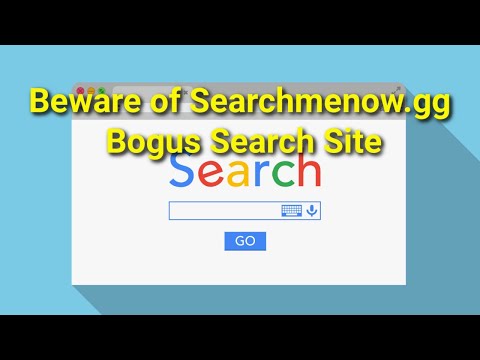Searchmenow.gg Pushes Browser Hijacker

During our evaluation of searchmenow.gg, we uncovered its dubious nature as a search engine. Our team encountered searchmenow.gg when a browser hijacker was introduced to a web browser. Notably, applications designed to promote searchmenow.gg can incorporate the "Managed by your organization" feature within Chrome browsers.
The search results presented by searchmenow.gg cannot be considered reliable for several reasons. To begin with, searchmenow.gg falls into the category of shady search engines, indicating doubts about its reliability and credibility. This raises concerns regarding the accuracy and relevance of the search results it delivers.
Furthermore, searchmenow.gg is associated with browser hijackers like the one named "Apps." Browser hijackers are known to modify browser settings without the user's consent. Such unauthorized alterations can manipulate search results, potentially promoting suspicious or deceptive websites. This compromises the integrity and trustworthiness of the search engine's output.
Given these factors, it is prudent to exercise caution and refrain from relying on search results from searchmenow.gg, as they may not offer accurate, impartial, or trustworthy information. It is worth noting that users are directed to searchmenow.gg through searchesmia.com.
Table of Contents
What Are Browser Hijackers and How Can You Avoid Them?
Browser hijackers are classified as potentially unwanted software programs or browser extensions that modify the settings of a web browser without the user's consent. Their primary objective is to manipulate the browser's behavior, redirect search queries, change the default homepage or search engine, and display unwanted advertisements. Browser hijackers often aim to generate revenue through advertising or collect user data for unauthorized purposes.
To avoid browser hijackers, follow these preventive measures:
Be cautious when installing software: Only download and install applications from trusted sources. Be vigilant during the installation process and read the terms and conditions. Avoid rushing through the process and carefully review each step, unchecking any pre-selected options for additional software or browser modifications.
- Update software regularly: Keep your operating system, web browser, and security software up to date. Regular updates often include security patches that address vulnerabilities exploited by browser hijackers.
- Read user reviews and research before installing extensions or add-ons: Before adding any extensions or add-ons to your browser, read user reviews and research their credibility. Stick to reputable sources such as official app stores or developer websites.
- Be cautious with email attachments and downloads: Exercise caution when opening email attachments or downloading files from untrusted sources. These can contain browser hijackers or other malware. Scan attachments with reliable antivirus software before opening them.
- Use robust security software: Install and regularly update reliable antivirus or antimalware software. It can detect and remove browser hijackers, as well as provide real-time protection against potential threats.
- Regularly review and manage browser extensions: Periodically review the extensions installed in your browser. Remove any suspicious or unfamiliar ones. Be cautious about granting excessive permissions to extensions and revoke permissions if they are not necessary.
- Be wary of unfamiliar websites and pop-ups: Avoid visiting suspicious or untrustworthy websites. Pop-up ads or banners from unknown sources may contain malicious links that can lead to browser hijackers. Close such pop-ups without clicking on them.