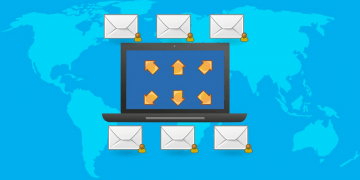Website Suspension In Progress Email Scam: Protect Data from Phishing Attacks

Table of Contents
Introduction to the Website Suspension Scam
Email scams have become increasingly sophisticated, often masquerading as legitimate communication to deceive unsuspecting users. One such scam gaining traction is the Website Suspension In Progress email scam. This particular phishing attack is designed to trick recipients into thinking their website is being suspended due to client complaints. The ultimate goal? To steal sensitive information, such as login credentials, by luring victims to a fake website.
The Anatomy of the Scam Email
At first glance, the Website Suspension email appears to be an official message from a web hosting service. The email informs the recipient that their website is in the process of suspension because of multiple complaints from users. It claims to offer a link to review the supposed complaints, urging the recipient to treat the email as urgent. This urgency is a classic phishing tactic designed to provoke an immediate, unthinking response.
To make the email appear more legitimate, scammers often include a line at the bottom falsely stating that a well-known cybersecurity service, such as Bitdefender, has scanned it. This extra detail aims to give the email credibility, further persuading recipients that the message is authentic.
Check out the phishing message below:
Subject: Suspension Account Notice for XXXXXXX user(s)
Website suspension in Progress..
Hi XXXXXXX,
This is to notify you on website XXXXXXX suspension, as we have received series of complains from clients about your website
Complains are stated on the below link.
hxxps://XXXXXXX/admin/checkl/complain/extranet/manage/?res_id=4531853163&hotel_id=301111&lang=el&from_confirmation_email=1?
Please kindly threat as Urgent
© XXXXXXX Support Team -
This email was scanned by Bitdefender
What Happens When You Click the Link?
The email contains a link that supposedly leads to a page where the recipient can review the complaints against their website. In reality, this link takes the user to a fraudulent website designed to look like an official login page. Here, the user is prompted to enter their password and other sensitive details. Once entered, this information is immediately sent to cybercriminals who can exploit it for a variety of malicious purposes.
Consequences of Falling for the Scam
Once scammers obtain login credentials or other personal information, they have several options for exploitation. They may gain access to email, social media, and even financial accounts. With control over these accounts, scammers can:
- Steal sensitive data: This includes everything from personal emails to financial information stored on the cloud.
- Send further phishing emails: Once they have access to your account, they can send phishing emails to your contacts, potentially infecting others.
- Install malware: Scammers can use the credentials to install malware on your systems, which may lead to long-term damage or even ransom demands.
- Steal money: Financial accounts can be drained, and personal information can be sold on the dark web or used for identity theft.
The impact of these actions can be devastating, including monetary loss, compromised privacy, and reputational damage.
How to Recognize Phishing Emails
Phishing emails, like the Website Suspension scam, are often designed to look urgent and convincing. These messages typically claim to be from legitimate companies or services, pressuring you to act immediately. To avoid falling prey to such scams, consider the following red flags:
- Urgent or threatening language: Scammers use urgent phrases to make you act without thinking. If an email demands immediate action, it’s worth pausing to verify its legitimacy.
- Unfamiliar senders: Always be cautious of emails from addresses or organizations you don’t recognize.
- Suspicious links: Hover over links (without clicking) to see where they lead. If the URL looks unfamiliar or doesn’t match the official site, it’s likely a phishing attempt.
- Requests for sensitive information: Legitimate companies will never ask for important information like passwords, Social Security numbers, or credit card details via email.
Malware Delivery Through Phishing Emails
Phishing emails are not limited to stealing information. They are also a primary method for delivering malware. Cybercriminals attach malicious files to emails or include fraudulent links that lead to dangerous websites. The attachments can come in various formats, including PDFs, MS Office documents, ZIP files, or executable programs. Often, these files contain malware that activates when opened or when certain actions, such as enabling macros, are performed.
Similarly, fraudulent links in phishing emails may lead to harmful websites that trick users into downloading malware or automatically start the download process. Once on your system, the malware can steal data, monitor your activity, or even lock your files in exchange for ransom.
Optimal Practices to Protect Yourself from Phishing Attacks
Phishing attacks can be avoided if you take the time to carefully review emails and adopt some cybersecurity best practices:
- Examine emails critically: Look for signs of phishing, such as unfamiliar senders, poor grammar, or suspicious links. If the email claims to be from a company you do business with, contact them directly through their official channels to verify the message.
- Avoid clicking links or downloading attachments from unknown sources: Even if an email seems legitimate, be wary of links or files. Instead of clicking on a link in an email, navigate to the company’s website directly by typing the URL into your browser.
- Update software and devices regularly: Keeping your system and software updated is crucial for protecting against vulnerabilities that scammers might exploit.
- Use official sources for downloading files and software: Always download software from official websites or app stores, and avoid using third-party downloaders or pirated software.
- Enable two-factor authentication (2FA): 2FA adds another layer of security to your accounts, making it much harder for scammers to gain access even if they obtain your login credentials.
Final Thoughts
The Website Suspension email scam is yet another example of how phishing attacks continue to evolve, using increasingly sophisticated tactics to trick users into handing over sensitive information. By remaining vigilant and adopting smart cybersecurity practices, you can protect yourself from this and other phishing scams. Always be cautious when dealing with unexpected or urgent emails and think twice before clicking on links or entering personal information.