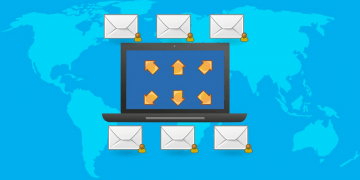Email Protection Report Email Scam

Upon scrutinizing the email in question, it became clear that it is crafted by malicious actors with the intention of extracting sensitive information from unsuspecting recipients. Such emails are categorized as phishing emails and commonly masquerade as communications from reputable companies or organizations.
In this particular phishing email, the recipient is alerted about three purported messages held in their email address's quarantine folder within the past 24 hours. The email provides a roster of messages, each ostensibly originating from different senders and featuring subject lines related to pre-ordering merchandise, confirming shipment, and a payment request.
The email directs the recipient to review pending messages by clicking on a provided link. Additionally, it offers instructions on how to mark emails as spam or whitelist them, prompting the user to input their email and password for these actions.
At the time of our investigation, the website accessed via the "View Pending Messages" hyperlink was not pointing to a live page. Nevertheless, it is evident that the primary goal of this phishing email is to deceive recipients into divulging critical information, such as email addresses and passwords.
Upon successfully obtaining login credentials, scammers gain unauthorized entry to the victim's accounts, paving the way for various malicious activities. A common tactic involves account takeover, where the attacker assumes control of compromised accounts, whether they be email, social media, or banking platforms.
Once in control, scammers may exploit the pilfered credentials for identity theft, sending phishing emails to contacts or disseminating fraudulent content on social media.
How Should You Act if You Run into a Scam Email?
Encountering a scam email can be concerning, but taking prompt and appropriate action is crucial to protect yourself and prevent potential harm. Here are steps to follow if you run into a scam email:
Do Not Click on Links or Download Attachments:
Avoid clicking on any links or downloading attachments in the suspicious email. These may lead to malicious websites or trigger the installation of malware on your device.
Do Not Reply or Provide Personal Information:
Refrain from responding to the email or providing any personal or sensitive information. Legitimate organizations typically do not request sensitive information via email.
Mark as Spam or Phishing:
Use your email provider's options to mark the email as spam or phishing. This helps improve the filtering system to prevent similar emails from reaching your inbox in the future.
Delete the Email:
Delete the scam email from your inbox and move it to the trash. Do not keep it in your inbox, as accidental clicks may still pose a risk.
Report to your Email Provider:
Report the scam email to your email provider. Most email services have mechanisms for reporting phishing or suspicious emails. This assists the provider in improving their security measures.
Educate Yourself:
Familiarize yourself with common phishing tactics and be cautious about similar emails in the future. Look out for red flags such as generic greetings, urgent language, and requests for sensitive information.