What is VirtualActivity Adware?
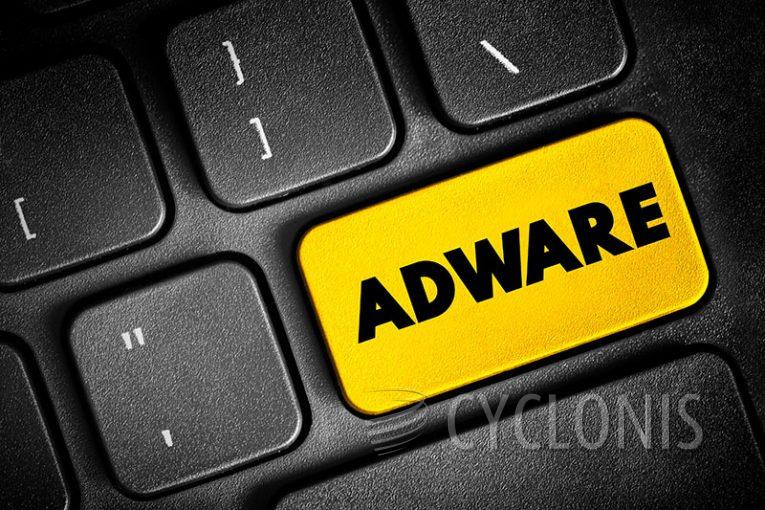
After conducting a thorough examination of the VirtualActivity application, we have determined that it exhibits intrusive advertising behavior. As a result, we have classified VirtualActivity as adware. It is important to note that this type of software is commonly distributed using deceptive and questionable methods, which can lead to unsuspecting users unintentionally downloading and installing it.
VirtualActivity is an application designed to display advertisements on users' devices. Its primary objective is to generate revenue for the developer or distributor by delivering targeted ads or promoting specific products and services. However, it is crucial to be cautious when interacting with these ads, as they may lead to the opening of untrustworthy websites.
These websites can be malicious, engage in phishing attempts, display fake alerts, initiate unwanted software installations, encourage unauthorized subscriptions or purchases, and employ unethical advertising practices. Furthermore, ads originating from VirtualActivity may trigger unexpected downloads and installations without the user's consent.
In addition to its intrusive advertising behavior, VirtualActivity may also gather various types of data from users' devices. This can include browsing history, search queries, IP addresses, geolocation information, and even personally identifiable information. The collected data may be utilized for targeted advertising, user profiling, or even sold to third parties for marketing purposes.
The collection of such data raises concerns about privacy and security, underscoring the importance of exercising caution when encountering adware and implementing effective privacy protection measures. It is crucial to stay vigilant and employ suitable security practices to safeguard personal information and ensure a secure online experience.
What Are the Top Three Signs You May Have Adware on Your System?
Here are the top three signs that may indicate the presence of adware on your system:
- Excessive and Intrusive Advertisements: One of the most noticeable signs of adware is a sudden increase in the number of advertisements displayed on your device. These ads can appear in various forms, such as pop-ups, banners, in-text ads, and auto-play videos. They may appear even when you are not browsing the internet or visiting specific websites. If you notice an overwhelming amount of ads that seem unrelated to the websites you visit, it could be a strong indication of adware.
- Browser Behavior and Settings Changes: Adware often affects web browsers and can modify their behavior and settings without your consent. You may experience frequent browser redirects to unfamiliar websites, even when you click on legitimate links. Adware can also change your default search engine or homepage to a suspicious or unfamiliar one. Additionally, you might notice new browser extensions or add-ons that you did not install yourself. These unexpected changes in your browser's behavior are red flags for potential adware presence.
- Decreased System Performance: Adware can consume significant system resources, leading to a noticeable decrease in your computer's performance. If you observe that your device has become sluggish, takes longer to boot up, or experiences frequent freezes or crashes, it could be a sign that adware is running in the background. Adware-related processes may consume CPU power, memory, and internet bandwidth, impacting the overall performance of your system.
It's important to note that these signs are not exclusive to adware and can also be caused by other types of malware or software issues. If you suspect adware on your system, it is recommended to scan your device with reputable antivirus or anti-malware software to detect and remove any potential threats.







