'U.S Securities And Exchange Commission' Pop-Up Scam
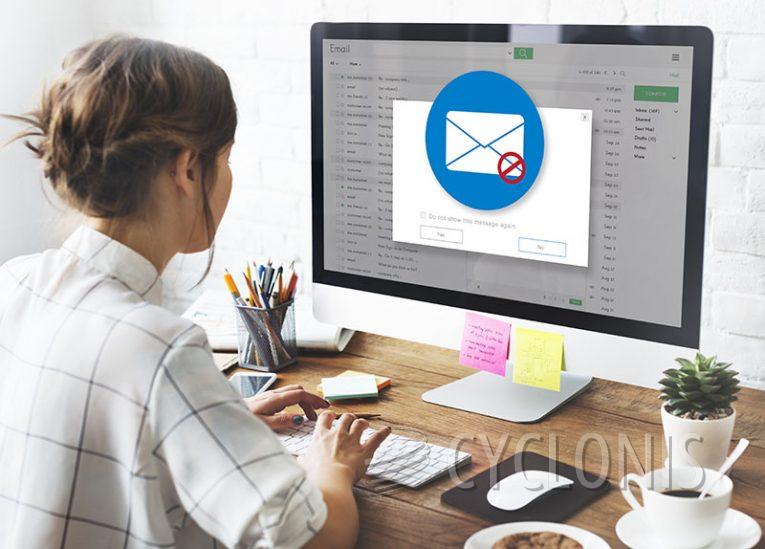
Following an examination, it has been determined that this constitutes a traditional technical support scam. In this fraudulent scheme, misleading pop-ups emerge on a deceptive webpage with the aim of deceiving visitors into taking specific actions. These actions are designed to compel users to participate in activities that are advantageous to the scammers.
The message displayed on this technical support scam page imitates a notification from Windows Defender Security Center, falsely asserting the detection of a purported virus named "Pornography.exe." The scam prompts users to reach out to a designated Windows Support number (+1-833-481-9070) under the pretext of addressing the supposed security issue.
Furthermore, the message claims that access to the user's computer has been restricted for security reasons, creating a sense of urgency. A second message (in the background) introduces a fabricated system error, stating that a "fatal exception 0E" has occurred with a specific memory address.
It directs the user to press any key to terminate the current application or use CTRL+ALT+DELETE to restart the computer, cautioning about potential loss of unsaved information in all applications. Both messages are part of the scam's deceptive tactics, aiming to instill panic and urgency in users to prompt them to contact the provided scammer number.
How Can You Recognize a Technical Support Scam?
Recognizing a technical support scam is crucial to avoiding potential threats and protecting yourself from scams. Here are some common signs that can help you identify a technical support scam:
Unsolicited Calls or Pop-Ups:
Legitimate tech support providers will not contact you unsolicited. Be wary of unexpected phone calls, emails, or pop-up messages claiming to be from technical support.
Claims of Virus Detection:
Scammers often claim to have detected a virus or malware on your device, even if there's no evidence. Legitimate security software will not send unsolicited alerts through pop-ups or phone calls.
Urgent or Aggressive Messaging:
Scams create a sense of urgency or use aggressive language to pressure you into taking immediate action. Legitimate support services allow you time to verify the issue.
Request for Remote Access:
Scammers may ask for remote access to your computer to "fix" the supposed issues. Never grant remote access unless you initiated the request and are working with a trusted technician.
Payment Requests:
Legitimate tech support services do not ask for payment upfront. Scammers may request payment for services, often using methods that are difficult to trace, such as gift cards or wire transfers.
Unsolicited Emails with Attachments:
Be cautious of unsolicited emails claiming to be from technical support and containing attachments. Avoid opening attachments or clicking on links in such emails.








