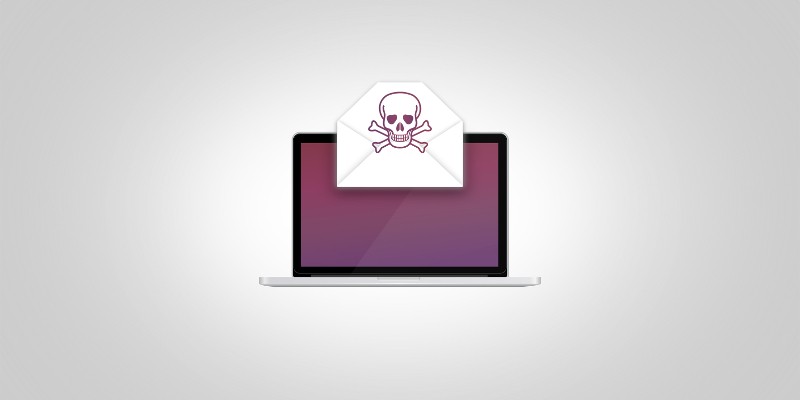'Switch To New Version' Email Scam

After a thorough examination, it has been determined that the intention behind this email is to engage in deceptive tactics aimed at coaxing recipients into disclosing their personal information. These emails are classified as phishing attempts, and in this specific instance, the culprits are assuming the identity of an email service provider to convince recipients to share sensitive data on a fraudulent webpage.
The phishing email is meticulously crafted to give the appearance of originating from a legitimate email service provider. It employs tactics involving urgency and fear to manipulate the recipient. It informs the recipient of the necessity to transition to a new version of their email server to prevent deactivation from the email provider's server.
The message falsely asserts that the recipient is currently using an outdated mail server and issues a warning that failure to take action by verifying their account and switching to the new server will result in the deactivation of their email service.
To heighten the pressure on the recipient, the email specifies that this deactivation will take place exactly 24 hours from a designated date and time. Furthermore, the email presents two clickable options: "SWITCH TO NEW SERVER" and "USE OLD SERVER."
The hyperlinks contained in this email direct recipients to a phishing website that pretends to be the sign-in page for the webmail service. The fraudulent site's objective is to entice visitors into entering their login credentials for their email accounts.
Typically, fraudsters utilize stolen login credentials to engage in identity theft, search for financial information such as bank statements or payment receipts, send phishing emails to the victim's contacts, distribute malware to the victim's contacts, and engage in other malicious activities.
How Can You Tell an Unsolicited Email is a Scam?
You can often identify an unsolicited email as a potential scam by paying attention to several key warning signs. Scammers often use these tactics to trick recipients into taking actions that are harmful or financially costly. Here's how you can tell if an unsolicited email is a scam:
- Generic Greetings: Scam emails often begin with generic greetings like "Dear Customer" instead of addressing you by name. Legitimate organizations typically personalize their messages.
- Misspelled Words and Poor Grammar: Scammers may have spelling errors, grammatical mistakes, or awkward language usage in their emails. Reputable companies usually proofread their communications.
- Urgent or Threatening Language: Scammers create a sense of urgency or fear to pressure recipients into taking quick action. Be skeptical of emails that demand immediate responses or threaten negative consequences.
- Unsolicited Attachments or Links: Avoid opening attachments or clicking on links in unsolicited emails, especially if you're unfamiliar with the sender. These may contain malware or lead to phishing sites.
- Requests for Personal or Financial Information: Legitimate organizations will not ask you to provide sensitive information (such as Social Security numbers, passwords, or credit card details) via email. Be cautious if an email requests this type of data.
- Too Good to Be True Offers: Scam emails often promise amazing deals, lottery winnings, or free prizes. If it seems too good to be true, it probably is.
- Impersonation of Trusted Organizations: Scammers frequently impersonate well-known companies, government agencies, or financial institutions. Check the sender's email address and verify with the official website or contact the organization directly if in doubt.