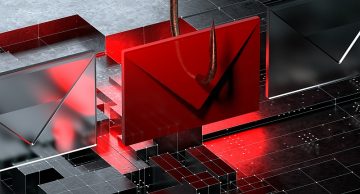What is the "Suspicious Login Attempt On Your Windows Computer" Email Scam?

Upon investigation of the email claiming a "Suspicious Login Attempt On Your Windows Computer," we have concluded that it is a technical support scam disguised as spam.
The email pretends to be an alert from Microsoft/Windows Security Center informing the recipient that a foreign IP address has attempted to log in to their computer. It insists that the recipient immediately calls the provided helpline to address this issue. The email warns the recipient that if not resolved, their Windows license key could be corrupted, and their online accounts could be compromised.
It is crucial to note that these claims are entirely false, and the email is in no way associated with Microsoft.
This spam email serves as a callback scam, specifically a tech support scam, to deceive victims into calling fake helplines and become part of their fraudulent scheme. Scammers usually request remote access to the victim's computer and pretend to be legitimate support staff, conducting system scans and offering security solutions, such as installing fake anti-virus software.
While connected to the victim's computer, scammers can cause significant harm, such as disabling genuine security software, installing malware, stealing sensitive data, and infecting the system with ransomware or cryptominers.
The services offered by these scammers come at exorbitant prices and are often paid through untraceable methods, such as cryptocurrencies or pre-paid vouchers, making it challenging for victims to retrieve their funds. Scammers use various tactics to obtain sensitive data, including phishing websites, typing sensitive data where it supposedly cannot be seen, and using information-stealing malware.
What Are the Top Five Signs an Unsolicited Email in Your Inbox is a Scam?
Unsolicited emails in your inbox can be a sign of a scam. Here are the top five signs that an email might be a scam:
- Urgency: The email is urgent and requires immediate action. Scammers often use fear tactics to pressure people into making a quick decision without thinking it through.
- Poor spelling and grammar: A legitimate email from a reputable company or organization is unlikely to contain errors in spelling or grammar. Scammers often make mistakes in their emails that indicate they are not native English speakers or are using translation software.
- Suspicious links or attachments: Emails containing suspicious links or attachments should be treated with caution. Scammers use these to spread malware or to trick people into giving away their personal information.
- Unfamiliar sender: If you do not recognize the sender of an email, it is best to exercise caution. Scammers often use fake email addresses or impersonate legitimate companies to gain people's trust.
- Too good to be true: Emails offering large sums of money, free products or services, or promising to solve all your problems are often too good to be true. Scammers use these tactics to lure people into their traps and steal their personal information or money.
It is essential to exercise caution when dealing with unsolicited emails. You should always verify the sender and the content of the email before taking any action or giving out your personal information.