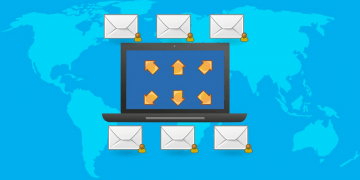Sign-in From Unauthorized Geolocation Email Scam

Cybercriminals never stop evolving their tactics, using increasingly sophisticated phishing schemes to deceive unsuspecting individuals. One such scam that has been making rounds is the "Sign-in From Unauthorized Geolocation" email. This phishing attempt aims to trick recipients into providing their login credentials, potentially exposing them to identity theft, financial loss, and further cyber threats. Here's how this scam works, why it's dangerous, and how you can protect yourself.
Table of Contents
How the Scam Works
The fraudulent email is designed to appear as an official security alert from an email service provider. It typically warns the recipient about an "unusual sign-in attempt" from an unauthorized location, often a country that raises suspicion, such as North Korea or Russia. The message may claim that the attempt was made using a specific browser and device, even including an IP address to make it look legitimate.
To heighten urgency, the email advises recipients to ignore the notification if the login attempt was legitimate but to take immediate action if they do not recognize the sign-in. A hyperlink is provided, leading to what appears to be a login page for their email provider. However, this website is actually a phishing page designed to capture login credentials.
Here's what the email says:
Subject: Unusual mail sign-in from unauthorized geolocation
Mail account
Unusual mail sign-in from unauthorized geolocation
We detected something unusual about a recent sign-in to your mail account ******** on 23/3/2025 21:15:54 (GMT) from an unauthorized geolocation.
If this was you, then you can safely ignore this email.
Country/region: North Korea
Platform: One UI
Browser: Naenara
IP address: 175.45.177.11
If this wasn't you, your account has been compromised. Please follow these steps:
1. Reset your password.
2. Review your security info.
3. Learn how to make your account more secure.
You can also opt out or change where you receive security notifications.
What Happens If You Click the Link?
Clicking the link redirects the recipient to a fake website that closely mimics the real login page of a well-known email provider. Once the user enters their credentials, the scammers capture this information and gain access to the email account.
From there, cybercriminals can exploit the stolen login details in several ways. They may lock the victim out of their email, use it to reset passwords for other online accounts, or send out additional phishing emails from the compromised address. In some cases, hacked email accounts are sold on the dark web for further exploitation.
The Risks of a Compromised Email Account
A compromised email account can have severe consequences. Many individuals store sensitive information in their inboxes, including financial statements, account recovery links, and personal conversations. If scammers gain access, they can:
- Steal financial and personal information
- Reset passwords for banking and social media accounts
- Use the email to send phishing messages to contacts
- Distribute malware through malicious attachments or links
Additionally, cybercriminals may try to use the stolen email account to gain access to business-related information, putting organizations at risk.
How to Identify a Phishing Email
Phishing emails often contain subtle (or obvious) red flags that can help you identify them. Watch out for the following signs:
- Urgent or threatening language: The email may pressure you to act quickly to prevent account suspension or data theft.
- Generic greetings: Phishing emails often use vague salutations like "Dear User" or "Dear Customer" instead of addressing you by name.
- Suspicious links: Hover your mouse cursor over the link without clicking to check the actual destination. If the URL looks unfamiliar or contains misspellings, it's likely fraudulent.
- Poor grammar and spelling: Phishing emails often contain grammatical errors or awkward phrasing.
- Unusual sender email address: The sender's email may look official at first glance, but upon closer inspection, it may contain extra characters or an unrelated domain.
What to Do If You Receive This Email
If you receive a "Sign-in From Unauthorized Geolocation" email, do not panic. Follow these steps to stay safe:
- Do not click any links or download attachments. These may redirect you to phishing sites or install malware on your device.
- Verify the sign-in attempt separately. Log into your email account directly by typing the official website URL into your browser, not through the email link. Check your account security settings for any suspicious login activity.
- Report the phishing email. Most email providers allow you to report phishing attempts. Mark the email as spam or forward it to your provider's official phishing report address.
- Delete the email. Once reported, delete the email from your inbox to avoid accidental interaction in the future.
- Enable two-factor authentication (2FA). This adds another layer of security by requiring a second form of verification when logging into your account.
How to Protect Yourself from Phishing Attacks
The best way to prevent falling victim to phishing scams is to stay vigilant and follow cybersecurity best practices:
- Use a strong, unique password for each account. This lowers the risk of multiple accounts being compromised if one is breached.
- Regularly update your passwords. Changing passwords routinely adds additional layer of protection.
- Avoid clicking on links in unsolicited emails. If you receive a security alert, go directly to the provider's website instead of clicking on links in the email.
- Use reliable security software. Keep your device protected with a trusted antivirus program that can recognize and block phishing attempts.
- Stay informed about phishing tactics. Cybercriminals constantly change their methods, so staying up to date with the newest scams can help you recognize potential threats.
Final Thoughts
The "Sign-in From Unauthorized Geolocation" email scam is a deceptive phishing attempt that preys on fear and urgency. If you understand how these scams work and recognize the warning signs, you can protect yourself from them. Always remain cautious with unexpected emails, verify security alerts through official channels, and implement strong cybersecurity measures to keep your accounts safe.