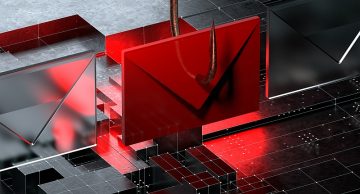Server Warning Email Scam

The "Server Warning" is a phishing email that aims to deceive recipients into revealing their account login details. It falsely asserts the necessity of email authentication, threatening to block the account/domain if the recipient fails to comply. Disguised as a server report and warning, the spam email is titled "E-mail server (victim's_email_address) is pending some messages" (subject may vary).
The fabricated claim suggests that the recipient's email has pending messages that haven't reached the inbox. The fraudulent communication urges immediate account authentication to access the supposedly withheld emails, emphasizing that the process must be completed within 12 hours to avoid domain blocking.
It's crucial to highlight that all the information provided in this email is untrue, and the message is not affiliated with any legitimate service providers or entities.
Upon clicking the "Authenticate Email" button, the recipient is directed to a phishing website mimicking their email sign-in page. Despite its seemingly authentic appearance, the webpage is fraudulent, intending to capture entered data, such as the email password, and transmit it to scammers.
The repercussions extend beyond compromising the email account, as the pilfered content can be exploited. Cybercriminals may misuse the stolen information to impersonate socially-oriented account owners, manipulating contacts on platforms like emails, social networking sites, social media, and messengers. This may involve soliciting loans or donations, promoting scams, and spreading malware through malicious files or links.
Moreover, compromised finance-related accounts including cryptocurrency wallets, can be exploited for fraudulent transactions and unauthorized online purchases.
How Can You Tell an Unsolicited Email is a Scam?
Identifying whether an unsolicited email is a scam requires careful examination of various elements. Here are some signs that can help you determine if an email is likely to be a scam:
Generic Greetings:
Scam emails often use generic greetings like "Dear User" or "Dear Customer" instead of addressing you by your name. Legitimate organizations usually personalize their communication.
Spelling and Grammar Errors:
Poor spelling and grammar are common in scam emails. Legitimate organizations typically proofread their communications carefully, while scammers may not pay as much attention to detail.
Unusual Sender Email Address:
Check the sender's email address. Scammers often use email addresses that mimic legitimate ones but may have slight misspellings or variations. Be wary of addresses that don't match the official domain of the organization.
Urgency and Threats:
Scam emails often create a sense of urgency, using threats or warning of dire consequences if you don't act immediately. Legitimate organizations usually provide clear and calm communication without unnecessary pressure.
Unsolicited Attachments or Links:
Be cautious of unsolicited attachments or links. Scam emails may contain malicious links that lead to phishing sites or malware, so avoid clicking on them.
Requests for Personal or Financial Information:
Legitimate organizations typically do not request sensitive information via email. Be skeptical of emails asking for passwords, credit card details, or other personal information.