Markets Adware Loads Intrusive Ads via Rogue Ad Networks
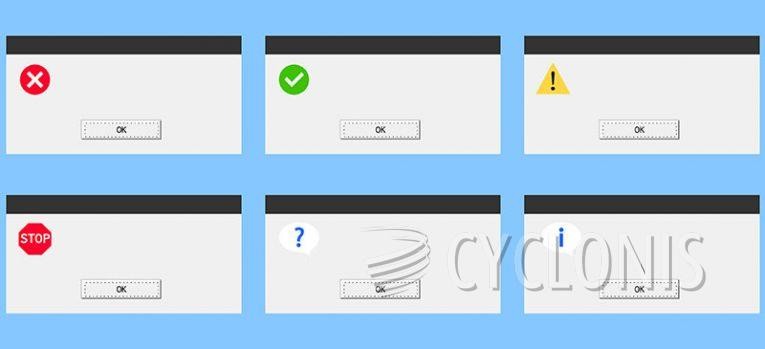
Markets is the name of an adware application, also referred to as ad-supported application. Adware's only purpose is to display ads on your system, usually in your browser, and make money for its makers by displaying those ads.
Most ad-supported software comes in the form of browser hijackers or rogue browser extensions that act like hijackers. In the case of the Markets adware, the ad-supported app is actually a Windows program that has an executable file and a whole set of files that go along with it.
Like most adware, Markets will cause ads and pop-ups to display on your system. The problem with this behavior is that adware often works in conjunction with rogue ad networks, displaying ads that can be potentially dangerous.
Rogue ads may link to misleading websites, untrustworthy websites, questionable online content, or potentially unwanted programs such as rogue browser extensions and hijackers. This sort of ad is obviously not something you want to have displayed on your system.
This is why it is advisable to get rid of any form of adware you find on your computer, whether it's the Markets adware or any other ad-supported application.








