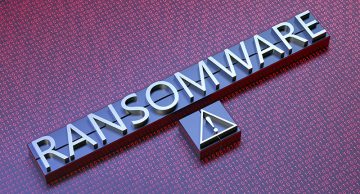What is Invader Ransomware?

Invader Ransomware is a malicious software threat that poses a significant risk to computer users. This form of malware is categorized as ransomware, a type of cyber attack that encrypts files on a victim's system and demands a ransom for their release. Here, we'll delve deeper into what Invader Ransomware is and how it operates, while also shedding light on the broader landscape of ransomware attacks.
Invader Ransomware operates by encrypting the files on an infected computer, making them inaccessible to the victim. To identify encrypted files, Invader appends the ".invader" extension to their filenames and typically changes the desktop wallpaper to notify the victim of the attack. For example, a file named "1.jpg" would be transformed into "1.jpg.invader" after encryption, and this pattern continues for all affected files. The ultimate goal of Invader is to extort money from its victims by demanding a ransom payment in exchange for a decryption key.
The ransom note left behind by Invader provides instructions on how victims can contact the attackers to receive the decryption key. In this case, the contact email mentioned is "nijinsan@dnmx.org." These ransom notes are a common tactic employed by ransomware attackers to communicate with their victims and coerce them into paying the ransom, which is usually demanded in cryptocurrency.
It's important to note that paying a ransom is a risky proposition and does not guarantee the safe recovery of your data. Additionally, it can expose you to financial risks and encourage further criminal activity. Therefore, experts strongly advise against complying with ransom demands.
Example of the Invader Ransomware note:
Your Files Have Been Encrypted!
Contact For Unlock: Nijinsan@dnmx.org
Recovering encrypted files without paying the ransom is often very challenging, but there are potential options. Some third-party decryption tools may be available, and if you have a backup of your files, restoring them from a secure backup source is a viable method. However, the best approach is always prevention: maintaining up-to-date security measures, regular backups, and avoiding suspicious downloads and email attachments.
Ransomware, in general, is a malicious software that primarily aims to lock files, making them inaccessible to their owners. The attackers' primary objective is to extort money, typically in the form of cryptocurrency, by demanding payment for decryption tools. The variations in ransomware attacks usually arise from differences in the ransom amounts demanded and the specific cryptographic algorithms used to encrypt files.
How does Invader Ransomware infect my PC?
Ransomware infections can occur in various ways. Often, they result from users unintentionally opening malicious email attachments or clicking on harmful links. Visiting compromised websites or interacting with malicious online advertisements can also trigger ransomware deployment. In some cases, ransomware infiltrates computers through Trojans that users unknowingly execute. Furthermore, downloading and installing pirated software or obtaining software from untrustworthy sources can lead to ransomware infections. Cybercriminals use a variety of file formats, including executables, compressed files, PDF or MS Office documents, ISO files, and JavaScript files, to deceive users into unwittingly executing ransomware.
Removal of threats like Invader Ransomware may be done automatically utilizing an updated and trusted anti-malware application, which should be used without delay to ensure the system is not further damaged.