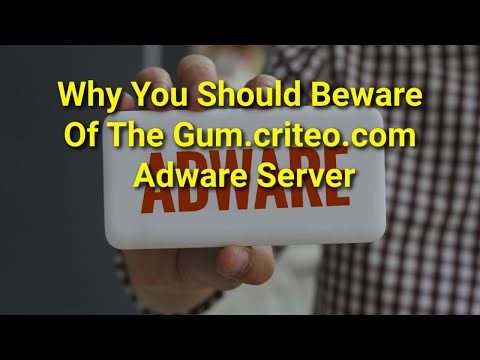Gum.criteo.com Browser Hijacker Could Lead to Questionable Content

If your web browser is being constantly redirected to the Gum.criteo.com website, it is possible that you have an unwanted browser extension or a malicious program installed on your device. This site is part of an advertising service used by website publishers to make money from their sites. Unfortunately, some malicious programs are redirecting users to these ads without the permission of the publisher in order to generate revenue for themselves.
The Gum.criteo.com page can be displayed by websites that send you there or through adware that opens the page without your consent. The ads shown when redirected to this site are usually for undesirable chrome extensions, surveys, adult content, online games, fake software updates and other unwanted programs.
Table of Contents
What are the top signs of having a browser hijacker installed on your system?
The top signs of having a browser hijacker installed on your system include: sudden changes to your homepage or search engine, unexpected pop-up ads and notifications, redirects to unfamiliar websites, slow performance of your computer, and the installation of unwanted programs or extensions. Additionally, you may also notice that your browser settings have been changed without your permission.
If you experience any of these symptoms, it is likely that you have a browser hijacker installed on your device. To remove the hijacker, it is important to scan your computer with an anti-malware program and delete any malicious files or programs that are detected. Additionally, you should reset all of your browsers to their default settings in order to ensure that the hijacker has been completely removed from your system.
How can you protect your browser from hijackers and potentially unwanted apps?
In order to protect your browser from hijackers and potentially unwanted apps, it is important to take the following steps:
- Install an anti-malware program on your device and keep it up-to-date. This will help detect any malicious programs or files that may be installed on your system.
- Be cautious when downloading software from the internet, as some programs may contain malicious code or hijackers. Always read reviews and research the program before downloading it.
- Avoid clicking on suspicious links or pop-up ads, as these can lead to malicious websites that can install unwanted programs on your device.
- Regularly update your web browsers with the latest security patches in order to protect against known vulnerabilities.
- Use a secure web browser such as Google Chrome or Mozilla Firefox which have built-in security features to help protect against malicious websites and downloads.
- Disable any unnecessary browser extensions, as these can be used by hijackers to gain access to your system and track your online activity.