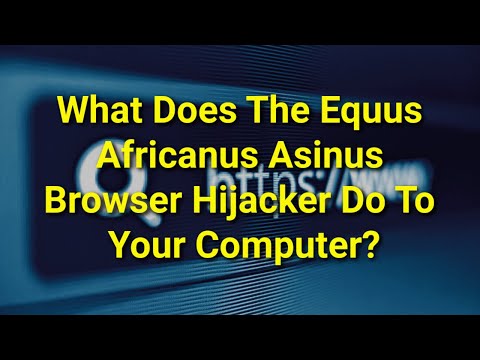Equus Africanus Asinus Browser Hijacker

While analyzing a suspicious installer downloaded from an untrustworthy website, we came across the Equus Africanus Asinus browser extension. Our investigation revealed that it is a potentially undesirable extension with the ability to collect diverse data and oversee specific browser functions.
Equus Africanus Asinus possesses the capability to access and modify information on all websites and manage applications, add-ons, and themes within the Chrome browser. Its ability to read and alter data on any website means it can potentially access user-entered information on web pages, including login credentials, personal data, and sensitive details.
This poses a significant privacy concern, as the extension could potentially harvest and misuse the mentioned data and possibly other information as well. Furthermore, its capacity to manipulate applications, extensions, and themes allows it to make changes to your browser's functionality. This could result in undesired alterations to the browsing experience, such as the introduction of other extensions or adjustments to the browser's settings.
It is of utmost importance to thoroughly examine and monitor the permissions granted to browser extensions and to uninstall any extensions that are not actively used or trusted, especially those with extensive permissions like Equus Africanus Asinus.
Additionally, it's worth noting that the Equus Africanus Asinus installer includes additional unwanted software components, such as the Chromstera web browser. In some instances, programs like Equus Africanus Asinus may be bundled with other questionable applications like adware and browser hijackers.
Malicious installers can also serve as tools for disseminating Trojans, ransomware, cryptocurrency miners, and various other types of malware. Therefore, it is highly advisable to exercise caution and refrain from placing trust in installers obtained from unreliable sources.
How Can You Tell You Have a Browser Hijacker on Your System?
Detecting a browser hijacker on your system can sometimes be challenging because these malicious extensions are designed to operate subtly. However, there are several signs and symptoms that may indicate the presence of a browser hijacker on your system:
- Homepage or Search Engine Changes: Your browser's homepage, default search engine, or new tab page has been altered without your consent. You may find that your browser opens to a different website or search engine that you did not set.
- Unwanted Browser Extensions: New browser extensions, add-ons, or plugins have been installed without your permission, or you notice unfamiliar ones in your browser's extensions menu.
- Increased Pop-Up Ads: You start seeing an excessive number of pop-up ads, pop-unders, banners, or in-text ads while browsing, even on websites that typically don't display many ads.
- Frequent Redirects: Your web browser frequently redirects you to websites you didn't intend to visit, often to advertising or potentially malicious sites.
- Slow Browser Performance: Your browser becomes noticeably slower and less responsive than usual, taking longer to load pages or tabs.
- Changes in Search Results: Your search engine results are altered, with the hijacker redirecting your queries to a different search engine or displaying ads in the search results.
- New Toolbar or Features: A new toolbar or additional features have appeared in your browser that you didn't install intentionally.
- Unauthorized Homepage Lock: Attempts to change your homepage or search engine settings are unsuccessful, as they keep reverting to the hijacker's choices.
- Privacy and Security Concerns: You notice a sudden increase in privacy and security concerns, such as tracking cookies, unauthorized data collection, or exposure to phishing sites.
- Unusual Browser Behavior: Your browser behaves erratically, freezes, or crashes more frequently than usual.
- Installed Software You Don't Recognize: You find unfamiliar software or applications installed on your computer that are related to browser hijackers.