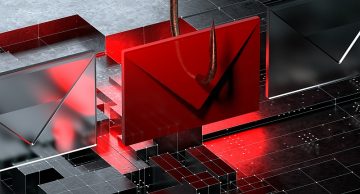Email Messages Marked As Safe Scam

Upon reviewing the email in question, we've identified it as a phishing attempt disguised as an email from a mail service provider. Phishing emails are commonly designed to trick recipients into disclosing personal information, and cybercriminals frequently employ them as a means to distribute malware.
The phishing email mimics a notification from an email service provider, falsely asserting that specific messages have been marked as safe in the recipient's "Email Quarantine" and advising them to transfer these messages to their inbox. It lists various purported quarantined messages, including subjects such as "ACH/WIRE TRANSFER," "Past due invoice," "BOL/Shipment," and "Remittance," along with corresponding dates.
The email prompts the recipient to move all messages to their inbox but cautions against forwarding the email, suggesting that recipients could manage the quarantined messages and approved senders if forwarded. It concludes with a disclaimer that it was sent for notification purposes only and advises against replying to it.
This email includes several hyperlinks labeled "Move Messages to INBOX", "Move to INBOX", and "MOVE ALL messages to INBOX". Clicking on these links redirects users to a phishing website designed to mimic the recipient's email service provider. For instance, if the recipient uses Gmail, the fraudulent page will replicate the appearance of the Gmail site.
Upon reaching the phishing page, users are prompted to input their email account password to proceed. Evidently, scammers aim to deceive unsuspecting users into revealing their email account login credentials. Stolen email account credentials can be exploited by scammers for various malicious purposes.
With access to an individual's email account, scammers can send out additional phishing emails to the victim's contacts, spreading the scam to a broader audience. Furthermore, they may attempt to access sensitive information stored within the email account, such as financial details, personal conversations, or login credentials for other online accounts.
How Should You Act if You Encounter a Scam Email?
If you encounter a scam email, it's essential to take immediate action to protect yourself and prevent further harm. Here's what you should do:
Do Not Respond: Avoid engaging with the scam email or clicking on any links or attachments within it. Responding to the email or interacting with its contents may confirm to the scammer that your email address is active and lead to further phishing attempts.
Report the Email: Most email providers offer options to report phishing or scam emails. Use the "Report" or "Spam" button in your email client to notify your email provider of the scam email. This helps them take action to prevent similar emails from reaching other users.
Delete the Email: After reporting the scam email, delete it from your inbox and trash folder to prevent accidentally opening or interacting with it in the future. Make sure to also empty your trash or deleted items folder to completely remove the email from your account.
Educate Yourself: Familiarize yourself with common signs of scam emails, such as spelling or grammar errors, requests for personal information, urgent demands for action, or offers that seem too good to be true. Being aware of these signs can help you recognize and avoid future scam attempts.
Monitor Your Accounts: Keep an eye on your financial accounts, email account, and other online accounts for any suspicious activity. If you provided any personal information or clicked on any links in the scam email, monitor your accounts closely for signs of unauthorized access or fraudulent activity.
Update Your Security Settings: Ensure that your email account and devices have up-to-date security measures in place, such as antivirus software, spam filters, and two-factor authentication. These security measures can help protect you from future scam attempts.
By taking swift and decisive action when encountering a scam email, you can help protect yourself and prevent scammers from exploiting your personal information or financial resources.