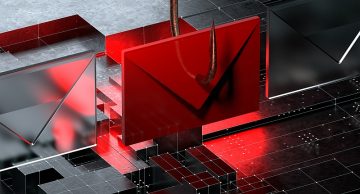Email Credentials Protection Scam: How to Spot And Avoid Scams

Table of Contents
Understanding the Email Credentials Protection Scam
Email scams are quite sophisticated, with cybercriminals using deceptive tactics to steal users' login information. One prevalent method involves fraudulent emails designed to trick recipients into revealing their credentials. These scams often appear to be official notifications from an email provider, warning users about impending account restrictions or expirations. However, the goal is to lure unsuspecting individuals into disclosing sensitive information.
How the Scam Works
The fraudulent email typically impersonates an IT security team or email service provider. It claims that the recipient's sign-in credentials will expire soon and urges immediate action to retain access. A prominent call-to-action, such as a button or hyperlink, directs the recipient to a fake login page. Some scams even include warnings about account deactivation for inactive users to create a sense of urgency.
For example, the Email Credentials Protection Scam message says the following:
Subject: Important Notice: Update Your Credentials Now
[XXXXXXX] Email Protection
Hello XXXXXXX,
Your sign-in credentials for XXXXXXX are set to expire on 03/28/2025.
To keep your current credentials, please click the button below:
Keep Current CredentialsIf you do not update your credentials, access to your mailbox may be restricted.
[XXXXXXX] IT Security Team
Note: Inactive accounts may be subject to deactivation .
The Risks of Falling for the Scam
If a user interacts with the fraudulent link and enters their credentials, cybercriminals can gain access to their email account. This access can be exploited in several ways:
- Identity Theft: Scammers may steal personal and financial information stored in emails.
- Spreading Malware: Compromised accounts can be exploited to send phishing emails to contacts, spreading malicious attachments or links.
- Account Takeover: Cybercriminals can reset passwords for linked accounts, such as banking or social media, leading to financial loss or privacy breaches.
- Dark Web Exploitation: Stolen credentials are often sold on underground markets, where they are misused for various fraudulent activities.
Common Signs of a Fraudulent Email
Recognizing fraudulent emails can help users protect their information. Some red flags include:
- Urgent Warnings: Emails that pressure recipients to take immediate action to avoid account loss.
- Generic Greetings: Legitimate service providers usually address users by name rather than using vague greetings like "Dear Customer."
- Suspicious Links: Hovering over links may reveal URLs that do not match the official domain of the supposed sender.
- Grammar and Spelling Errors: Many scam emails contain errors or awkward phrasing, a telltale sign of a phishing attempt.
- Unexpected Attachments: Legitimate service providers rarely send unsolicited attachments.
How to Stay Safe from Email Scams
To avoid falling victim to email credential theft, consider the following security measures:
- Verify Email Authenticity: If you receive an unexpected email about account security, visit your email provider's website directly rather than clicking on links.
- Enable Two-Factor Authentication (2FA): This adds an additional layer of security, making it harder for attackers to get into your account even if they obtain your credentials.
- Keep Software Updated: Ensure your operating system, browsers, and security software are updated to protect against emerging threats.
- Avoid Clicking Suspicious Links: If an email asks for personal information, verify its legitimacy by contacting the service provider through official channels.
- Use a Password Manager: These tools generate and store strong, unique passwords, reducing the risk of credential theft.
Recognizing Malicious Attachments and Links
Cybercriminals often use malware-laden attachments or deceptive links in phishing emails. Certain file types, such as executable programs (.exe) and scripts, can launch malware upon opening. Other files, like Office documents or PDFs, may require users to enable macros or click embedded links before executing a malicious payload. To stay safe:
- Do Not Open Unexpected Attachments: Even if an email appears legitimate, verify with the sender before opening any attached files.
- Check URLs Before Clicking: Fraudulent emails often contain links that look like they might lead to trusted websites but actually redirect users to fake login pages.
- Use Security Software: Antivirus programs can help detect and block suspicious files or links.
What to Do If You Fall for the Scam
If you suspect that you have entered your credentials on a fraudulent website, take immediate action:
- Change Your Password: Update your email password and any accounts that share the same login credentials.
- Enable 2FA: If not already activated, turn on two-factor authentication to add a security barrier.
- Monitor Your Accounts: Check for unusual activity, such as unrecognized logins or unauthorized transactions.
- Warn Your Contacts: Inform friends and colleagues to ignore suspicious messages from your compromised account.
- Report the Scam: Notify your email provider and, if necessary, report the incident to cybersecurity authorities.
Bottom Line
Email credential protection scams continue to pose a significant threat to individuals and businesses. By staying informed and practicing good cybersecurity habits, users can effectively recognize and avoid these deceptive tactics. Always exercise caution when dealing with unsolicited emails, verify the legitimacy of security notifications, and never share login credentials in response to unexpected messages. Vigilance is key to safeguarding personal and professional data from cybercriminals.