Daily Quote Browser Extension
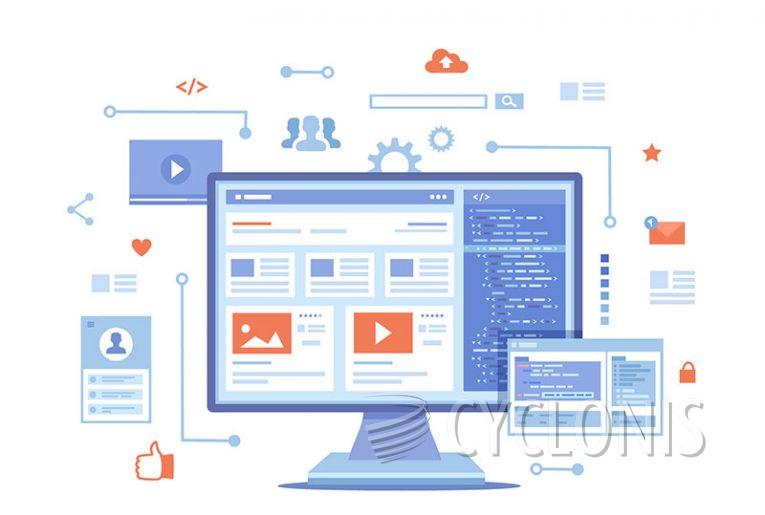
Upon investigation, we discovered that Daily Quote functions as a browser hijacker, aiming to alter the settings of hijacked browsers to promote a specific website. Additionally, Daily Quote has the capability to access various types of data. Therefore, it is recommended for users to uninstall this extension from hijacked browsers.
Daily Quote hijacks web browsers by modifying settings such as the default search engine, homepage, and new tab page. We found that this extension alters these settings to direct users to pixel-pioneers.net. Consequently, users with Daily Quote installed on their browsers are directed to pixel-pioneers.net upon opening the browser, new tab, or conducting search queries.
When users input a search query, pixel-pioneers.net redirects them to bing.com, making it appear as a fake search engine devoid of its own search results. It's important to note that bing.com is a legitimate and trustworthy search engine. However, pixel-pioneers.net, promoted via browser hijacking, is a counterfeit search engine and should be avoided.
Counterfeit search engines often manipulate search results to generate profits for their creators, prioritizing revenue over providing users with relevant and accurate information. Furthermore, they may gather sensitive user data, including browsing history and search queries, for targeted advertising or other malicious purposes.
Furthermore, fake search engines endorsed through browser hijackers can compromise users' online security by redirecting them to malicious websites or phishing pages, jeopardizing their personal and financial information. Therefore, it is imperative to remove pixel-pioneers.net and Daily Quote from affected browsers promptly.
What Are Rogue Browser Extensions and How Are They Distributed?
Rogue browser extensions are malicious or deceptive software components that users can inadvertently install on their web browsers. These extensions often perform unauthorized actions, such as changing browser settings, injecting unwanted advertisements, tracking user activity, or even stealing sensitive information.
Rogue browser extensions can be distributed through various methods, including:
Fake or Malicious Websites: Cybercriminals may create fake websites or advertisements that claim to offer useful browser extensions but actually distribute rogue extensions containing malware or adware.
Bundled Software: Some legitimate software installers may bundle rogue browser extensions along with the main application. Users may inadvertently install these extensions if they do not carefully review the installation process and deselect optional components.
Phishing Emails: Scammers may send phishing emails containing links to fake websites that prompt users to install rogue browser extensions under the guise of legitimate services or updates.
Compromised Websites: Hackers may compromise legitimate websites and inject malicious scripts that automatically download and install rogue browser extensions onto visitors' devices without their consent.
Browser Add-On Stores: Although major browser add-on stores like the Chrome Web Store and Mozilla Add-ons have security measures in place, some rogue extensions may still slip through the screening process and be available for download. Users should exercise caution and carefully review the permissions and reviews before installing any browser extension from these stores.
Once installed, rogue browser extensions can cause various issues, including slowing down browser performance, displaying unwanted advertisements, redirecting users to malicious websites, or compromising their privacy and security. To protect against rogue browser extensions, users should only download extensions from trusted sources, regularly review installed extensions, and keep their browser and security software up to date. Additionally, it's essential to be cautious when clicking on links in emails or on websites and to be vigilant for signs of phishing attempts or malicious activity.








