Beware of Cute Cats Tab Rogue Browser Extension
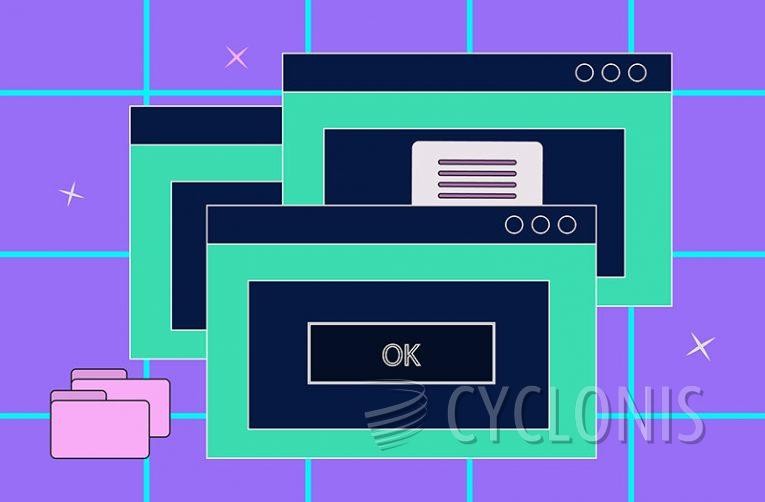
The software known as Cute Cats Tab has been identified as potentially unwanted. Upon investigation, it has been determined that Cute Cats Tab functions as a browser hijacker by altering browser settings to redirect users. Additionally, this extension likely collects user data and other information. Therefore, it is crucial to remove Cute Cats Tab from hijacked browsers.
Rogue software like Cute Cats Tab manipulates browser settings to redirect users to specific websites when they open new tabs or perform searches. By modifying homepages, default search engines, and URLs of new tabs, this software ensures that users are directed to endorsed sites. It's important to note that Cute Cats Tab promotes the legitimate search engine Bing (bing.com). However, it's worth mentioning that such endorsements are often unauthorized, as scammers exploit affiliate programs to fraudulently earn commissions.
Furthermore, browser hijackers often have mechanisms that prevent users from easily removing or undoing the changes made by the software. This ensures the persistence of the hijacker's control over the browser. Additionally, browser hijackers may include functionalities to track and collect user data.
How Can Fake Search Engines Compromise Your Online Privacy?
Fake search engines can compromise your online privacy in several ways:
Data Collection: Fake search engines often employ tracking mechanisms to gather information about your browsing habits, search queries, clicked links, and other online activities. They may collect personally identifiable information, such as your IP address, location, and even login credentials if you perform searches while logged into your accounts.
Unauthorized Access: Some fake search engines may attempt to gain unauthorized access to your accounts or sensitive information by tricking you into providing login credentials or personal details. They can mimic legitimate login pages and steal your username and password, which can lead to identity theft or unauthorized access to your online accounts.
Advertisements and Pop-ups: Fake search engines are notorious for bombarding users with intrusive and deceptive advertisements. These ads can lead you to malicious websites or prompt you to download potentially harmful software. Clicking on these ads can expose your system to malware, viruses, or other cyber threats.
Information Leakage: Fake search engines may leak or sell the data they collect about you to third parties without your consent. Your personal information could end up in the hands of advertisers, data brokers, or even cybercriminals, leading to targeted ads, spam emails, or identity fraud.
Privacy Violation: Using a fake search engine means trusting an entity that doesn't prioritize user privacy. They may disregard security protocols, encryption standards, or other privacy measures, leaving your data vulnerable to interception or unauthorized access.
To protect your online privacy, it is crucial to use reputable and trusted search engines, be cautious while providing personal information, avoid clicking on suspicious ads or pop-ups, and regularly update your antivirus software to detect and block potential threats.







