What is Cucullate and How It Affects Your Mac Computer
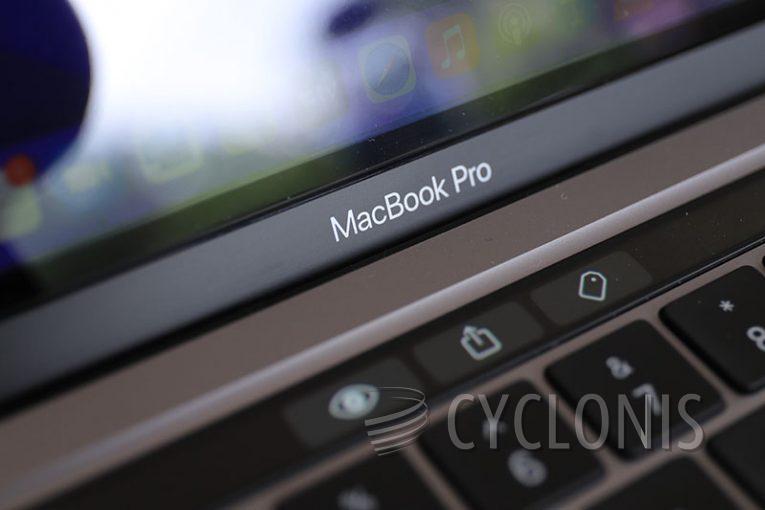
Cucullate, identified as adware, poses a significant threat to Mac users by displaying intrusive advertisements that can compromise their online experience. This article delves into the details of Cucullate adware, its adverse effects on Mac computers, and the methods through which it infiltrates systems.
Adware, such as Cucullate, operates by exhibiting various disruptive advertisements like pop-ups, banners, and coupons. These intrusive elements can not only diminish the user's online experience but may also redirect them to specific pages or open new tabs. The content of these ads ranges from misleading promotions to potentially harmful websites.
Table of Contents
Deceptive Tactics and Security Risks
Cucullate's advertisements may lead users to pages utilizing deceptive tactics, containing misleading information, false claims, or even initiating malicious downloads. This poses significant security risks, as users might inadvertently download potentially unwanted programs or expose themselves to further vulnerabilities.
Additionally, Cucullate has the capability to collect user data, including browsing-related information and sensitive details like usernames and passwords, without explicit consent. This data can be exploited for personalized advertising or, in more concerning instances, traded with third parties, raising serious privacy concerns.
Performance Implications
Apart from the security risks, Cucullate can degrade the performance of Mac computers by consuming more system resources. This results in slower response times, extended application loading periods, and an overall sluggish computing experience.
Installation Methods:
Users often unknowingly install Cucullate by rushing through installation processes without thoroughly reviewing and customizing settings. Deceptive advertisements and fake download buttons on websites also contribute to its installation. Clicking on such elements can initiate the download and installation of Cucullate.
Downloading software and files from untrustworthy sources, including P2P networks, third-party app stores, unofficial pages, and third-party downloaders, can also lead to the unintentional installation of adware and other dubious software.
Removal and Preventive Recomendations
To avoid the installation of unwanted applications like Cucullate, users are advised to download programs and files exclusively from reputable sources such as official app stores or the official websites of software developers. Careful attention should be paid to installation processes, with users opting for custom or advanced installation options to review and deselect any bundled software or additional components.
Avoiding clicks on pop-ups, ads, and links on questionable pages, and refraining from allowing such websites to send notifications, is crucial. Regularly updating security software and conducting scans on devices can also aid in identifying and removing potentially unwanted applications.
If Cucullate is already present on a Mac computer, a recommended course of action involves running a scan using an updated anti-malware program to automatically eliminate the adware and restore the system's integrity.








