'Cloud Voicemail' Email Scam
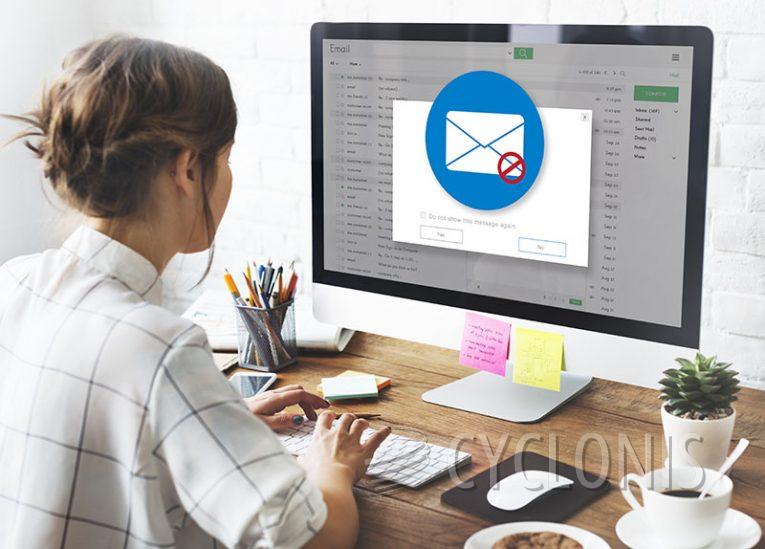
After conducting an examination of the email titled "Cloud Voicemail," it has been determined to be spam. This deceptive message informs the recipient about a voicemail they have purportedly received. It claims that the voice message is enclosed as an attachment. However, this attachment is actually a phishing attempt designed to mimic the recipient's email login page. Consequently, if individuals trust this email and interact with it, their email accounts could be compromised.
The spam email, often bearing the subject "New voicemail message from DIERBERGS PHARMACY (+1 3XX XXX XXXX )" [subject may vary], falsely informs the recipient of an urgent voice message from a pharmacy. Within the email, there is a table containing details about the supposed voicemail. Recipients are instructed to download the attachment, believing it contains the nonexistent voicemail.
It's crucial to emphasize that all information provided by "Cloud Voicemail" is fictitious, and this email has no affiliation with any legitimate service providers or entities.
Upon inspecting the attachment, it was discovered that the HTML document, usually named "VM10530_VMCloud_WAV.html" (filename may differ), is, in fact, a phishing file. This file convincingly imitates the recipient's email account login page. Despite its authentic appearance, the login page is fraudulent. This deceptive document captures any entered information and transmits it to malicious actors.
In addition to compromising exposed email accounts, these malicious actors may also gain access to the content associated with the account. To elaborate on the potential misuse, cybercriminals can assume the identities of the account owners on various social platforms (such as email, social media, messengers, etc.), reaching out to contacts or friends for loans or donations, promoting scams, and disseminating malware by sharing malicious files or links.
Furthermore, pilfered financial-related accounts (such as online banking, e-commerce, cryptocurrency wallets, etc.) can be exploited to conduct fraudulent transactions and online purchases.
How Can You Recognize a Scam Email?
Recognizing a scam email is crucial for protecting yourself from various online threats, including phishing attacks, fraud, and malware distribution. Here are some common signs to help you identify a scam email:
- Generic Greetings: Scam emails often use generic greetings like "Dear User" or "Hello Customer" instead of addressing you by name. Legitimate organizations usually personalize their messages.
- Misspelled Words and Poor Grammar: Scam emails often contain spelling errors, grammatical mistakes, or awkward phrasing. Legitimate organizations typically maintain a higher level of professionalism in their communications.
- Urgent or Threatening Language: Scammers may create a sense of urgency or fear to pressure you into taking immediate action, such as "Your account will be suspended" or "You'll face legal consequences."
- Unusual Sender Addresses: Check the sender's email address. Scammers often use email addresses that imitate legitimate ones but have slight variations or unfamiliar domains.
- Suspicious Links: Hover your mouse over any links in the email without clicking on them. Verify that the URL matches the claimed destination. Be cautious of shortened URLs and misspelled domain names.
- Attachments from Unknown Sources: Don't open attachments from unfamiliar or unexpected sources, as they may contain malware. Verify the legitimacy of the sender before opening attachments.
- Requests for Personal or Financial Information: Be cautious of emails asking for sensitive information like Social Security numbers, passwords, or credit card details. Legitimate organizations don't typically request such data via email.
- Too Good to Be True: If an email promises huge financial gains, free gifts, or offers that seem too good to be true, it's likely a scam.
- Unsolicited Emails: Be wary of unsolicited emails, especially those claiming you've won a lottery, inherited money from a distant relative, or received a prize for a contest you didn't enter.








