CleanTab Refresh Acts as Adware
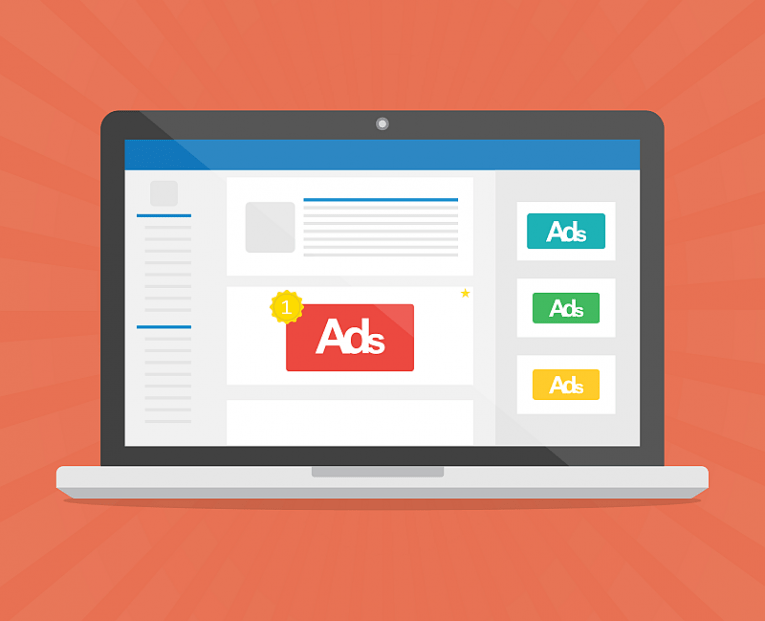
During an inspection of questionable websites, our team uncovered the CleanTab Refresh browser extension, which is advertised as a tool to refresh web pages with a single click. However, our investigation revealed that CleanTab Refresh is actually adware, a type of software designed to run intrusive advertising campaigns.
This software displays ads on websites and other interfaces, which often promote scams, untrustworthy software, and even malware. Some ads can even execute scripts to download and install software without the user's consent.
While it is possible to encounter legitimate products or services through these ads, it is highly unlikely that they are being promoted in this way by their developers. Scammers are more likely to abuse the content's affiliate programs to earn illegitimate commissions.
Advertising-supported software may not deliver intrusive ad campaigns if the browser or system is incompatible, specific websites are not visited, or other conditions are unsuitable. However, the presence of CleanTab Refresh on a system still poses a threat to device integrity and user safety.
In addition to displaying intrusive ads, the CleanTab Refresh extension also collects users' browsing data, including URLs visited, web pages viewed, search queries, cookies, login credentials, and personal and financial information. This sensitive data can then be sold to third parties, including cyber criminals.
How Can You Keep Your System Clean of Adware Similar to CleanTab?
To keep your system free of adware like CleanTab, there are several measures you can take:
- Be cautious when downloading software and avoid downloading from untrusted sources. Stick to reputable sources and carefully read the terms and conditions before installing any software.
- Keep your operating system and software up to date with the latest security updates and patches.
- Use a reputable antivirus software and keep it up to date. Regularly run scans to check for any malware or adware on your system.
- Avoid clicking on suspicious or unexpected pop-ups, ads, or links. These can lead to malware or adware downloads.
- Review and disable browser extensions that you don't recognize or that you no longer use. Adware often comes bundled with browser extensions, so it's important to keep your extensions list clean and up to date.
- Regularly clear your browser cache, cookies, and browsing history to remove any adware-related data.
- Be cautious when installing browser extensions and only install ones from reputable sources. Read the reviews and ratings before installing to make sure they are trustworthy.








