Bestrobbelt.live Bad Redirects and Pop-Ups
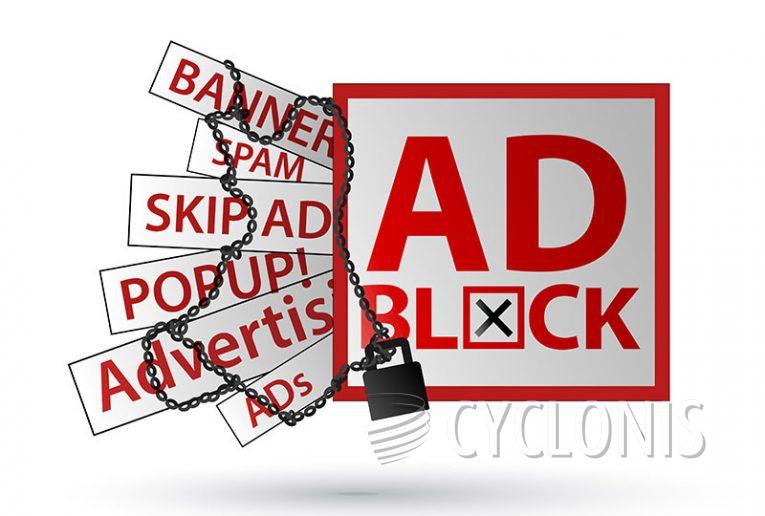
Most of the pop-up ads from the Bestrobbelt.live website aren't related to your interests because they show any ads they get paid for. Many websites promoted in this way are not trustworthy, so it's likely they might have harmful stuff. In particular, they can lead you into various online scams.
The most common way to end up on the pop-up spamming site is by visiting warez sites, which offer pirated content, and similar places. People running these shady websites try to make money by sending visitors elsewhere, often as part of their promotion. This redirection is often called "anti-bot verification."
Another possible reason for pop-up ads is adware, which may be on your system. It changes your browser settings to show Bestrobbelt.live pop-ups without your permission. But this doesn't happen very often because this kind of malware has its own more effective way of showing ads.
What Should You Do if You Suspect You Have Adware or Other Potentially Unwanted Apps on Your System?
If you suspect that your system has adware or other potentially unwanted apps (PUAs), it's important to take action to identify and remove them to ensure the security and performance of your computer. Here are the steps you should follow:
Scan Your System:
Use reputable antivirus or anti-malware software to perform a full system scan. Make sure your antivirus software is up to date to effectively detect and remove adware and PUAs.
Review Installed Programs:
Check the list of installed programs on your system. Go to the "Add or Remove Programs" (Windows) or "Applications" (macOS) in your control panel or system preferences.
Uninstall any programs that you don't recognize or that you suspect might be adware or unwanted. Look for any suspicious or recently installed software.
Clean Browser Extensions:
Review your browser extensions or add-ons. Remove any extensions that you didn't intentionally install or that appear suspicious. Many adware and PUAs can be browser-specific.
Reset Browser Settings:
If you're still experiencing issues after removing extensions, reset your browser settings to their default configuration. This will remove any unwanted changes made by adware or PUAs.
Clear Browser Cache and Cookies:
Clear your browser's cache and cookies to remove any tracking data or potentially malicious content left behind by adware.








