'Apps 3.5' Rogue Browser Extension Implants Ads
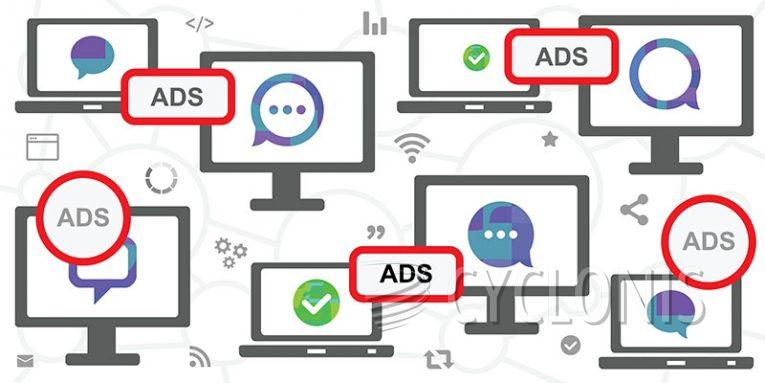
The Apps 3.5 is a browser add-on that injects unwanted ads into web pages and reroutes your search queries. It's a malicious extension that alters your browser's search settings, redirects you to dubious search engines, and displays unwanted ads that are not related to the content you are browsing.
Once the Apps 3.5 browser hijacker infects your computer, there are several telltale signs that you may notice, such as:
- The Apps 3.5 extension or program is present on your computer.
- You may see advertisements in places where they shouldn't be, disrupting your browsing experience.
- Clicking on website links takes you to pages that are different from what you intended to visit.
- Your search queries are redirected through unknown and unwanted search engines.
The Apps 3.5 extension can be installed on your browser without your knowledge or consent, often through malicious advertisements that trick you into installing the software.
What Are Browser Hijackers and Why Are They Classified as Potentially Unwanted Programs?
Browser hijackers are software programs that modify the settings of a web browser without the user's knowledge or consent, in order to redirect the user's search queries or homepage to a different website or search engine. They can also inject unwanted ads, pop-ups, and banners into the browser window.
Browser hijackers are classified as potentially unwanted programs (PUPs) because they can interfere with the user's browsing experience and privacy, and can expose the user to security risks. While some browser hijackers may simply be annoying, others can be malicious and lead to further infections or identity theft.
The main reason why browser hijackers are classified as PUPs is that they often come bundled with other software, and the user may unwittingly install them when installing the desired software. Additionally, browser hijackers may be difficult to remove, as they can modify the browser's settings and registry entries, making it hard for the user to undo the changes.
To avoid the installation of browser hijackers, users should be cautious when downloading and installing software, and should always opt for the custom installation option, which allows them to deselect any additional software that may be bundled with the desired program. It's also recommended to use reputable antivirus software that can detect and remove browser hijackers and other types of malware.








