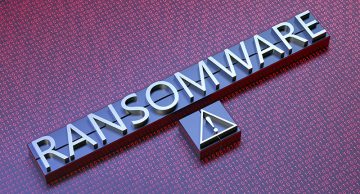1337 Ransomware Encrypts Majority of Files

During a routine examination of new file samples, our research team identified 1337 ransomware. This type of malware is specifically designed to encrypt files, leading to ransom demands for their decryption.
On our testing system, the 1337 ransomware successfully encrypted files and appended a ".1337" extension to their filenames. For instance, a file originally named "1.jpg" was transformed into "1.jpg.1337," and "2.png" became "2.png.1337," and so forth. Subsequently, a ransom note named "yourhope.txt" was deposited.
The ransom message declares that the victim's data has undergone encryption but assures them that recovery is feasible. It strongly recommends that the victim establish contact with the attackers for further instructions.
1337 Ransom Note in Full
The complete text of the 1337 ransom note reads as follows:
All your files like documents/images/databases and other important files are encrypted 🙁
Don't worry and take hope, you can get all your files back in one minute, trust us! If you love your data
How can I recover all my files!!
First download Telegram and open our bot in browser hxxps://t.me/getsoftkeybyee1bot - and follow the steps.
If you are unable to use Telegram, please contact us via TOX CHAT hxxps://tox.chat/download.html Send a message to the ID:
(alphanumeric string)
Have Nice Day.
How Can Ransomware Like 1337 Infect Your System?
Ransomware, including variants like 1337, can infect a system through various means, and understanding these entry points is crucial for effective cybersecurity. Here are common ways ransomware can infiltrate a system:
- Phishing Emails: One prevalent method involves phishing emails. Users may receive seemingly legitimate emails containing malicious attachments or links. Clicking on these links or opening infected attachments can initiate the ransomware download.
- Malicious Websites: Visiting compromised or malicious websites can expose your system to drive-by downloads. These downloads can install ransomware without your knowledge or consent.
- Malvertising: Cybercriminals may use online advertising to spread ransomware. Clicking on infected ads, even on reputable websites, can lead to the download and installation of ransomware.
- Exploiting Vulnerabilities: Ransomware creators often exploit software vulnerabilities. If your operating system or applications are not up-to-date with the latest security patches, attackers may use these vulnerabilities to gain access to your system.
- Remote Desktop Protocol (RDP) Attacks: If Remote Desktop Protocol is enabled on a system with weak or default credentials, attackers can exploit this to gain access and deploy ransomware.
- Social Engineering: Cybercriminals may use social engineering tactics to manipulate individuals into downloading malicious files or clicking on malicious links. This could involve disguising malware as legitimate software or enticing users with seemingly harmless content.