Takk for at du lastet ned Cyclonis Backup!
Hvis nedlastingen ikke automatisk begynner om noen øyeblikk, kan du klikke på "Last ned" -knappen nedenfor.
* See Free Version Details below. Terms of Service, Privacy Policy and Cookie Policy.
Startet ikke Cyclonis Backup nedlastingen/installasjonen automatisk?
Klikk her for å lære hvordan du løser problemer som laster ned Cyclonis Backup.
For more information on Cyclonis Backup and to better understand our policies, please review our Terms of Service, Privacy Policy and Discount Terms. If you have any questions, please visit our FAQ and Help File. If you no longer wish to use Cyclonis Backup, you may follow these steps to uninstall Cyclonis Backup from your device.
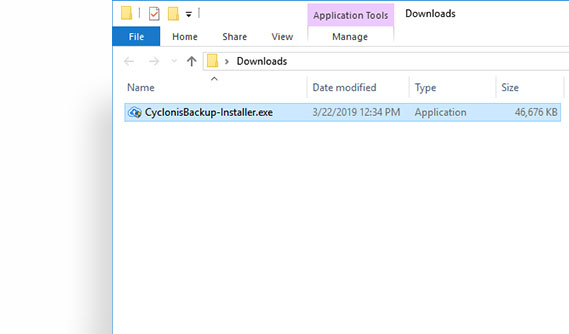 Dobbeltklikk på CyclonisBackup_Installer.exe-filen for å starte den. Alternativt kan du høyreklikke på ikonet og deretter velge Kjør.
Dobbeltklikk på CyclonisBackup_Installer.exe-filen for å starte den. Alternativt kan du høyreklikke på ikonet og deretter velge Kjør. 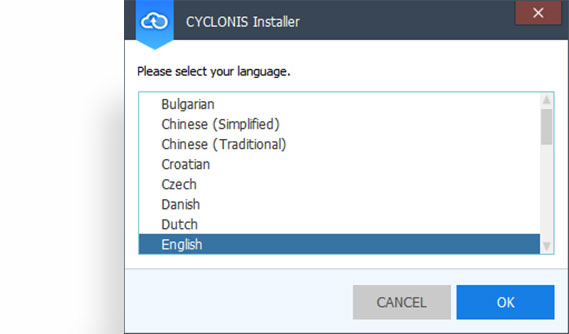 Når vinduet Velg et språk vises, velger du ønsket språk fra de tilgjengelige alternativene.
Når vinduet Velg et språk vises, velger du ønsket språk fra de tilgjengelige alternativene. 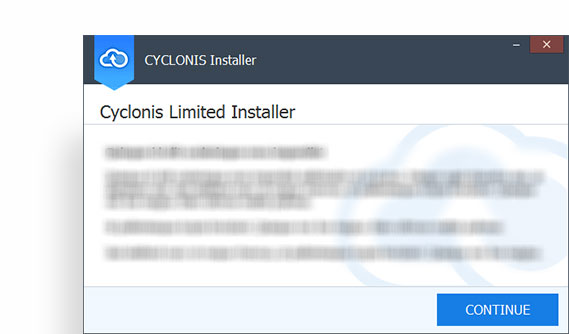 Et vindu som gir deg litt informasjon om Cyclonis Backup og dens funksjoner vil vises. Les gjennom den og klikk på Fortsett.
Et vindu som gir deg litt informasjon om Cyclonis Backup og dens funksjoner vil vises. Les gjennom den og klikk på Fortsett. 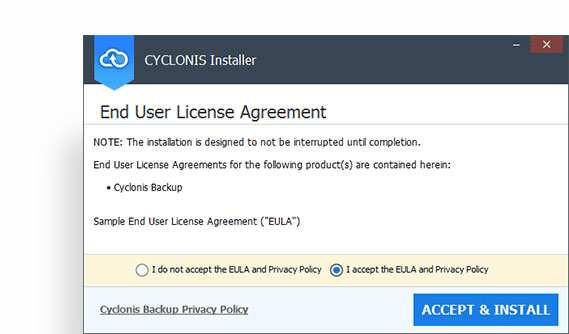 A window displaying Cyclonis Backup’s Terms of Service, Privacy Policy and
Discount Terms will appear. Take the time to carefully read through the Terms
of Service, Privacy Policy and Discount Terms.
A window displaying Cyclonis Backup’s Terms of Service, Privacy Policy and
Discount Terms will appear. Take the time to carefully read through the Terms
of Service, Privacy Policy and Discount Terms. 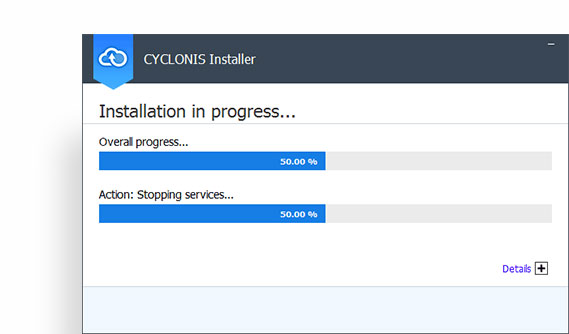 Vent til programinstallasjonen er fullført. Dette kan ta et par minutter.
Vent til programinstallasjonen er fullført. Dette kan ta et par minutter. 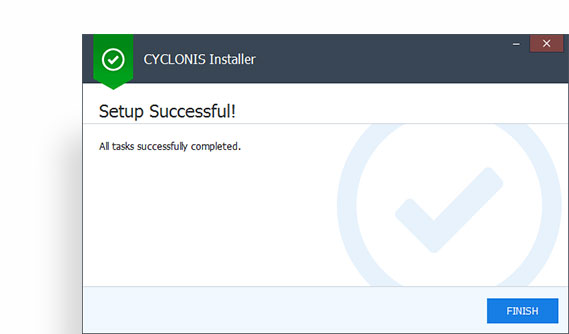 Et vindu vil vises for å varsle deg om at installasjonsprosessen er fullført. Klikk på Fullfør.
Et vindu vil vises for å varsle deg om at installasjonsprosessen er fullført. Klikk på Fullfør. 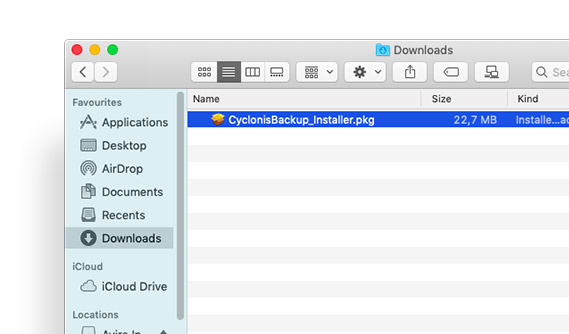 Åpne nedlastingsstedet for Cyclonis Backup 's CyclonisBackup_Installer.pkg-fil.
Åpne nedlastingsstedet for Cyclonis Backup 's CyclonisBackup_Installer.pkg-fil. 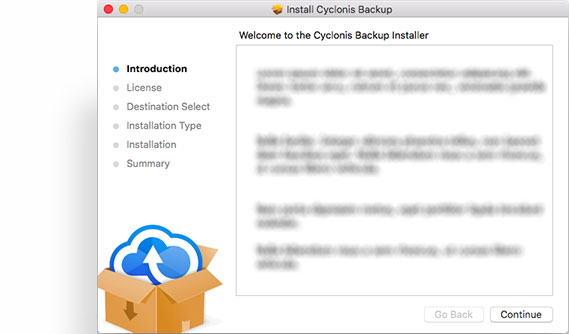 Et introduksjonsvindu skal vises. Klikk på Fortsett.
Et introduksjonsvindu skal vises. Klikk på Fortsett. 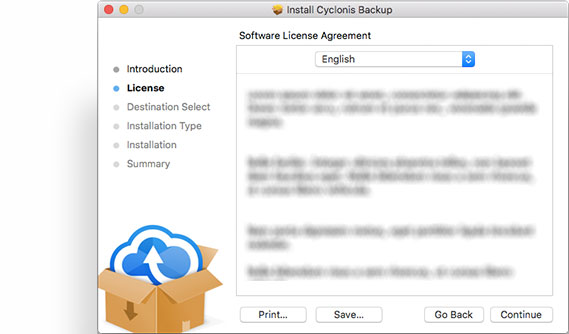 A window displaying Cyclonis Backup’s Terms of Service, Privacy Policy and Special
Discount Terms will appear. Take the time to carefully read through the Terms of Service,
Privacy Policy and Discount Terms.
A window displaying Cyclonis Backup’s Terms of Service, Privacy Policy and Special
Discount Terms will appear. Take the time to carefully read through the Terms of Service,
Privacy Policy and Discount Terms. 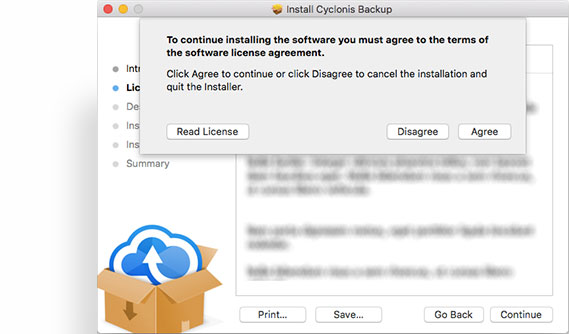 If you agree with all the terms and conditions of the Terms of Service, Privacy
Policy and Discount Terms, click Continue and confirm that you agree by clicking
Agree in the popup that appears.
If you agree with all the terms and conditions of the Terms of Service, Privacy
Policy and Discount Terms, click Continue and confirm that you agree by clicking
Agree in the popup that appears. 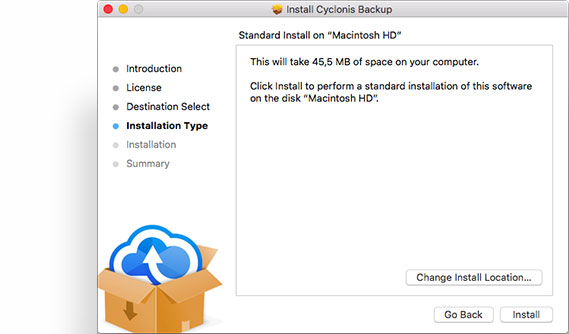 Du vil nå se et vindu med tittelen Standard Install på Macintosh HD. Klikk på Install- knappen for å fortsette.
Du vil nå se et vindu med tittelen Standard Install på Macintosh HD. Klikk på Install- knappen for å fortsette. 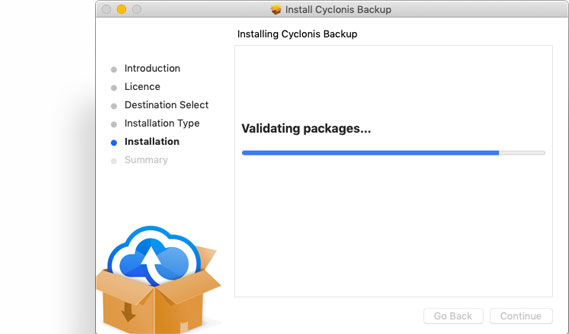 Vent til programinstallasjonen er fullført. Dette kan ta et par minutter.
Vent til programinstallasjonen er fullført. Dette kan ta et par minutter. 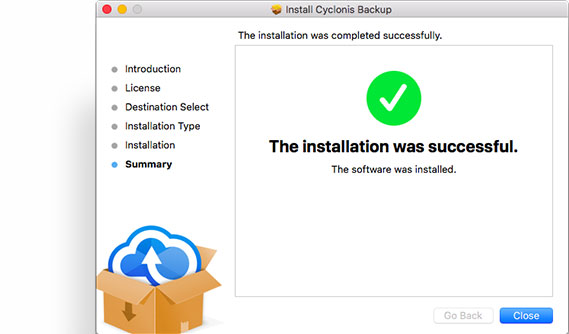 Et vindu vil vises for å varsle deg om at installasjonsprosessen er fullført. Klikk Lukk for å lukke installasjonsprogrammet og starte Cyclonis Backup.
Et vindu vil vises for å varsle deg om at installasjonsprosessen er fullført. Klikk Lukk for å lukke installasjonsprogrammet og starte Cyclonis Backup.