¡Gracias por descargar Cyclonis Backup!
Si su descarga no comienza automáticamente en unos momentos, haga clic en el botón "Descargar" a continuación.
* See Free Version Details below. Terms of Service, Privacy Policy and Cookie Policy.
¿Su descarga/instalación Cyclonis Backup no se inició automáticamente?
Haga clic aquí para aprender cómo resolver problemas descargando Cyclonis Backup.
For more information on Cyclonis Backup and to better understand our policies, please review our Terms of Service, Privacy Policy and Discount Terms. If you have any questions, please visit our FAQ and Help File. If you no longer wish to use Cyclonis Backup, you may follow these steps to uninstall Cyclonis Backup from your device.
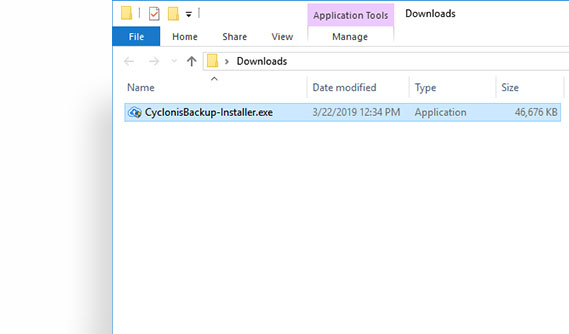 Haga doble clic en el archivo CyclonisBackup_Installer.exe para iniciarlo. Alternativamente, puede hacer clic derecho en su icono y luego seleccionar Ejecutar.
Haga doble clic en el archivo CyclonisBackup_Installer.exe para iniciarlo. Alternativamente, puede hacer clic derecho en su icono y luego seleccionar Ejecutar. 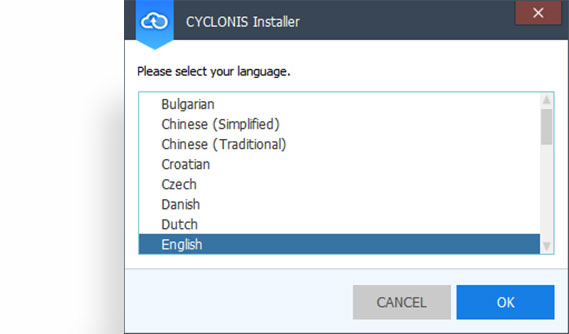 Cuando aparezca la ventana Seleccionar un idioma, elija su idioma preferido entre las opciones disponibles.
Cuando aparezca la ventana Seleccionar un idioma, elija su idioma preferido entre las opciones disponibles. 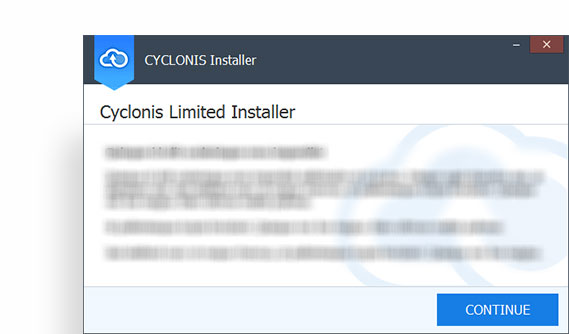 Aparecerá una ventana que le brinda información sobre Cyclonis Backup y sus características. Léelo y haz clic en Continuar.
Aparecerá una ventana que le brinda información sobre Cyclonis Backup y sus características. Léelo y haz clic en Continuar. 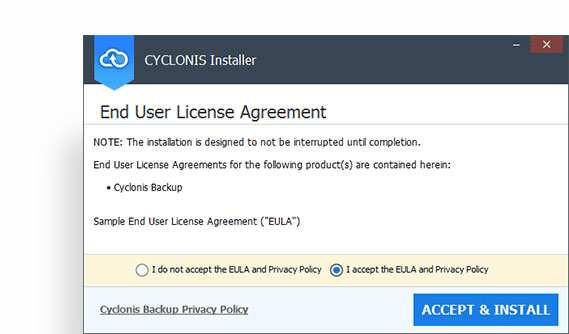 A window displaying Cyclonis Backup’s Terms of Service, Privacy Policy and
Discount Terms will appear. Take the time to carefully read through the Terms
of Service, Privacy Policy and Discount Terms.
A window displaying Cyclonis Backup’s Terms of Service, Privacy Policy and
Discount Terms will appear. Take the time to carefully read through the Terms
of Service, Privacy Policy and Discount Terms. 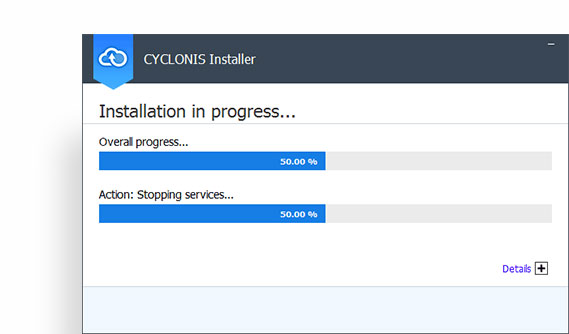 Espere a que se complete la instalación del programa. Esto puede tomar unos pocos minutos.
Espere a que se complete la instalación del programa. Esto puede tomar unos pocos minutos. 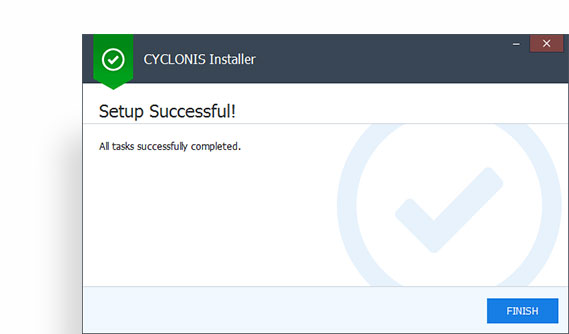 Aparecerá una ventana para notificarle que el proceso de instalación se ha completado. Haz clic en Finalizar.
Aparecerá una ventana para notificarle que el proceso de instalación se ha completado. Haz clic en Finalizar. 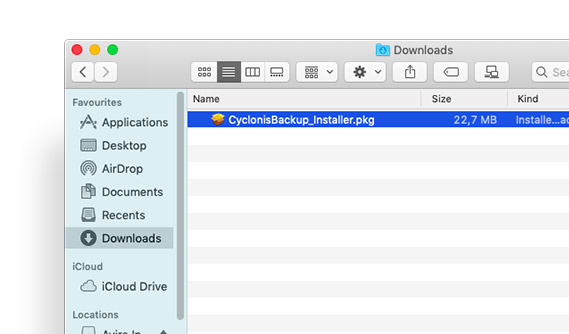 Abra la ubicación de descarga del archivo CyclonisBackup_Installer.pkg de Cyclonis Backup.
Abra la ubicación de descarga del archivo CyclonisBackup_Installer.pkg de Cyclonis Backup. 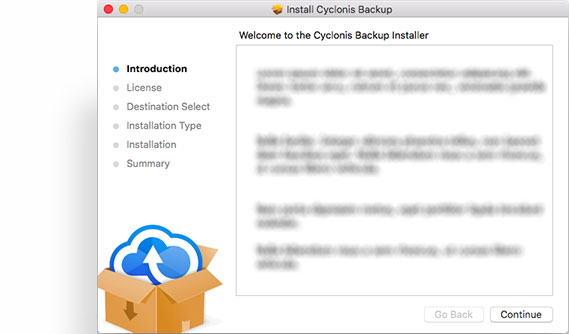 Debería aparecer una ventana de Introducción. Haz clic en Continuar.
Debería aparecer una ventana de Introducción. Haz clic en Continuar. 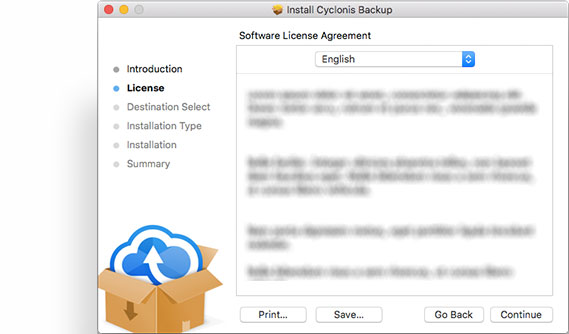 A window displaying Cyclonis Backup’s Terms of Service, Privacy Policy and Special
Discount Terms will appear. Take the time to carefully read through the Terms of Service,
Privacy Policy and Discount Terms.
A window displaying Cyclonis Backup’s Terms of Service, Privacy Policy and Special
Discount Terms will appear. Take the time to carefully read through the Terms of Service,
Privacy Policy and Discount Terms. 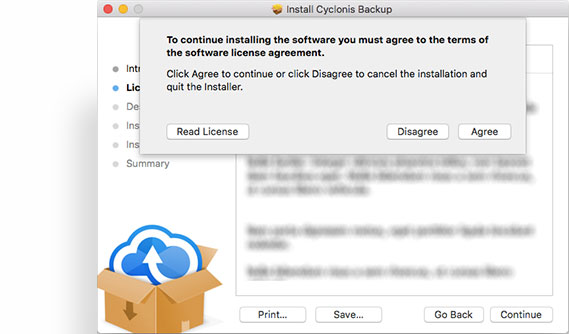 If you agree with all the terms and conditions of the Terms of Service, Privacy
Policy and Discount Terms, click Continue and confirm that you agree by clicking
Agree in the popup that appears.
If you agree with all the terms and conditions of the Terms of Service, Privacy
Policy and Discount Terms, click Continue and confirm that you agree by clicking
Agree in the popup that appears. 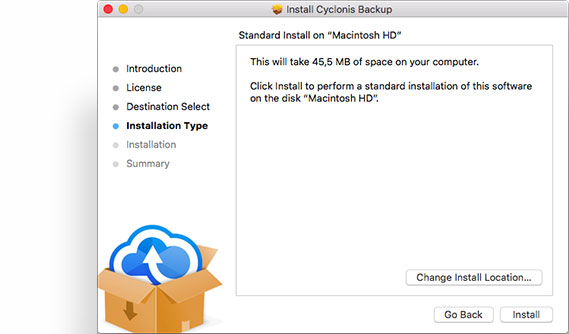 Ahora verá una ventana titulada Instalación estándar en Macintosh HD. Haga clic en el botón Instalar para continuar.
Ahora verá una ventana titulada Instalación estándar en Macintosh HD. Haga clic en el botón Instalar para continuar. 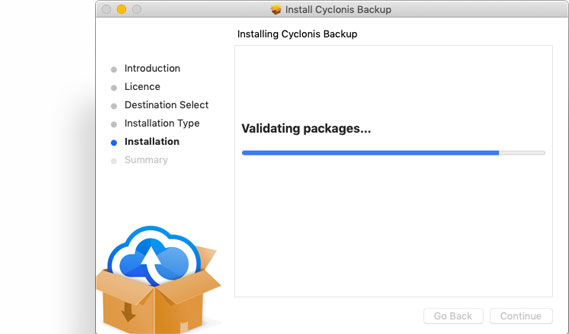 Espere a que se complete la instalación del programa. Esto puede tomar unos pocos minutos.
Espere a que se complete la instalación del programa. Esto puede tomar unos pocos minutos. 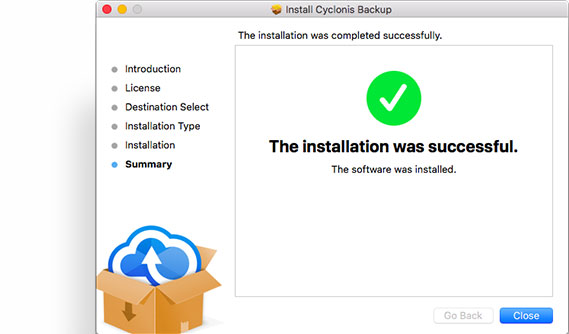 Aparecerá una ventana para notificarle que el proceso de instalación se ha completado. Haga clic en Cerrar para cerrar el instalador e iniciar Cyclonis Backup.
Aparecerá una ventana para notificarle que el proceso de instalación se ha completado. Haga clic en Cerrar para cerrar el instalador e iniciar Cyclonis Backup.