Dėkojame, kad atsisiuntėte „Cyclonis Backup“!
Jei atsisiuntimas neprasideda automatiškai po kelių akimirkų, spustelėkite žemiau esantį mygtuką „Atsisiųsti“.
* See Free Version Details below. Terms of Service, Privacy Policy and Cookie Policy.
Ar jūsų „Cyclonis Backup“ atsisiuntimas/diegimas neprasidėjo automatiškai?
Spustelėkite čia, kad sužinotumėte, kaip išspręsti atsisiunčiant „Cyclonis Backup“ problemas.
For more information on „Cyclonis Backup“ and to better understand our policies, please review our Terms of Service, Privacy Policy and Discount Terms. If you have any questions, please visit our FAQ and Help File. If you no longer wish to use „Cyclonis Backup“, you may follow these steps to uninstall „Cyclonis Backup“ from your device.
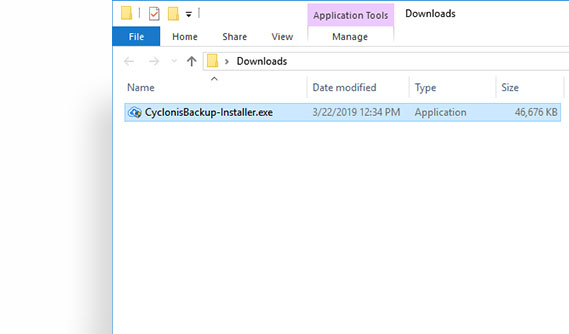 Dukart spustelėkite failą „CyclonisBackup_Installer.exe“, kad paleistumėte jį. Arba galite dešiniuoju pelės mygtuku spustelėti jos piktogramą ir tada pasirinkti Vykdyti.
Dukart spustelėkite failą „CyclonisBackup_Installer.exe“, kad paleistumėte jį. Arba galite dešiniuoju pelės mygtuku spustelėti jos piktogramą ir tada pasirinkti Vykdyti. 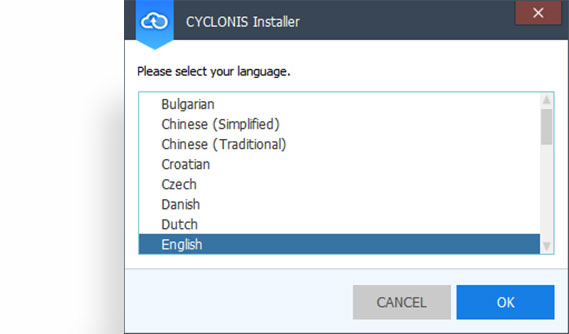 Kai pasirodys langas Pasirinkti kalbą, pasirinkite norimą kalbą iš galimų parinkčių.
Kai pasirodys langas Pasirinkti kalbą, pasirinkite norimą kalbą iš galimų parinkčių. 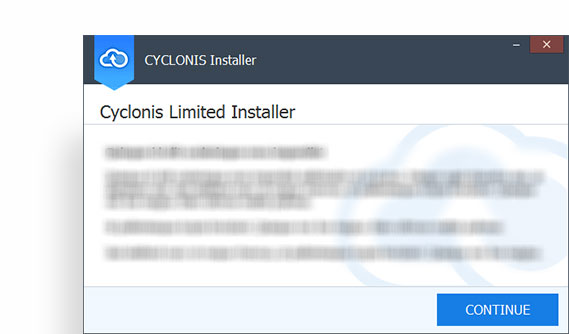 Atsiras langas, kuriame pateikiama tam tikros informacijos apie „Cyclonis Backup“ ir jos ypatybes. Perskaitykite ją ir spustelėkite Tęsti.
Atsiras langas, kuriame pateikiama tam tikros informacijos apie „Cyclonis Backup“ ir jos ypatybes. Perskaitykite ją ir spustelėkite Tęsti. 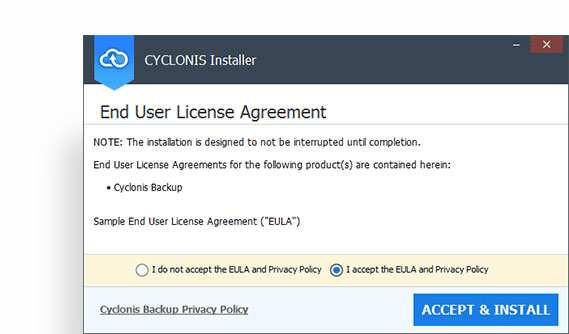 A window displaying Cyclonis Backup’s Terms of Service, Privacy Policy and
Discount Terms will appear. Take the time to carefully read through the Terms
of Service, Privacy Policy and Discount Terms.
A window displaying Cyclonis Backup’s Terms of Service, Privacy Policy and
Discount Terms will appear. Take the time to carefully read through the Terms
of Service, Privacy Policy and Discount Terms. 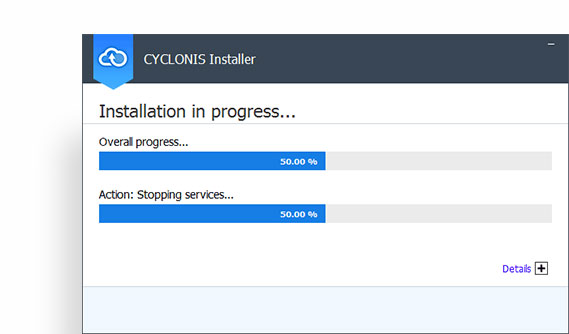 Palaukite, kol baigsis programos diegimas. Tai gali užtrukti kelias minutes.
Palaukite, kol baigsis programos diegimas. Tai gali užtrukti kelias minutes. 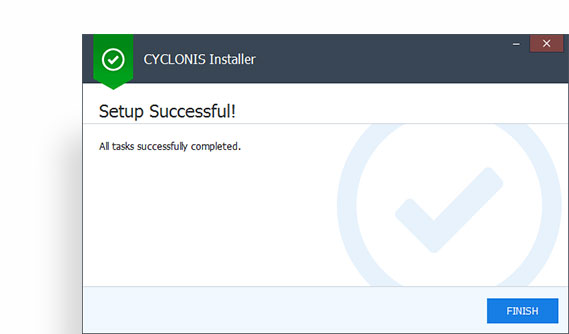 Pasirodys langas, kuriame bus pranešta, kad diegimo procesas baigtas. Spustelėkite Baigti.
Pasirodys langas, kuriame bus pranešta, kad diegimo procesas baigtas. Spustelėkite Baigti. 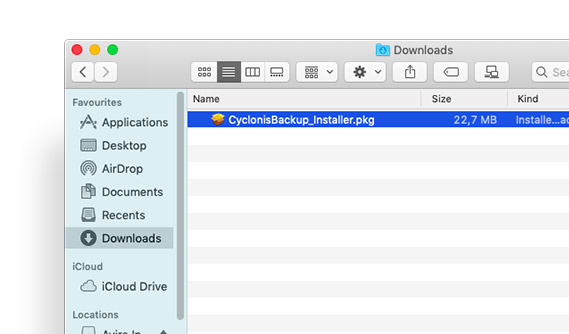 Atidarykite „Cyclonis Backup“ failo „CyclonisBackup_Installer.pkg“ atsisiuntimo vietą.
Atidarykite „Cyclonis Backup“ failo „CyclonisBackup_Installer.pkg“ atsisiuntimo vietą. 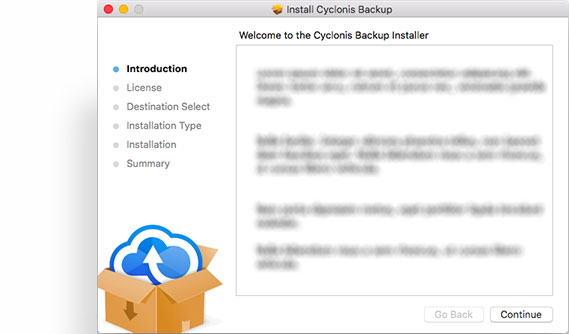 Turėtų atsirasti įvadinis langas. Spustelėkite Tęsti.
Turėtų atsirasti įvadinis langas. Spustelėkite Tęsti. 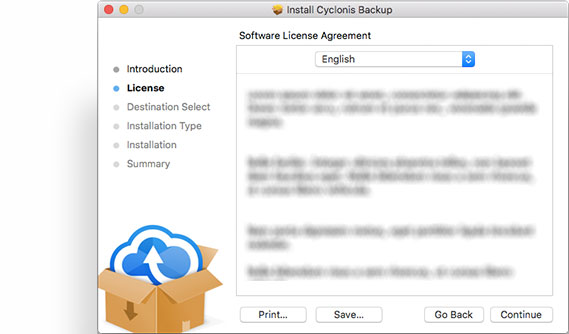 A window displaying Cyclonis Backup’s Terms of Service, Privacy Policy and Special
Discount Terms will appear. Take the time to carefully read through the Terms of Service,
Privacy Policy and Discount Terms.
A window displaying Cyclonis Backup’s Terms of Service, Privacy Policy and Special
Discount Terms will appear. Take the time to carefully read through the Terms of Service,
Privacy Policy and Discount Terms. 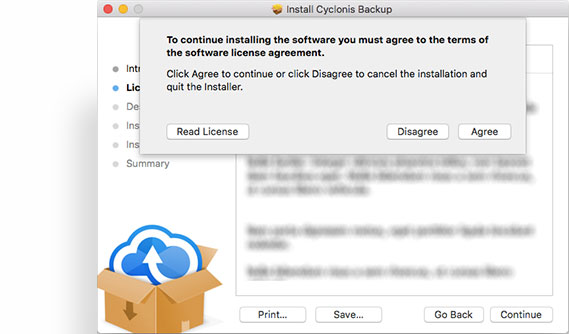 If you agree with all the terms and conditions of the Terms of Service, Privacy
Policy and Discount Terms, click Continue and confirm that you agree by clicking
Agree in the popup that appears.
If you agree with all the terms and conditions of the Terms of Service, Privacy
Policy and Discount Terms, click Continue and confirm that you agree by clicking
Agree in the popup that appears. 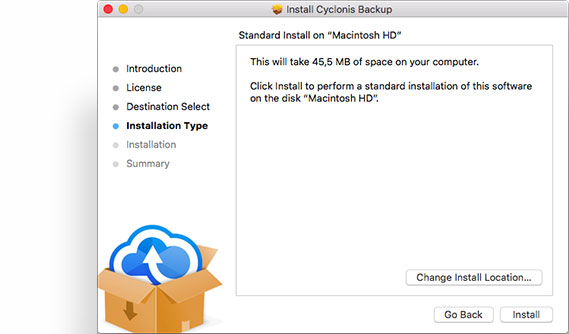 Dabar pamatysite langą pavadinimu Standartinis diegimas „Macintosh HD“. Norėdami tęsti, spustelėkite mygtuką Įdiegti.
Dabar pamatysite langą pavadinimu Standartinis diegimas „Macintosh HD“. Norėdami tęsti, spustelėkite mygtuką Įdiegti. 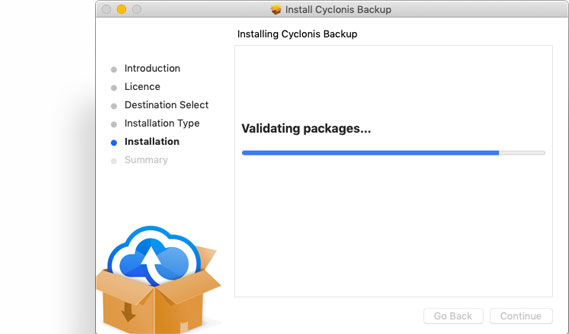 Palaukite, kol baigsis programos diegimas. Tai gali užtrukti kelias minutes.
Palaukite, kol baigsis programos diegimas. Tai gali užtrukti kelias minutes. 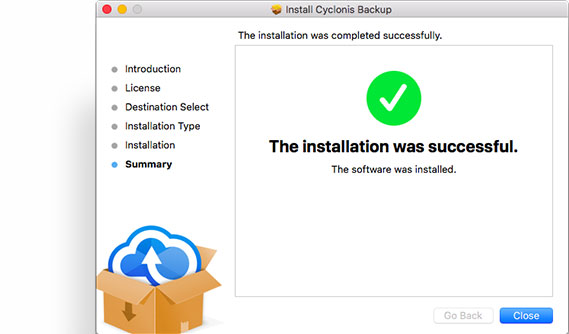 Pasirodys langas, kuriame bus pranešta, kad diegimo procesas baigtas. Spustelėkite Uždaryti, kad uždarytumėte diegimo programą ir paleistumėte „Cyclonis Backup“.
Pasirodys langas, kuriame bus pranešta, kad diegimo procesas baigtas. Spustelėkite Uždaryti, kad uždarytumėte diegimo programą ir paleistumėte „Cyclonis Backup“.