Grazie per aver scaricato Cyclonis Backup!
Se il download non inizia automaticamente tra qualche istante, fai clic sul pulsante "Download" in basso.
* See Free Version Details below. Terms of Service, Privacy Policy and Cookie Policy.
Il download/installazione Cyclonis Backup non si è avviato automaticamente?
Fai clic qui per informazioni su come risolvere i problemi durante il download di Cyclonis Backup.
For more information on Cyclonis Backup and to better understand our policies, please review our Terms of Service, Privacy Policy and Discount Terms. If you have any questions, please visit our FAQ and Help File. If you no longer wish to use Cyclonis Backup, you may follow these steps to uninstall Cyclonis Backup from your device.
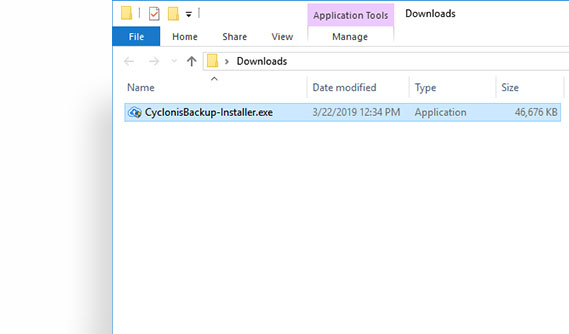 Fare doppio clic sul file CyclonisBackup_Installer.exe per avviarlo. In alternativa, è possibile fare clic con il pulsante destro del mouse sulla relativa icona e selezionare Esegui.
Fare doppio clic sul file CyclonisBackup_Installer.exe per avviarlo. In alternativa, è possibile fare clic con il pulsante destro del mouse sulla relativa icona e selezionare Esegui. 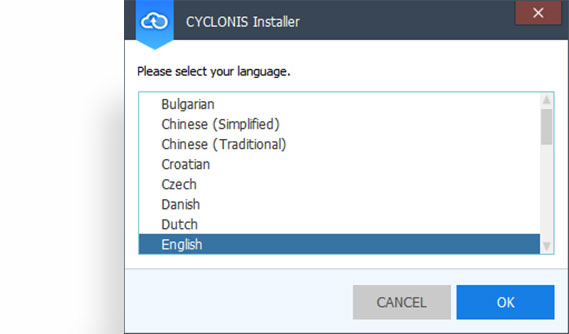 Quando viene visualizzata la finestra Seleziona una lingua, scegli la lingua preferita tra le opzioni disponibili.
Quando viene visualizzata la finestra Seleziona una lingua, scegli la lingua preferita tra le opzioni disponibili. 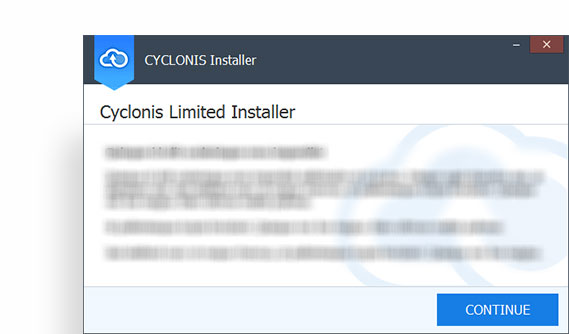 Apparirà una finestra che ti darà alcune informazioni su Cyclonis Backup e le sue funzionalità. Leggilo e fai clic su Continua.
Apparirà una finestra che ti darà alcune informazioni su Cyclonis Backup e le sue funzionalità. Leggilo e fai clic su Continua. 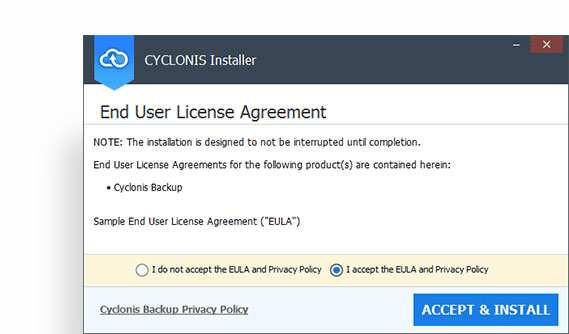 A window displaying Cyclonis Backup’s Terms of Service, Privacy Policy and
Discount Terms will appear. Take the time to carefully read through the Terms
of Service, Privacy Policy and Discount Terms.
A window displaying Cyclonis Backup’s Terms of Service, Privacy Policy and
Discount Terms will appear. Take the time to carefully read through the Terms
of Service, Privacy Policy and Discount Terms. 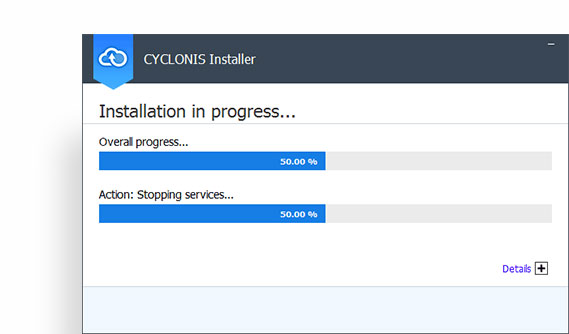 Attendere il completamento dell'installazione del programma. Questo potrebbe richiedere alcuni minuti.
Attendere il completamento dell'installazione del programma. Questo potrebbe richiedere alcuni minuti. 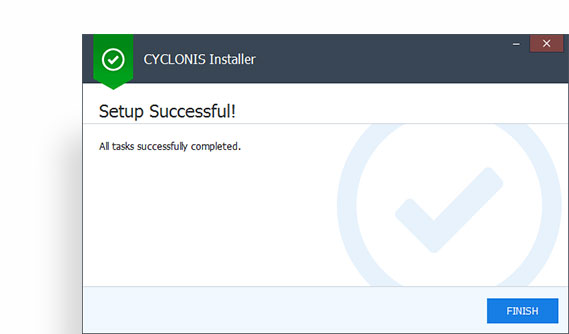 Apparirà una finestra per avvisare che il processo di installazione è completo. Fai clic su Fine.
Apparirà una finestra per avvisare che il processo di installazione è completo. Fai clic su Fine. 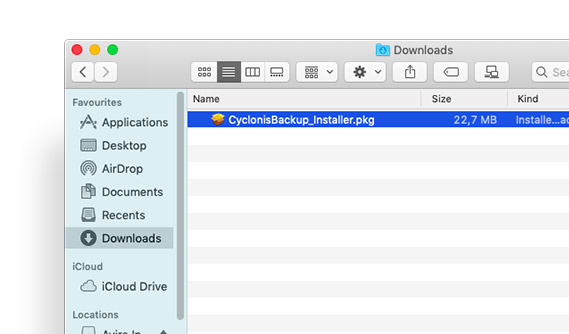 Apri il percorso di download del file CyclonisBackup_Installer.pkg di Cyclonis Backup.
Apri il percorso di download del file CyclonisBackup_Installer.pkg di Cyclonis Backup. 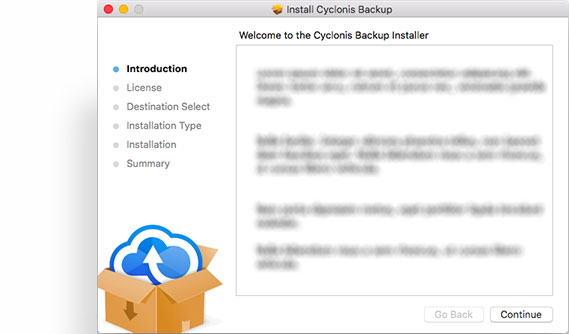 Dovrebbe apparire una finestra introduttiva. Fai clic su Continua.
Dovrebbe apparire una finestra introduttiva. Fai clic su Continua. 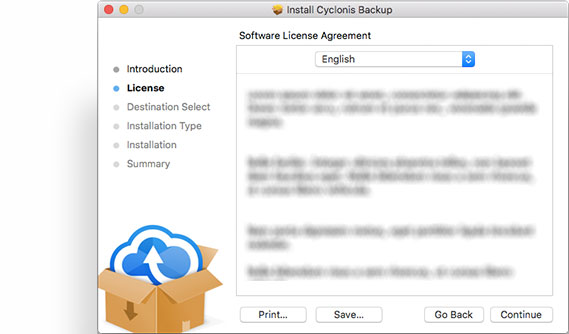 A window displaying Cyclonis Backup’s Terms of Service, Privacy Policy and Special
Discount Terms will appear. Take the time to carefully read through the Terms of Service,
Privacy Policy and Discount Terms.
A window displaying Cyclonis Backup’s Terms of Service, Privacy Policy and Special
Discount Terms will appear. Take the time to carefully read through the Terms of Service,
Privacy Policy and Discount Terms. 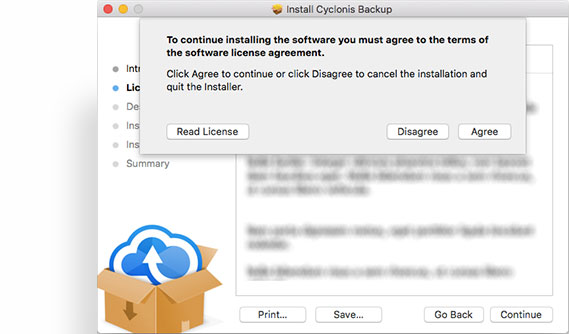 If you agree with all the terms and conditions of the Terms of Service, Privacy
Policy and Discount Terms, click Continue and confirm that you agree by clicking
Agree in the popup that appears.
If you agree with all the terms and conditions of the Terms of Service, Privacy
Policy and Discount Terms, click Continue and confirm that you agree by clicking
Agree in the popup that appears. 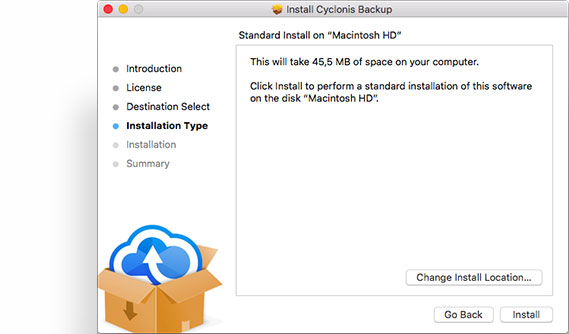 Ora vedrai una finestra intitolata Installazione standard su Macintosh HD. Fai clic sul pulsante Installa per procedere.
Ora vedrai una finestra intitolata Installazione standard su Macintosh HD. Fai clic sul pulsante Installa per procedere. 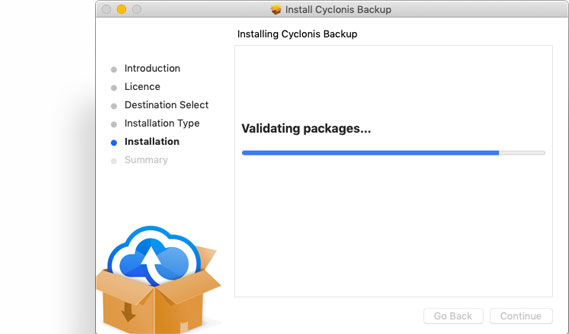 Attendere il completamento dell'installazione del programma. Questo potrebbe richiedere alcuni minuti.
Attendere il completamento dell'installazione del programma. Questo potrebbe richiedere alcuni minuti. 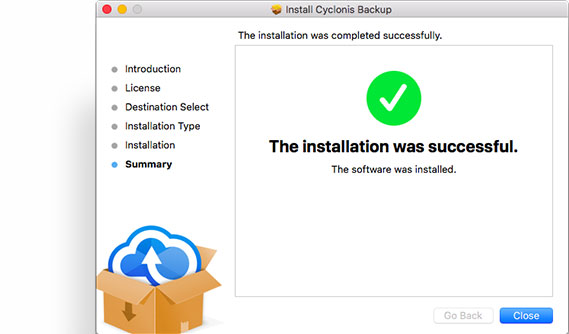 Apparirà una finestra per avvisare che il processo di installazione è completo. Fare clic su Chiudi per chiudere il programma di installazione e avviare Cyclonis Backup.
Apparirà una finestra per avvisare che il processo di installazione è completo. Fare clic su Chiudi per chiudere il programma di installazione e avviare Cyclonis Backup.