Tack för att du laddat ner Cyclonis Backup!
Om din nedladdning inte automatiskt börjar om några ögonblick klickar du på knappen "Hämta" nedan.
* See Free Version Details below. Terms of Service, Privacy Policy and Cookie Policy.
Startade din Cyclonis Backup inte automatiskt?
Klicka här för att läsa hur du löser problem med nedladdning Cyclonis Backup.
For more information on Cyclonis Backup and to better understand our policies, please review our Terms of Service, Privacy Policy and Discount Terms. If you have any questions, please visit our FAQ and Help File. If you no longer wish to use Cyclonis Backup, you may follow these steps to uninstall Cyclonis Backup from your device.
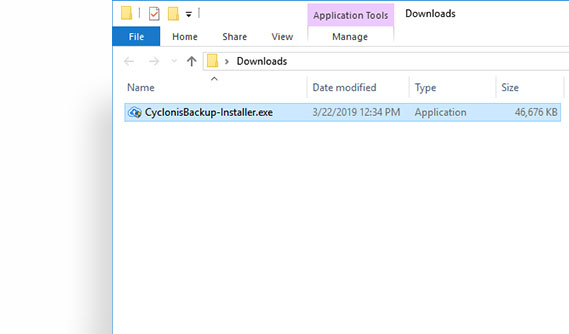 Dubbelklicka på filen CyclonisBackup_Installer.exe för att starta den. Alternativt kan du högerklicka på dess ikon och sedan välja Kör.
Dubbelklicka på filen CyclonisBackup_Installer.exe för att starta den. Alternativt kan du högerklicka på dess ikon och sedan välja Kör. 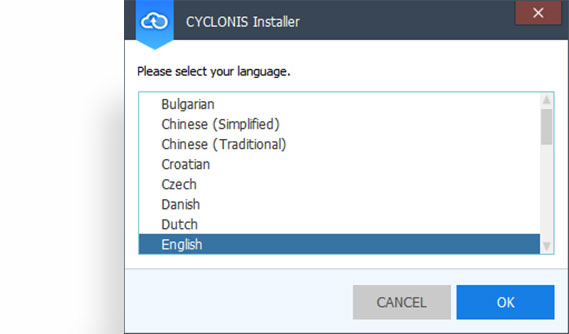 När fönstret Välj ett språk visas väljer du önskat språk från tillgängliga alternativ.
När fönstret Välj ett språk visas väljer du önskat språk från tillgängliga alternativ. 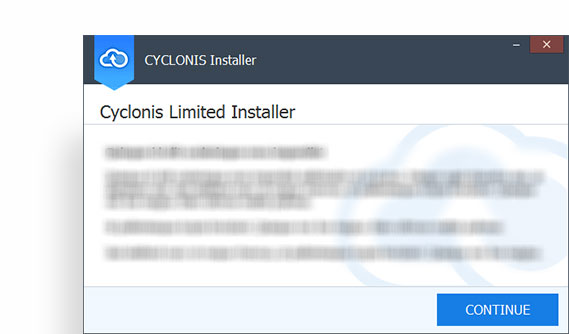 Ett fönster som ger dig information om Cyclonis Backup och dess funktioner kommer att visas. Läs igenom den och klicka på Fortsätt.
Ett fönster som ger dig information om Cyclonis Backup och dess funktioner kommer att visas. Läs igenom den och klicka på Fortsätt. 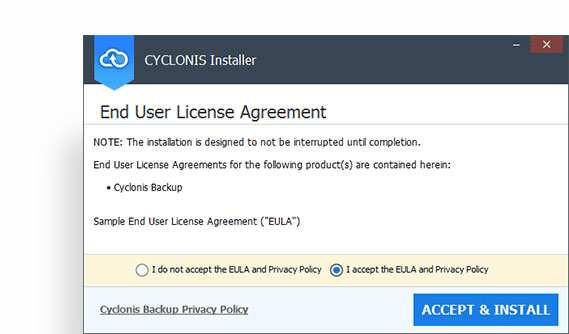 A window displaying Cyclonis Backup’s Terms of Service, Privacy Policy and
Discount Terms will appear. Take the time to carefully read through the Terms
of Service, Privacy Policy and Discount Terms.
A window displaying Cyclonis Backup’s Terms of Service, Privacy Policy and
Discount Terms will appear. Take the time to carefully read through the Terms
of Service, Privacy Policy and Discount Terms. 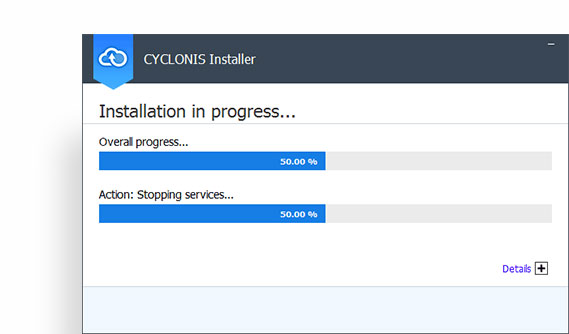 Vänta tills programinstallationen är klar. Det kan ta några minuter.
Vänta tills programinstallationen är klar. Det kan ta några minuter. 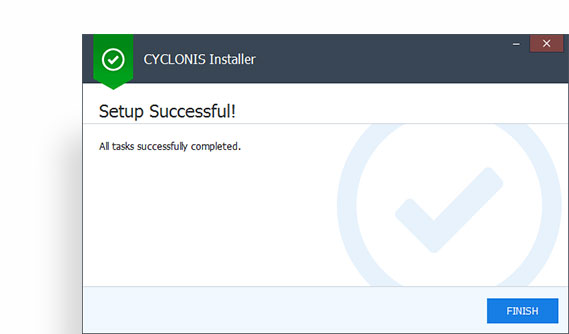 Ett fönster visas för att meddela dig att installationsprocessen är klar. Klicka på Slutför.
Ett fönster visas för att meddela dig att installationsprocessen är klar. Klicka på Slutför. 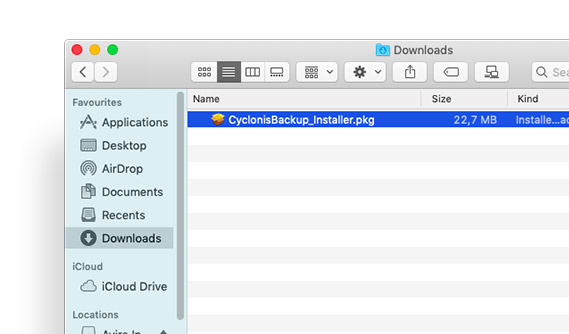 Öppna nedladdningsplatsen för Cyclonis Backups CyclonisBackup_Installer.pkg-fil.
Öppna nedladdningsplatsen för Cyclonis Backups CyclonisBackup_Installer.pkg-fil. 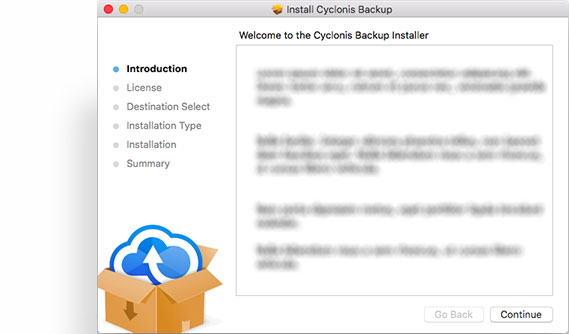 Ett introduktionsfönster bör visas. Klicka på Fortsätt.
Ett introduktionsfönster bör visas. Klicka på Fortsätt. 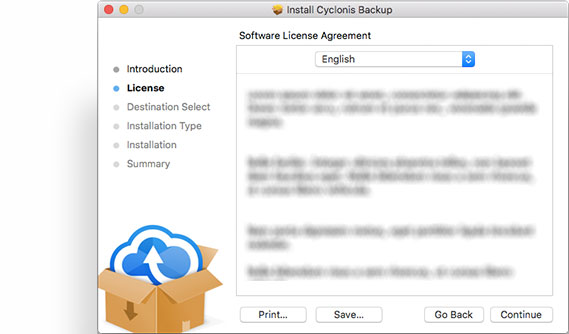 A window displaying Cyclonis Backup’s Terms of Service, Privacy Policy and Special
Discount Terms will appear. Take the time to carefully read through the Terms of Service,
Privacy Policy and Discount Terms.
A window displaying Cyclonis Backup’s Terms of Service, Privacy Policy and Special
Discount Terms will appear. Take the time to carefully read through the Terms of Service,
Privacy Policy and Discount Terms. 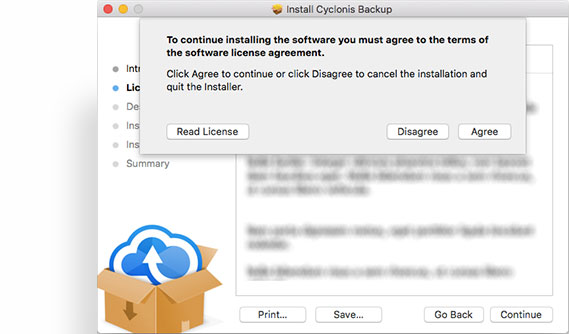 If you agree with all the terms and conditions of the Terms of Service, Privacy
Policy and Discount Terms, click Continue and confirm that you agree by clicking
Agree in the popup that appears.
If you agree with all the terms and conditions of the Terms of Service, Privacy
Policy and Discount Terms, click Continue and confirm that you agree by clicking
Agree in the popup that appears. 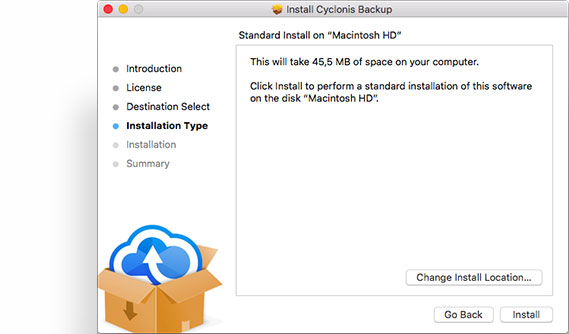 Nu kommer du att se ett fönster med namnet Standardinstallation på Macintosh HD. Klicka på Installera- knappen för att fortsätta.
Nu kommer du att se ett fönster med namnet Standardinstallation på Macintosh HD. Klicka på Installera- knappen för att fortsätta. 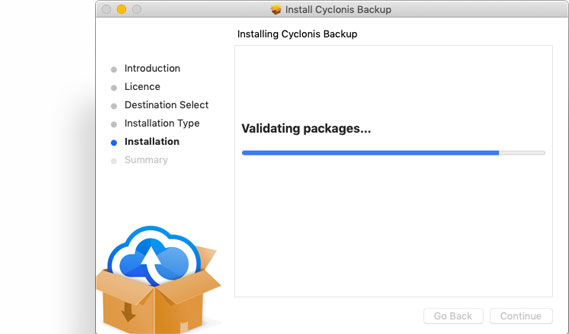 Vänta tills programinstallationen är klar. Det kan ta några minuter.
Vänta tills programinstallationen är klar. Det kan ta några minuter. 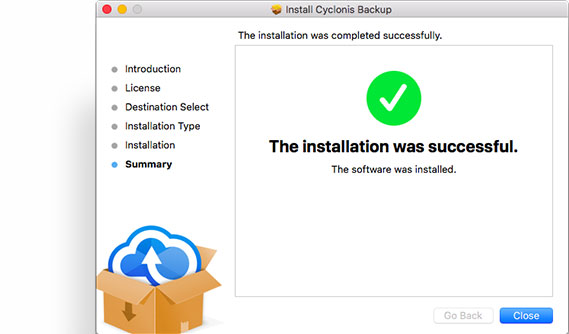 Ett fönster visas för att meddela dig att installationsprocessen är klar. Klicka på Stäng för att stänga installationsprogrammet och starta Cyclonis Backup.
Ett fönster visas för att meddela dig att installationsprocessen är klar. Klicka på Stäng för att stänga installationsprogrammet och starta Cyclonis Backup.