Windows 10パスワードヒントを変更または無効にする方法
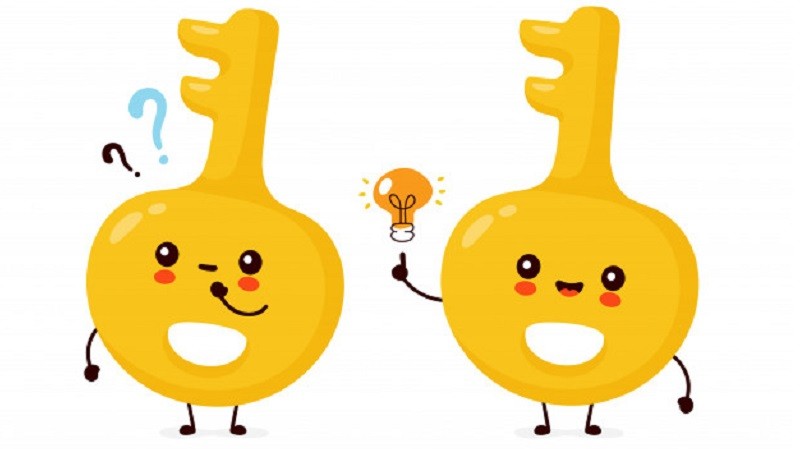
Windows 10の設定を使用してWindowsユーザーアカウントを設定する場合、パスワードとパスワードヒントの両方は、プロセスを完了するために入力する必要があるフィールドです。 Windowsがデフォルトで可能な限り安全になるように設定されることは理解できますが、場合によってはその追加の手順が不要な場合もあります。マシンに物理的にアクセスできる人が他にいない場合、パスワードやそのためのヒントは必要ありません。引数の反対側で、パスワードのヒントを使用して古い忘れたパスワードをリバースエンジニアリングできる場合、潜在的に別の人も、巧妙であればそれを行うことができます。パスワードのヒントが資産ではなく負債である場合の例のリストは、主題について考え始めるとかなり長くなる可能性があります。
パスワードのヒントを削除する理由が何であれ、手間をかけずにすばやく削除する方法がいくつかあります。それらはすべて、ユーザーがパスワードのヒントを設定する必要がない方法で、ユーザーの古いパスワードを削除し、新しいパスワードを設定することを伴います。
Windows 10 PCからパスワードヒントを削除する3つの簡単な方法を次に示します。
Table of Contents
Windows 10コントロールパネルからパスワードヒントを削除する方法
- 「コントロールパネル」を開きます。
- 「ユーザーアカウント」に移動します 。
- 「別のアカウントの管理」に進みます 。
- ユーザーアカウントを選択します。
- 「パスワードの作成」リンクをクリックします 。
- 新しいパスワードを入力します。
- [ パスワードのヒントを入力]フィールドは空白のままにします。
- 「パスワードの変更」ボタンをクリックして、ジョブを終了します。
ローカルユーザーとグループを介してパスワードヒントを削除する方法
- 「実行」ダイアログボックスを開きます(Win + R)。
- 「lusrmgr.msc」と入力し 、 「Enter 」を押します。
- 「ローカルユーザーとグループ」に移動します。
- 「ローカルユーザーとグループ」に移動します。
- 「ユーザーフォルダ」をクリックします 。
- パスワードを作成するユーザーアカウントを右クリックします。
- 「パスワードの設定」を選択します。
- 「続行」を選択します。
- 新しいパスワードを入力し、 「OK」をクリックしてジョブを終了します。
コマンドプロンプトからパスワードヒントを削除する方法
- 「ファイルエクスプローラー」を開きます 。
- メインディスクに移動します。通常、これは「C」ドライブです。
- 「Windows」に移動します 。
- 「System32」フォルダーに移動します。
- 「cmd.exe」ファイルを検索してダブルクリックするか、ファイルを右クリックして「管理者として実行」を選択します。
- 次のコマンド「net user UserName NewPassword」を入力し 、UserNameを適切なユーザー名に、New Passwordを特定のユーザー用にセットアップしたいパスワードに置き換えます。
- 「Enter」を押してジョブを終了します。





