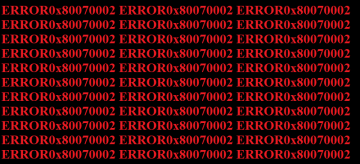How to Fix the 'Printer Driver is Unavailable' Error

Printers an amazing piece of hardware when they work. Unfortunately, they are very prone to errors and issues, and the majority of printer owners have had to troubleshoot their devices many times. One of the common problems that users encounter is that their printer suddenly becomes unresponsive. Often, this issue is accompanied by a Windows error saying 'Printer Drive is Unavailable.' This might sound like a very odd problem to users who are well aware that they installed fresh drivers just recently.
However, you should know that the How to Fix 'Printer Driver is Unavailable' Error is not always caused by software issues – it is possible that there might be a hardware malfunction as well. Below, we go over some of the best tips on how to fix the 'Printer Driver is Unavailable' Error.
Table of Contents
Check the Basics
Starting with the basic troubleshooting checks is always the best way to proceed. See if your printer's power and connection cables are not damaged/disconnected. Also, see if there is enough paper and ink. Last but not least, if you are using a WiFi printer, try to use an alternative connection – WiFi printing may sometimes bug out unexpectedly.
Run the Windows Updater
Once the above checks are out of the way, you should proceed with a basic software update. Lacking Windows updates may result in issues with specific drivers and connections – this is one of the reasons why you should always apply the latest available Windows Updates. Go to the Start Menu -> Settings -> Update & Security section. Run the automatic updater to check for pending updates – if there are any, you will need to reboot your computer.
Update Printer Drivers Manually
If the issue still persists, you should check for driver updates. The easiest way to do this is to go to Start Menu -> Device Manager. Expand the Printers tab, right-click your device, and select Update Driver Software. Wait for the process to complete and restart both your computer and printer.