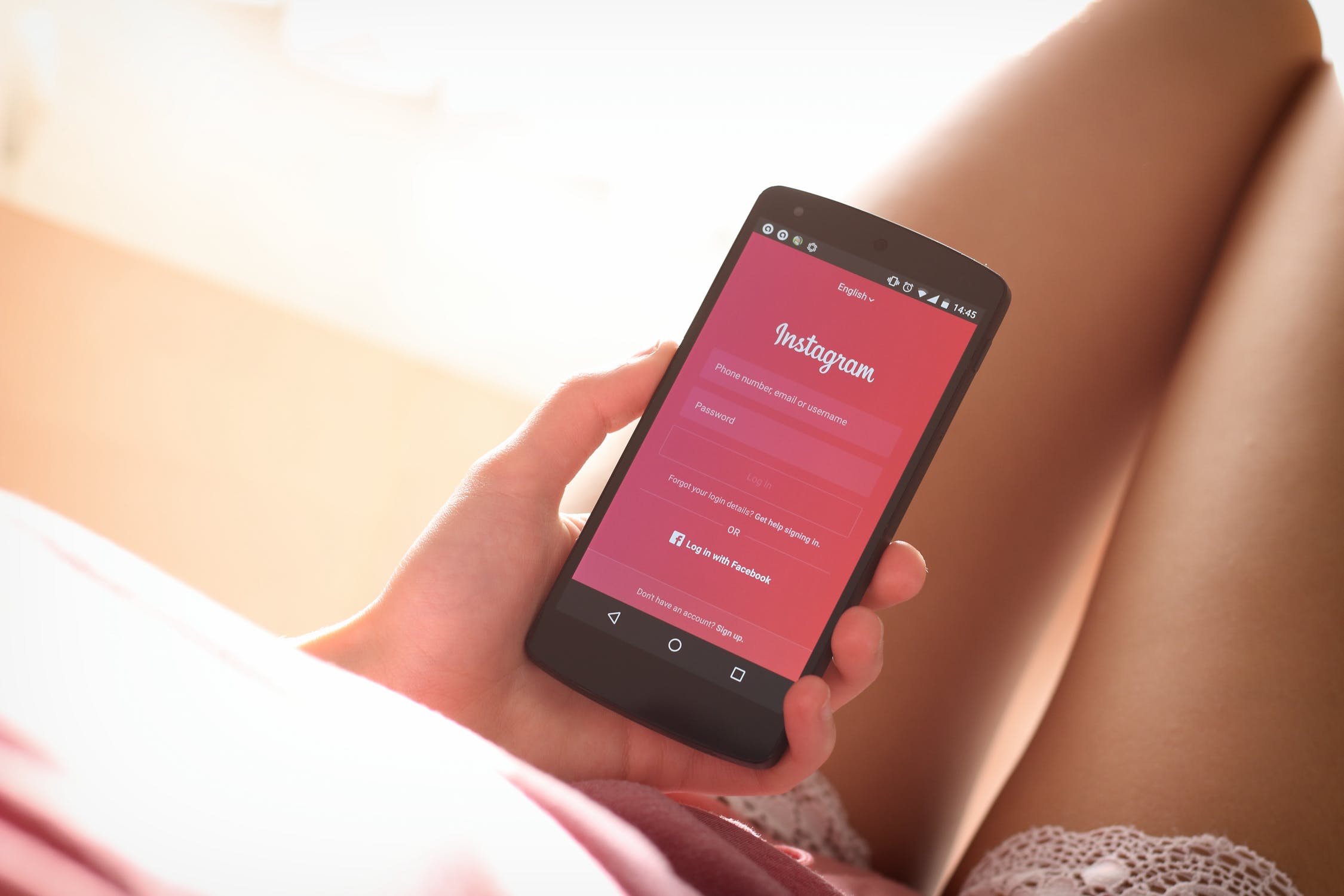How to Fix Instagram Login Errors

There's nothing more annoying than Instagram login issues whether you are running a business account, you're in charge of your company's social media accounts, or you just took are really good selfie and you want to share it with your followers.
There can be several reasons for the login issues, and I'm going to go through all of them one by one for you. In general, there's nothing to worry about though. Most of these issues can be fixed quickly and easily. Most of the time any login problems you might have with Instagram are due to mistaken passwords or server problems. There can be other issues too, and we're going to take a look at them as well.
Table of Contents
What are the most common Instagram login issues?
There are several types of Instagram login issues, according to the Instagram Help Page. They can be password-related, disabled accounts, server issues, and application issues. Let's take a look at them.
Password-Related Problems
This one is easy to resolve if you remember your e-mail, the one you used to sign up for Instagram and use to log in. Here's how:
Click the "Forgot Password" button on the Login screen. Enter your e-mail address to get a password reset link. You'll receive a link to your e-mail soon after that.
However, if you lost/forgot your email address or you can't log in for some reason, like a forgotten password, you will not be able to save your Instagram account with this method. In that case, your only option is Facebook integration. If you connected your Instagram account to your Facebook profile you won't need a password.
Disabled account
This should be fairly obvious, but if you disable your Instagram account you won't be able to log in. You'll have to follow the Instagram community guidelines to restore your account.
If your account does not fit these guidelines, it will start to get errors eventually.
Server Issues
Instagram is the most popular website in the world after Facebook, and it's maintained as well as humanly possible, but like all of the web services, it relies on servers which can be brought down due to human error or bugs. This doesn't happen very often but it does happen. In that case, all you can do is wait for the Instagram IT staff to fix the problem.
Application problems
In some cases, Instagram may give you errors like "sorry there was a problem with your request". Usually, this is caused by a server issue. However, you should always consider the application factor. Sometimes that can be the cause.
-
- Solving any application based errors means you need to go to the applications menu on Android.
- Find Instagram and select "Clear data."
- After doing that, you'll need to log in to your account again.
Those are the most common login problems on Instagram. I hope this article helped you resolve your issues, but if it didn't you should probably contact Instagram's support staff.