How to Remove Authorized Apps Conntected to Your Instagram Account
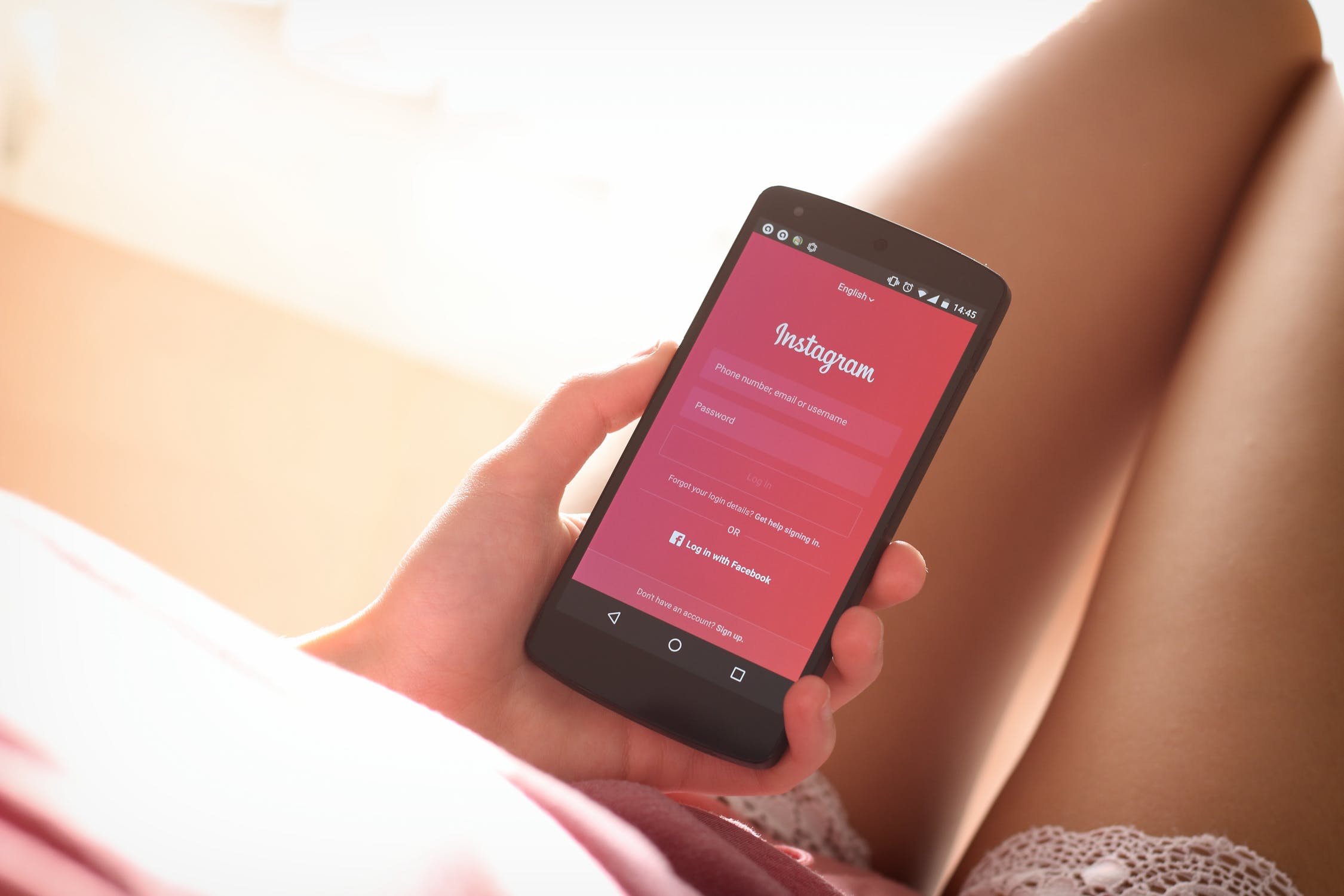
I bet you have installed a lot of different apps on your phone over the years, right? And many apps asked you to link to your Instagram account.
Many apps and services can connect with your Instagram account if you want them to. Unlike other online services like Facebook or Google, your Instagram isn't used as an online ID, but it can still be used to log into apps and services that support it. There aren't that many of them, but they exist all the same. If you wish to remove authorized apps from Instagram, you can do that from Instagram's web interface.
Also, have you ever used bots and automated tools in the past? As you know, Instagram bands the use of these tools, which can get your whole account banned. If you did, your account could still be connected to all these apps – even if you don't use them anymore and forgot you ever installed them.
How to remove authorized apps from your Instagram account
Okay, now it's time to get to the heart of the issue. Let's clean up your Instagram by removing all of these apps.
To remove these apps from your Instagram account you have to revoke their access. Here's how to do that:
-
- On your computer, go to the Instagram website.
- Log in with your username and password.
- Press the user icon located on the top right of your screen.
- Go in your Instagram Settings and choose "Authorized Apps".
- You will see a list of the apps & websites that are connected to your Instagram account. Select the apps you want to disconnect from your account and press "Revoke Access", then "Yes".








