How to Deactivate or Delete Your Snapchat Account Forever
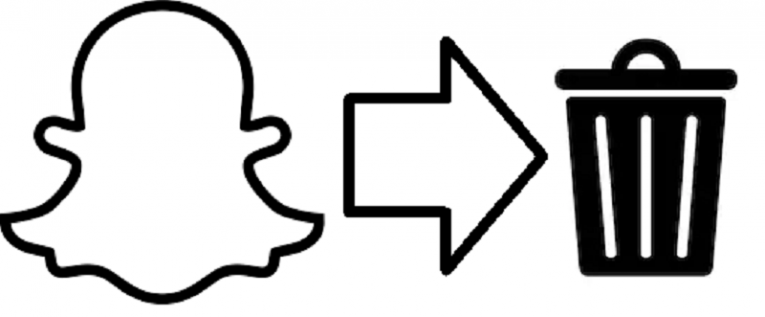
When it comes to social networks, Snapchat something of an odd one. Most social networks are built on the principle of endurance – you upload pictures, links, and text to it, chat with friends, and the platform records your activities in a sort of digital diary, that may or may be made available to certain other people. That’s literally the opposite of what Snapchat is, though – everything there is as instantaneous and fleeting as the app’s name suggests. There’s no question that it provides an interesting service that many people find pretty useful.
Still, whether you find yourself using Snapchat too much for your own good, too little to warrant retaining an active account or have decided to migrate to a rival app as a principled action as a result of controversy surrounding the company, there are quite a few possible reasons why you could want to quit Snapchat. Here’s how you do it.
Table of Contents
What you Need to Know About Quitting Snapchat
Interestingly enough, for an app with a predominantly mobile user base, you can’t actually deactivate or delete your Snapchat account from the Android app. You need to go to a web browser on your desktop device to do so.
Additionally, if you delete your account permanently, this will terminate your settings, friends, Snaps, chats, story and device data, as well as location data in Snapchat’s main user database. However, even if you do that, the platform retains some of the personal data it has gathered about the activities of your account for legal, security and business purposes. This is mentioned in Snapchat’s support page. Purchases you made through the app, for instance, will remain logged.
Furthermore, you can't just directly delete your Snapchat account. If you want to get rid of it for good, you should follow one of the two methods provided below, then not attempt to access it for 30 days, after which point it will be really gone for good.
How to Delete your Snapchat Account – First Method
- Open your preferred browser and go to https://accounts.Snapchat.com/accounts/delete_account
- Input your username and password.
- Check the little captcha box to confirm you are not a robot.
- Select “Log in”.
- You will now be asked to input your username and password once again. Do so.
- Scroll all the way down to the bottom and click on “Delete my account”.
NOTE: If you decide that you want to recover your account, simply log into your deleted account. You may do so up to 30 days after you deleted it. After that your data will be lost.
How to Delete Your Snapchat Account – Second Method
-
- <>Open your browser and go to
Snapchat
-
- .com.
- Input your username and password.
- Check the little captcha box to confirm you are not a robot.
- Select “Log in”.
- You will now be asked to input your username and password once again. Do so.
- Scroll down and go to “Company”, then select “Support”.
- Go to “Learning the basics”.
- Go to “Account Settings”
.
- Scroll all the way down to the bottom and click on “Delete my account”.








