How to Create a Ransomware Backup Plan
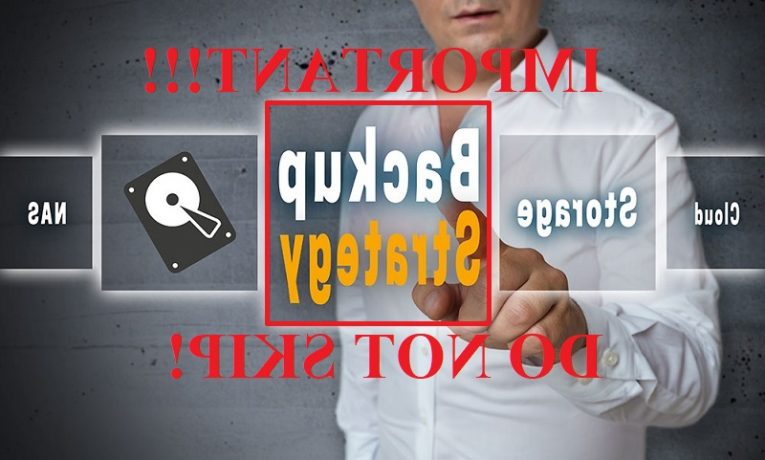
Table of Contents
Why you need to create a plan in the case of a Ransomware attack
In this day and age, data can be a company's most precious asset, and it falls to the company itself to keep the data safe. While companies that employ IT extensively may have special resources dedicated specifically to the safety of their data, it is a grave misconception that it's just the responsibility of the IT or security team to keep data safe. Time and time again, data breach experience teaches that dedicating specialists in keeping your network safe is only half the work that needs to be done in order to avoid a veritable IT catastrophe. Whether that catastrophe's source is a malicious actor breaking into your system and wreaking havoc there or simple technical failure that compromises the device that houses integral information, the results on your business can be just as devastating. Here's the thing – every company strives to be on top of their game, that's only natural. However, as companies grow in sophistication, the technology they use also grows in complexity requires interconnectedness and communication with other systems and overall becomes challenging to manage. As this is the case, after a certain point, it's pretty much inevitable that IT related problems will occur – while the point at which you need to be concerned is unknown, it may well be sooner than you think. Even if you rule out the possibility of your central data-hub just giving up on you one day, you need to keep in mind the fact that malicious actors are always looking for new ways to extort cash from companies. Falling prey to one of their successful attacks can mean the end of your company, right then and there – if you're not prepared for it.
NOTE: While the term "company" used throughout this article implies that it applies to commercial entities, all the information and advice in it is fully applicable to any type of organization that relies on IT to any extent, regardless of said organization's nature.
Why IT Security Needs to be Company Policy
But how does a company effectively prepare for a devastating data loss, such as the one incurred from a ransomware attack? Well, as can be expected, there is no easy answer to that question, though there are steps that mitigate the effect of any instantaneous data loss, that can be incorporated into company policy, and can mitigate the effects of such an event from catastrophic to merely inconvenient.
- Employee and officer education. All officers and employees need to be thoroughly educated, not just quickly briefed, on the importance of the tasks they perform using the company's systems. Human error is unavoidable, naturally, but if employees and officers are well aware of both the requirements of workplace IT security and understand why those protocols are put in place and how they benefit the company, well… It stands to reason that education reduces the risks that they make an error out of ignorance – and it's more often than not such errors that cause security breaches and malware infections. Unfortunately, educating everyone in the company about the current good security practices, threats, and how said threats are to be avoided is a resource sink. Malicious actors in the IT-sphere are ingenious and are only getting more active, not less – which means that a company needs to constantly keep up with them. While that may appear like a sub-optimal use for company resources, it may well prove invaluable for avoiding a data-crisis.
- Using effective IT security solutions. Companies that rely on IT to function need to prioritize figuring out what IT security solutions are best suited for them and their particular business model and unique situation, and then implement said solution wholesale and without compromise. The scope and nature of the measures taken to ensure optimal IT security guaranteed by specialist activity may vary – some companies need entire IT security teams to constantly monitor the activity of their system. In other cases, just running the proper anti-malware app on the few devices that you use can be sufficient. It is up to the company's officers to determine what solutions should be implemented to ensure the safety of their data, and to do that correctly, they need to be well versed and up to date on all the things that can go wrong with their IT system. Again, education is key. Yes, such people usually have many other things on their mind, like running the company successfully, but neglecting this particular duty can lead to catastrophic results.
- Data backup. It is imperative that any company that relies on IT to function adopt a method of storing their data. That way in the case said data is lost to a malicious ransomware attack, or even an electronic malfunction, it could be recovered with relative ease. This ensures that said data loss will not set the company back too much, or even destroy its prospects outright.
What Means of Data Storage you Could use
- Local data storage. Some companies prefer to keep a dedicated device loaded with backups of all the data relevant to their activities. While this method is certainly not bad and may ensure that no data is lost in a cyber-attack, it still carries the risk associated with storing your information in one physical device – it needs to be maintained, and technical breakdown in said device at a bad time can invalidate all the effort the entire company's put into data backup to date.
- Cloud data storage. There are services that specialize in providing both general data storage services, and dedicated data storage spaces for companies optimized to fit the particular needs of their clients. This is an excellent option, as it both makes any data you wish to store readily accessible for recovery at any time in any place and extremely well protected.
Circumstances Under Which Data Backup Procedures Should be Used
It is one of the responsibilities of the people in charge of the company to establish a protocol and give clear and unambiguous instructions with regard to data backup procedures and when and how they should be implemented by the people involved. Unfortunately, there is no good way to give general advice on the subject, as a company's unique circumstances will dictate the most appropriate course of action in any situation. It is up to a company's officers to establish a suitable backup schedule and then enforce the discipline needed for employees and officers alike to keep up with it. Here are some points to consider when doing so.
- Some companies process vast quantities of data hourly, and if this is the case in your company, the data backup solution employed needs to reflect that fact. Less data-intensive businesses may afford to perform backups less frequently, though it is still advisable that they do so, and pay special attention to the point below.
- It is an excellent practice to set data backup procedures outside of the regular schedule. Say, for example, routine wholesale data backup of your company's IT systems is scheduled to happen in at some point in the immediate future. However, progress on an important project is made right now. It is imperative to make it possible for that progress to be saved using your data backup solution and that your employees are well instructed on when that functionality is to be employed, lest important data gets lost in case of a malicious attack.
In Conclusion
There are no easy answers to the problem of cybersecurity. It takes a fair bit of effort to maintain a good level of it, on behalf of everyone involved – from the provider of the anti-malware apps that companies use to the endless vigilance of the IT security specialist company may directly employ, to the toil that said company's officers must put in to keep up with the latest online threats and trends so that they may write and implement reasonable IT security policies, to the company's own employees who must be educated on said threats and disciplined enough to enact the management's decisions. All of these actions need to be well thought out and balanced for a company's individual needs – it's a system that requires a lot of work to establish and maintain. However, such effort is certainly necessary, as it drastically mitigates the chances of a company suffering catastrophe as a result of the works of ingenious cyber-criminals.








