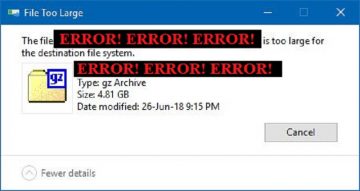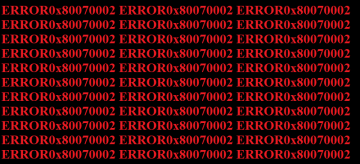'Class Not Registered' Fix

There are a large number of errors in Windows that can seem very cryptic to the regular user. A lot of times those errors give little indication on what exactly went wrong and can leave you scratching your head for hours before you find a potential fix. The "Class Not Registered" error that you can see under various circumstances is one of those.
There is little in the description of the "Class Not Registered" error to inform the user what exactly the problem might be. To make matters worse, the issue can be caused by a large number of things and crop up in a wide range of applications on different systems.
One of the most common causes for your PC bringing up the "Class Not Registered" error is file type association issues. You might see the error when trying to open a picture or a video file on your system and have no clue what is wrong. Thankfully, in this situation, the fix is quite easy. All you need to do most of the time is restore your default file type associations. To do this, follow these steps:
- Click your start menu and then click the Settings gear icon.
- In the new window that comes up, click the Apps icon.
- In the new window that opens, find and click "Default apps" in the left menu panel.
- In the central view, find the section called "Reset to the Microsoft recommended defaults" and click the Reset button below.
This will take care of any instances of "Class Not Registered" errors that show up when trying to open specific file types.
You might also commonly run into another variation of this message when using Internet Explorer. The fix for this is different and will require use of the command prompt.
To deal with the error when using Internet Explorer do the following:
- Open the start menu, type in "cmd" and right click the Command Prompt icon that comes up, then select "Run as administrator".
- In the text terminal window, type in:
regsvr32 ExplorerFrame.dll
- Run Internet Explorer again to make sure the issue is dealt with.
This will take care of the issue on most systems and configurations.