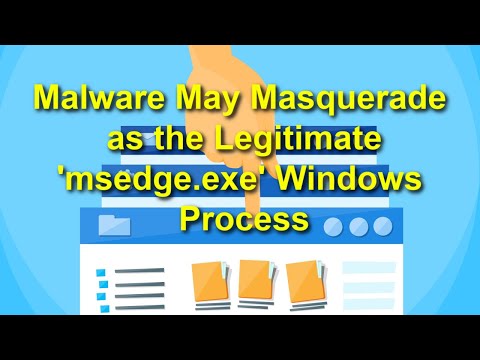What is Msedge.exe? Is Msedge.exe Malware?

The process Msedge.exe belongs to Microsoft Edge, the successor of Microsoft's Internet Explorer Web browser. Seeing it on your computer is perfectly normal if you regularly use Microsoft Edge. However, if you discover instances of Msedge.exe while this Web browser is not in use, then you might need to look into the issue.
Table of Contents
Could the Msedge.exe Process be a Fake One?
It is not uncommon for cybercriminals to hijack the names of legitimate apps, processes and services in order to disguise their implants. Considering that Microsoft Edge is a core feature in the latest Windows versions, there is no doubt that malware developers are already planning on using the 'msedge.exe' process to hide malware.
Keep in mind that the 'msedge.exe' process does not necessarily need to be malicious. It is possible that a piece of malware is executing ad-fraud on your device. These campaigns are sometimes executed by using hidden instances of Web browsers (like Microsoft Edge) and using them to silently visit ad-ridden sites. This means that the 'Msedge.exe' entry in your Task Manager might be legitimate, but it is being spawned by malware or adware.
If you notice that 'msedge.exe' starts whenever Windows boots up, or it is consuming large portions of the available memory, CPU, and network resources, then you might be dealing with malware. Here is what you need to do in this situation.
What to Do If You Have Suspicions about Msedge.exe?
If you suspect that this process runs on your computer without your permission, then you should approach the issue just like you would approach any potential malware infection. Start by installing and running a reputable anti-malware scanner, and then let it scan your entire device. You will soon get a report with its findings, and it will tell you whether you have any malware to remove or not.