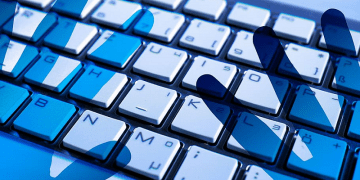Csrss.exe Malware Suspicions

Some users have been worried about the Csrss.exe process on their Windows systems, suspecting malware infection. This article will provide information on the original Csrss.exe process and how to tell whether it is really malicious in your specific case.
First of all, Csrss.exe, in its original form, is not malware. It is a legitimate Windows OS process. Csrss stands for Client Server Runtime Subsystem. It is a valid, legitimate file, supplied by Microsoft and is not a malicious file. Csrss.exe is responsible for managing some of the graphics-related instructions on your Windows system.
However, in some fringe malware cases, malicious tools may spoof the legitimate Windows Csrss.exe file. If you have been infected with malware that spoofs the legitimate Csrss.exe file and process, there are a few signs that will point to this.
First of all, if you notice that your Task Manager shows the Csrss.exe process as taking up an inordinate amount of system memory or using a very high percentage of your CPU cycles, chances are this is a malicious spoofed file.
You should check where your Csrss.exe file is located. Find the suspicious process in your Task Manager and right-click its name. On a Windows 10 system, the name might show up as "Client Server Runtime Process". Next, in the context menu that shows up, select "Open file location".
This will open a new Windows Explorer file navigation window and focus it on the file, with the file highlighted. If the Explorer window shows C:\Windows\System32 in the file path bar near the top, this is likely the legitimate Windows file.
However, if your Explorer window shows you the file in a different location, for example, your C:\Users\[username]\AppData\Local\Temp directory, there is a high probability that the file you are looking at is malicious. In either case, if you suspect something is wrong with the file in question, scan it using your favorite anti-malware software to make sure it is not malicious.