Why Storing Your Data in the Cloud Is Not Perfectly Safe
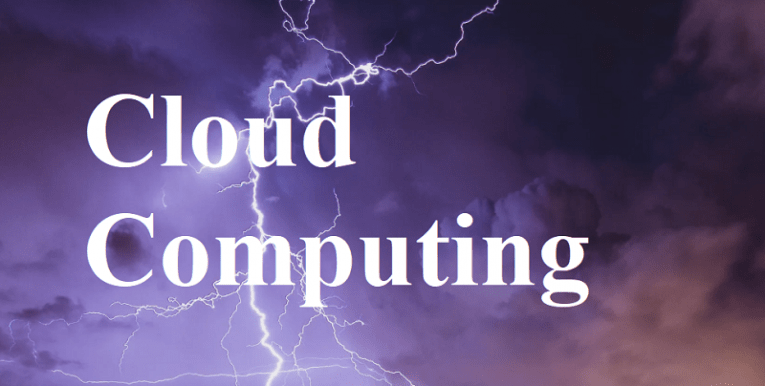
cloud computing
Noun
the practice of using a network of remote servers hosted on the Internet to store, manage, and process data, rather than a local server or a personal computer.
The practice of using the cloud for anything and everything data-related is becoming more prevalent, and it’s not difficult to see why. The cloud is a very convenient place to store your information, a place where it is easily accessible, modifiable, and shareable with whoever you see fit. It is also invaluable as an extra location for storing your crucial backups. However, experience teaches that a general-purpose cloud storage service should not be the only place where you store your important backups, because such services are by no means infallible.
As per the definition above, cloud computing is simply using someone else’s server to store all your data. Granted, it may well be a very nice server, overseen by very professional technicians and supported by experienced staff, but – again – that doesn’t make it infallible.
In fact, there are a lot of things that can go wrong with storing important information on a general-purpose cloud platform, as many people have found out to their chagrin. Many of unfortunate things can happen to your data on the cloud – from not being able to access it at a critical moment due to technical difficulties to it being deleted by disgruntled collaborators, to it getting overridden and destroyed by malware, to it getting stolen due to a social-engineering attack or as a result of a data breach.
Dangers Of Storying Your The Cloud
- Unauthorized tampering. It is easy to grant access to cloud storage – and someone that should not have access has managed to gain it. Now they can tamper with, or even delete, all your data.
- Malicious Attack. Many advanced malware attacks don’t just destroy, encrypt or steal data from the infected device, but deliberately disable backup countermeasures such as shadow volume copies and online data repositories that could be used to restore the attacked system.
- Hostile takeover. Hackers may gain access to your login information in many ways – phishing and other scams are getting increasingly sophisticated and harder to spot. Additionally, data breaches happen all the time, and even if the cloud service you are using doesn’t get breached directly, the information malicious actors can get their hands on via another breach may end up being instrumental in compromising all your other accounts.
- System failure. Although there are usually fail-safes to prevent this, hardware failure is also not out of the question.
Those are all things that can and do happen on a daily basis to general-purpose cloud storage. At best, the lack of service at a crucial moment can be vexing, but at the other end of the spectrum – your business can go up in flames due to losing your important data like that.
This is why it is crucial to keep a dedicated device loaded with backups of all your invaluable data. This device needs to be kept on-sight and not connected to the Internet or your main computer at any other time than backup time.
Naturally, an off-line storage device is not full-proof either, as it is susceptible to hardware failure and accidents – and this happens more often than users would like. This is why for invaluable information backups, it is recommended that users take a combined approach – that they use both an onsite physical drive to perform regular backups, and a dedicated cloud backup solution, to store their important data – preferably in an encrypted form. This multi-layered security approach decreases the chances of losing irreplaceable and invaluable data dramatically.








