Xro Ransomware Seems to Be a Wiper
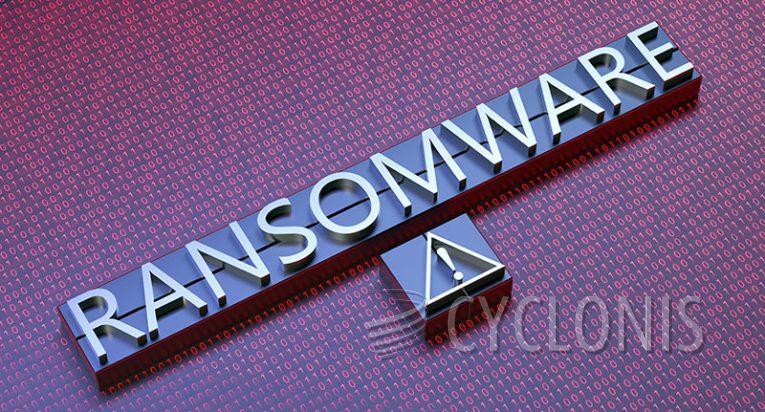
Our analysts came across the Xro ransomware during the evaluation of recent malware submissions. This malicious software is a member of the Xorist ransomware family.
Upon executing a sample of Xro on our testing environment, it initiated file encryption and modified their names. The original filenames were extended with a ".xro" suffix, resulting in, for example, "1.jpg" becoming "1.jpg.xro" and "2.png" transforming into "2.png.xro" for all affected files.
Upon completing the encryption process, identical ransom notes were generated, appearing in both a pop-up window and a plain-text file named "HOW TO DECRYPT FILES.txt." The contents of the message suggest that this ransomware is potentially still in development due to the absence of crucial information.
The Xro ransomware's message, presented in both the pop-up and text file, informs the victim about the encryption of their files and encourages them to establish communication with the attackers. However, the absence of valid contact information implies that the ransomware may still be under development, and this lack of details could be addressed in potential future releases.
The message also issues a warning, stating that there is a limited number of attempts to provide the decryption key (code). If this limit is exceeded, the affected data will be irreversibly destroyed.
Xro Ransom Note Contains No Real Contact Information
The full text of the very brief Xro ransom note reads as follows:
Attention! All your files are encrypted!
To restore your files and access them,
please send an SMS with the text XXXX to YYYY number.You have N attempts to enter the code.
When that number has been exceeded,
all the data irreversibly is destroyed.
Be careful when you enter the code!
How Can Ransomware Similar to Xro Infect Your System?
Ransomware, including variants like Xro, can infect your system through various vectors. Understanding these infection methods is crucial for implementing effective prevention measures. Here are common ways ransomware can infiltrate a system:
Phishing Emails:
Phishing emails are a primary delivery method for ransomware. Attackers often send emails containing malicious attachments or links. If users unknowingly download or click on these, the ransomware can be executed.
Malicious Websites:
Visiting compromised or malicious websites can expose your system to drive-by downloads. These downloads can install ransomware without the user's knowledge or consent.
Malvertising:
Malicious advertisements, or malvertisements, on legitimate websites can deliver ransomware. Clicking on these ads may trigger the download and execution of malware on the user's system.
Exploiting Vulnerabilities:
Ransomware can exploit software vulnerabilities to gain access to a system. It's essential to keep your operating system, software, and applications up to date to patch known vulnerabilities.
Social Engineering Attacks:
Attackers may use social engineering tactics to manipulate users into performing actions that lead to ransomware infection. This can include tricking users into downloading malicious files or clicking on harmful links.








